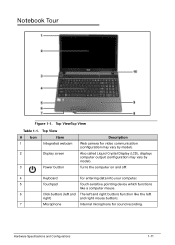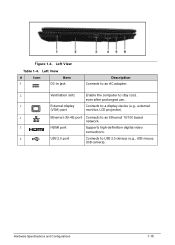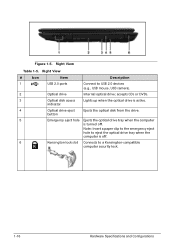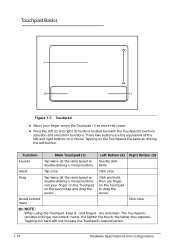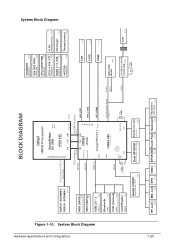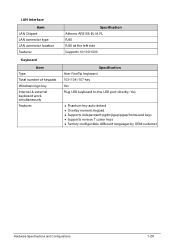Acer Aspire 5349 Support Question
Find answers below for this question about Acer Aspire 5349.Need a Acer Aspire 5349 manual? We have 1 online manual for this item!
Question posted by isabellehien on February 14th, 2013
Hi!!! How To Get My Pc Acer Aspire 5349-2592 Mouse Driver?
Current Answers
Answer #1: Posted by tintinb on February 15th, 2013 8:34 PM
Acer Aspire 5349 Latest Touchpad Driver Software
- Touchpad Driver from Synaptics
More Driver Software Here:
Refer to the user's manual for more information:
If you have more questions, please don't hesitate to ask here at HelpOwl. Experts here are always willing to answer your questions to the best of our knowledge and expertise.
Regards,
Tintin
Answer #2: Posted by wilburwilliams21 on October 11th, 2013 3:18 AM
Related Acer Aspire 5349 Manual Pages
Similar Questions
ok I've tried everything. My husband did ctl alt delete and wiped out my entire laptop. I have no di...