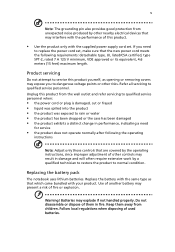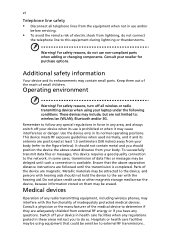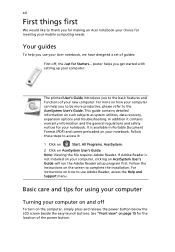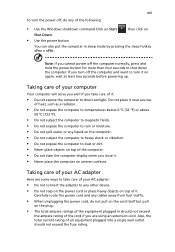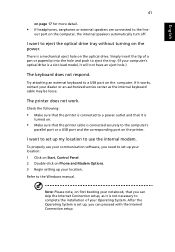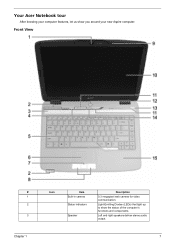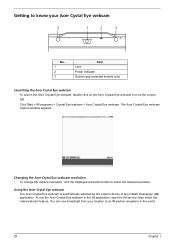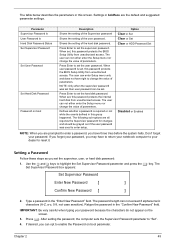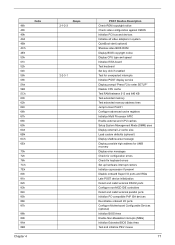Acer Aspire 4720Z Support Question
Find answers below for this question about Acer Aspire 4720Z.Need a Acer Aspire 4720Z manual? We have 2 online manuals for this item!
Question posted by Sher24 on August 25th, 2011
Setup Is Starting Services And Nothing Happens
The person who posted this question about this Acer product did not include a detailed explanation. Please use the "Request More Information" button to the right if more details would help you to answer this question.
Current Answers
Related Acer Aspire 4720Z Manual Pages
Similar Questions
How To Set Up The Setup Utility For A Acer Aspire 4720z
(Posted by daA2Z 9 years ago)
My Acer Aspire 5349-2592 Screen Stuck On Setup Starting Services With Pop Up Re
(Posted by Faithlina 10 years ago)
How To Reset Acer Aspire Series 5250 States Setup Starting Service
(Posted by eddySeike 10 years ago)
Unable To Connect Wi-fi Connection In My Laptop Aspire 4720z Model
hi, Actually,in my lapytop i got wi-fi switch botton.but when I turn it on it is not showing any ac...
hi, Actually,in my lapytop i got wi-fi switch botton.but when I turn it on it is not showing any ac...
(Posted by naliniadala 12 years ago)