Acer Aspire 4720Z Support Question
Find answers below for this question about Acer Aspire 4720Z.Need a Acer Aspire 4720Z manual? We have 2 online manuals for this item!
Question posted by daA2Z on September 29th, 2014
How To Set Up The Setup Utility For A Acer Aspire 4720z
The person who posted this question about this Acer product did not include a detailed explanation. Please use the "Request More Information" button to the right if more details would help you to answer this question.
Current Answers
There are currently no answers that have been posted for this question.
Be the first to post an answer! Remember that you can earn up to 1,100 points for every answer you submit. The better the quality of your answer, the better chance it has to be accepted.
Be the first to post an answer! Remember that you can earn up to 1,100 points for every answer you submit. The better the quality of your answer, the better chance it has to be accepted.
Related Acer Aspire 4720Z Manual Pages
Aspire 4720, 4720Z User's Guide EN - Page 2


Copyright © 2007. All Rights Reserved. Aspire 4720Z/4720/4320 Series User's Guide Original Issue: 05/2007
Changes may ...implied warranties of this manual or supplementary documents and publications. Aspire 4720Z/4720/4320 Series Notebook PC
Model number Serial number Date of purchase Place of purchase
Acer and the Acer logo are used herein for a particular purpose. Record ...
Aspire 4720, 4720Z User's Guide EN - Page 44


... 38. Launch Acer Arcade utility
Acer Empowering Launch Acer Empowering Technology (user- Web browser
Internet browser (user-programmable)
Mail
Email application (user-programmable)
Bluetooth communication button/indicator
Arcade
Enables/disables the Bluetooth function.
Technology
programmable) The mail and Web browser buttons are called easy-launch buttons.
To set to email and...
Aspire 4720, 4720Z User's Guide EN - Page 55
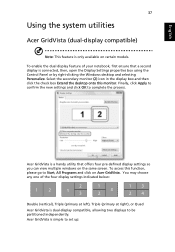
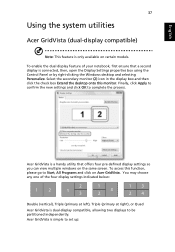
... Personalize. To enable the dual display feature of the four display settings indicated below:
12
2 13
1 3
2
13 2 4
Double (vertical), Triple (primary at left), Triple (primary at right), or Quad
Acer Gridvista is only available on certain models.
English
37
Using the system utilities
Acer GridVista (dual-display compatible)
Note: This feature is dual-display...
Aspire 4720, 4720Z User's Guide EN - Page 68
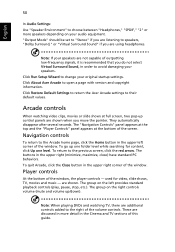
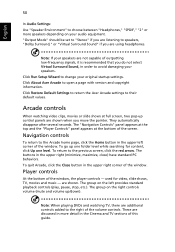
...The buttons in more speakers depending on the left corner of the screen.
Click About Acer Arcade to the previous screen, click the red arrow. They automatically disappear after several ...At the bottom of the window. Click Run Setup Wizard to their default values. Click Restore Default Settings to return the Acer Arcade settings to change your audio equipment. Navigation controls
To ...
Aspire 4720, 4720Z User's Guide EN - Page 109


...of the FCC Rules.
San Jose, CA 95110 USA
Contact person:
Acer Representitive
Tel:
1-254-298-4000
Fax:
1-254-298-4147 The .../importer is responsible for this declaration:
Product name:
Notebook PC
Model number:
Z01
Machine type:
Aspire 4720Z/4720/4320
SKU number:
Aspire 4720Z/4720/4320-xxxxx ("x" = 0 - 9, a - 91
English
English
Federal Communications Comission Declaration ...
Aspire 4720, 4720Z User's Guide EN - Page 110


..., China
Contact Person: Mr. Easy Lai Tel: 886-2-8691-3089 Fax: 886-2-8691-3000 E-mail: easy_lai@acer.com.tw Hereby declare that: Product: Personal Computer Trade Name: Acer Model Number: Z01 Machine Type: Aspire 4720Z/4720/4320 SKU Number: Aspire 4720Z/4720/4320-xxxxx ("x" = 0~9, a ~ z, or A ~ Z) Is compliant with the essential requirements and other relevant provisions of...
Aspire 4720, G, Z, 4320 Service Guide - Page 24


... and advanced encryption algorithms. T Acer eLock Management limits access to do so. T Acer eRecovery Management backs up to location-based networks intelligently. It features the following handy utilities:
T Acer eNet Management hooks up and recovers data flexibly, reliably and completely. T Acer eSettings Management accesses system information and adjusts settings easily. Right-click on your...
Aspire 4720, G, Z, 4320 Service Guide - Page 45
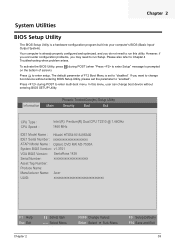
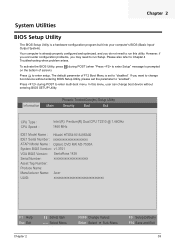
...
Asset Tag Number:
Produce Name:
Manufacturer Name: Acer
UUID:
xxxxxxxxxxxxxxxxxxxxxxxxxxxxxxxx
F1 Help Esc Exit
Chapter 2
Select Item Select Menu
F5/F6 Change Values Enter Select Sub-Menu
F9 Setup Defaults F10 Save and Exit
39 Please also refer to enter setup. Chapter 2
System Utilities
BIOS Setup Utility
The BIOS Setup Utility is already properly configured and optimized, and...
Aspire 4720, G, Z, 4320 Service Guide - Page 46


...it is subject to expand this carefully when making changes to save any
changes made and exit the BIOS Setup Utility. T A plus sign (+) indicates the item has sub-items. Press e to different models.
40
... are shown on the bottom of the menu options to go to the Exit menu. Navigating the BIOS Utility
There are in square brackets. T To choose an option, use the cursor left/right keys (zx...
Aspire 4720, G, Z, 4320 Service Guide - Page 47
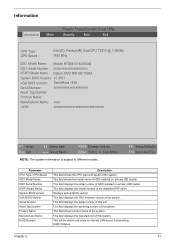
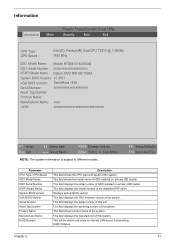
... of this system. Displays system BIOS version. Information
Information Main
Phoenix TrustedCore(tm) Setup Utility
Security
Boot
Exit
CPU Type : CPU Speed :
Intel (R) Pentium(R) Dual CPU ...1436
Serial Number:
xxxxxxxxxxxxxxxxxxxxxx
Asset Tag Number:
Produce Name:
Manufacturer Name: Acer
UUID:
xxxxxxxxxxxxxxxxxxxxxxxxxxxxxxxx
F1 Help Esc Exit
Select Item Select Menu
F5/F6 Change...
Aspire 4720, G, Z, 4320 Service Guide - Page 48
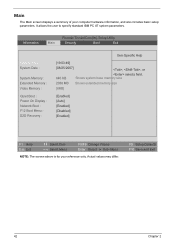
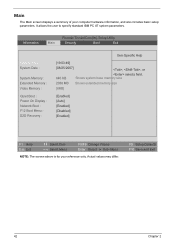
... F10 Save and Exit
42
Chapter 2 Information
Main
Phoenix TrustedCore(tm) Setup Utility
Security
Boot
Exit
System Time: System Date :
System Memory : Extended Memory : Video Memory :...-Menu
NOTE: The screen above is for your computer hardware information, and also includes basic setup parameters. Main
The Main screen displays a summary of your reference only. It allows the user to...
Aspire 4720, G, Z, 4320 Service Guide - Page 50


... parameters that help safeguard and protect your computer from unauthorized use.
Information
Main
Phoenix TrustedCore(tm) Setup Utility
Security
Boot
Exit
Supervisor Password Is : User Password Is : Hard Disk Password Status :
Set Supervisor Password Set User Password Set Hard Disk Password
Password on boot :
Clear Clear Clear
[Enter] [Enter] [Enter]
[Disabled]
Item Specific Help...
Aspire 4720, G, Z, 4320 Service Guide - Page 51
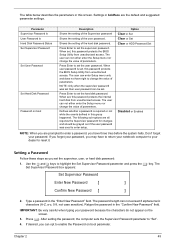
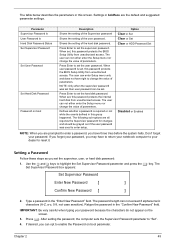
... desired, you may have three tries before the system halts. Press Enter to set the hard disk password. When user password is required or not while the events defined in this password protects the BIOS Setup Utility from unauthorized access.
Setting a Password
Follow these steps as you have to return your notebook computer to...
Aspire 4720, G, Z, 4320 Service Guide - Page 52


... Password field. When you are done, press u to save the changes and exit the BIOS Setup Utility. Type a password in the Confirm New Password
field. 4. After setting the password, the computer sets the Supervisor Password parameter to highlight the Set Supervisor Password parameter and press the e key.
When you have been saved.
[Continue]
The password...
Aspire 4720, G, Z, 4320 Service Guide - Page 54


... boot. Bootable devices includes the onboard hard disk drive, the CD-ROM in module bay, and any external USB device. Information
Main
Phoenix TrustedCore(tm) Setup Utility
Security
Boot
Exit
Item Specific Help
Boot priority order: 1: IDE HDD: Hitachi HTS541616J9SA00-(S 2: IDE CD : Optiarc DVD RW AD-7530A-(P 3: PCI BEV : MBA v9.4.5 Slot...
Aspire 4720, G, Z, 4320 Service Guide - Page 55
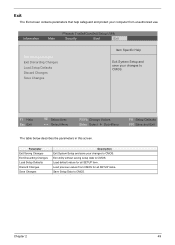
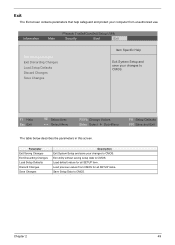
... previous values from unauthorized use. Chapter 2
49 Load default values for all SETUP item. Parameter Exit Saving Changes Exit Discarding Changes Load Setup Defaults Discard Changes Save Changes
Description Exit System Setup and save your changes to CMOS. Information
Main
Phoenix TrustedCore(tm) Setup Utility
Security
Boot
Exit
Exit Saving Changes Exit Discarding Changes Load...
Aspire 4720, G, Z, 4320 Service Guide - Page 79
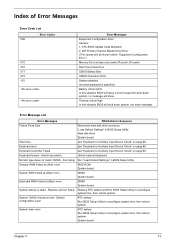
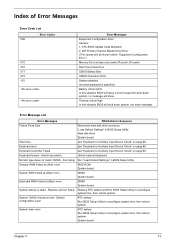
... offset: nnnn
DIMM System board
System battery is specified. "Load Default Settings" in BIOS Setup Utility. Keyboard error
see "Keyboard or Auxiliary Input Device Check" on page 68.
Keyboard ...locked - CPU BIOS Update Code Mismatch 2. Run Setup Run "Load Default Settings" in BIOS Setup Utility. Shadow RAM Failed at offset: nnnn
BIOS ROM System board
System RAM...
Aspire 4720, G, Z, 4320 Service Guide - Page 80
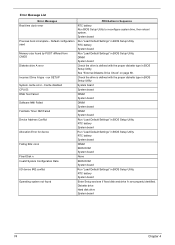
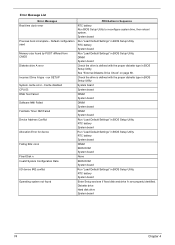
... System board Run "Load Default Settings" in BIOS Setup Utility. Check the drive is defined with the proper diskette type in BIOS Setup Utility System board
System board DIMM System board
DIMM System board DIMM System board Run "Load Default Settings" in BIOS Setup Utility. RTC battery System board
Run "Load Default Settings" in BIOS Setup Utility. Default configuration used Memory...
Aspire 4720, G, Z, 4320 Service Guide - Page 87
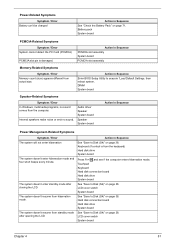
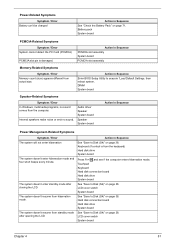
Action in Sequence
Enter BIOS Setup Utility to execute "Load Default Settings, then reboot system. Internal speakers make noise or emit no sound comes from the computer.
Hard disk connection board Hard disk drive System board
See "...
Aspire 4720, G, Z, 4320 Service Guide - Page 88
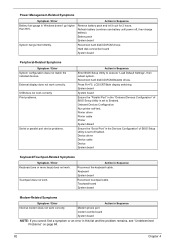
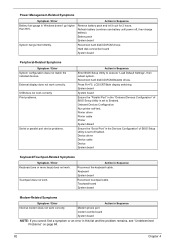
... cable. Action in Windows doesn't go higher than 90%.
Touchpad board System board
Modem-Related Symptoms
Symptom / Error
Action in the Devices Configuration" of BIOS Setup Utility is set to Enabled. Refresh battery (continue use battery until power off, then charge battery). Hard disk connection board System board
Peripheral-Related Symptoms
Symptom / Error...
Similar Questions
How Do You Factory Reset My Acer Aspire 4720z.model Z01
(Posted by chuckperry74 7 years ago)
How To Restore Factory Settings On A Acer Aspire 5251-1513
(Posted by farCyn 10 years ago)
How To Restore Acer Aspire 4720z To Factory Settings
(Posted by sirpclar 10 years ago)
My Acer Aspire 4720z Will Not Turn On I Bought A New Battery
i charged the new battery for the required 10 hours as indicated by the instructions but after a few...
i charged the new battery for the required 10 hours as indicated by the instructions but after a few...
(Posted by lakeishadeleveaux 11 years ago)

