Acer AO722 Support Question
Find answers below for this question about Acer AO722.Need a Acer AO722 manual? We have 2 online manuals for this item!
Question posted by CRPTNneu on August 30th, 2014
How To Open Battery On My Acer Ao722
The person who posted this question about this Acer product did not include a detailed explanation. Please use the "Request More Information" button to the right if more details would help you to answer this question.
Current Answers
There are currently no answers that have been posted for this question.
Be the first to post an answer! Remember that you can earn up to 1,100 points for every answer you submit. The better the quality of your answer, the better chance it has to be accepted.
Be the first to post an answer! Remember that you can earn up to 1,100 points for every answer you submit. The better the quality of your answer, the better chance it has to be accepted.
Related Acer AO722 Manual Pages
User Manual - Page 4


... Optical drive, and even exposure risk from the type of internal components and to prevent battery leakage,
do not place the product on the
marking label. The plug only fits in...injury. Using a power outlet that could be operated from lithium battery pack. This product should be seriously damaged.
• Slots and openings are provided for details. The overall system load must not ...
User Manual - Page 5
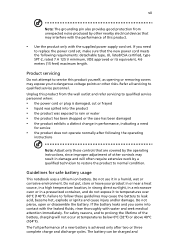
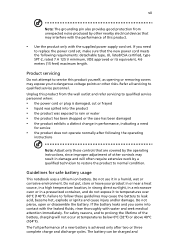
... service personnel. Failure to follow these guidelines may interfere with the performance of the battery, charging will often require extensive work by a qualified technician to restore the product to... (32°F) or above 40°C (104°F).
Do not pierce, open or disassemble the battery.
If the battery leaks and you come into the product • the product was exposed to...
User Manual - Page 6
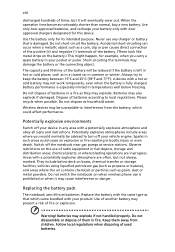
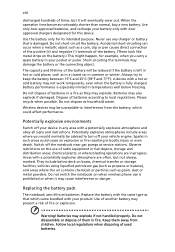
... not handled properly. Follow local regulations when disposing of them away from the battery, which came bundled with Acer approved chargers designated for its intended purpose. Do not short-circuit the battery. Battery performance is damaged. Dispose of batteries according to keep the battery between 15°C and 25°C (59°F and 77°F). chemical...
User Manual - Page 16
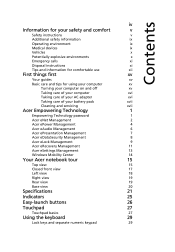
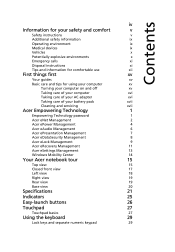
...
xvi
Taking care of your battery pack
xvii
Cleaning and servicing
xvii
Acer Empowering Technology
1
Empowering Technology password
1
Acer eNet Management
2
Acer ePower Management
4
Acer eAudio Management
6
Acer ePresentation Management
7
Acer eDataSecurity Management
8
Acer eLock Management
9
Acer eRecovery Management
11
Acer eSettings Management
13
Windows Mobility...
User Manual - Page 17


... service
43
International Travelers Warranty (ITW)
43
Before you call
43
Battery pack
44
Battery pack characteristics
44
Maximizing the battery's life
44
Installing and removing the battery pack
45
Charging the battery
46
Checking the battery level
46
Optimising battery life
46
Battery-low warning
47
Acer Arcade (for selected models)
48
Finding and playing content
49...
User Manual - Page 21
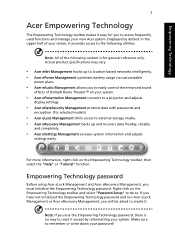
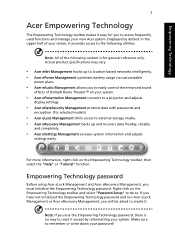
... Technology
The Empowering Technology toolbar makes it easy for general reference only. Actual product specifications may vary.
• Acer eNet Management hooks up to location-based networks intelligently. • Acer ePower Management optimizes battery usage via customizable
power plans.
• Acer eAudio Management allows you must initialize the Empowering Technology password.
User Manual - Page 24
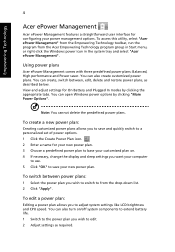
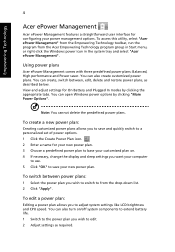
... 3 Choose a predefined power plan to base your customized plan on /off system components to extend battery life. 1 Switch to the power plan you want your computer
to use. 5 Click "OK... You can open Windows power options by clicking the appropriate tabs.
Empowering Technology
4
Acer ePower Management
Acer ePower Management features a straightforward user interface for On Battery and Plugged In...
User Manual - Page 40


... the battery in position.
4
Sub woofer
Emits low frequency sound output.
5
Hard disk bay
Houses the computer's hard disk (secured with screws).
6
Memory
compartment
Houses the computer's main memory.
7
Ventilation slots and Enable the computer to stay cool, even after
cooling fan
prolonged use. Note: Do not cover or obstruct the opening...
User Manual - Page 43
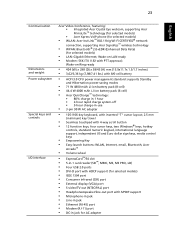
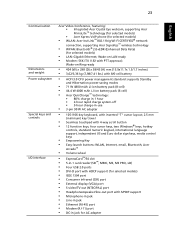
...; ACPI 3.0 CPU power management standard: supports Standby
and Hibernation power-saving modes
• 71 W 4800 mAh Li-ion battery pack (8-cell) • 44.4 W 4000 mAh Li-ion battery pack (6-cell) • Acer QuicCharge™ technology:
• 80% charge in 1 hour • 2-hour rapid charge system-off • 3-hour charge-in-use
• 3-pin...
User Manual - Page 44


... DDR2 667 MHz soDIMM modules • 8-cell Li-ion battery pack • 3-pin 90 W AC adapter • External USB floppy disk drive
• Acer Empowering Technology (Acer eNet, ePower, eAudio ,
ePresentation, eDataSecurity (for selected models), eLock, eRecovery, eSettings Management)
• Acer Arcade™ • Acer Arcade Deluxe™ featuring DV Wizard, VideoMagician ,
DVDivine and...
User Manual - Page 57
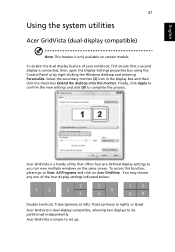
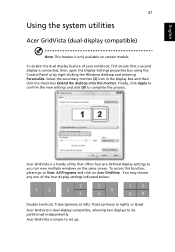
... the desktop onto this function, please go to be partitioned independently. English
37
Using the system utilities
Acer GridVista (dual-display compatible)
Note: This feature is a handy utility that a second display is connected, then, open the Display Settings properties box using the Control Panel or by right-clicking the Windows desktop and...
User Manual - Page 65


... conditioning process for all new batteries, or if a battery hasn't been used for more you use the battery, the faster it is facing up. 2 Slide the battery into the battery bay and gently push until the battery has been charged and discharged three times. make sure that the
end with the open battery bay; In addition, the useful...
User Manual - Page 69
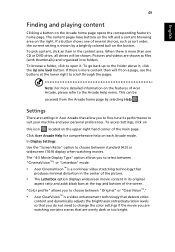
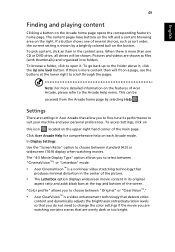
... the content area. To browse a folder, click to the Arcade Help menu. Note: For more content than one of Acer Arcade, please refer to open it , click the Up one level button. Click Acer Arcade Help for comprehensive help on the features of several choices, such as files (with thumbnails) and organized into...
User Manual - Page 70
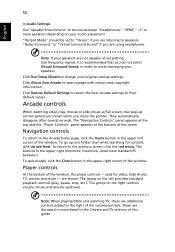
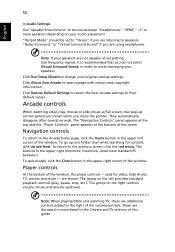
...and the "Player Controls" panel appears at full screen, two pop-up /down). To return to open a page with version and copyright information. To quit Arcade, click the Close button in the upper-... in the Cinema and TV sections of this guide. Click Restore Default Settings to return the Acer Arcade settings to avoid damaging your original startup settings. The group on the left corner of the...
User Manual - Page 72


...and subtitle output of a typical DVD player. This function displays captions encoded in the area above the list of Acer Arcade.
To control the movie, the pop-up panel:
• DVD Menu • Subtitles • Language... a playable disk, click the Cinema button on the Home page to open the Cinema content page, then select the disk you insert a disk into the DVD drive, the...
User Manual - Page 73
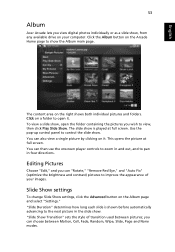
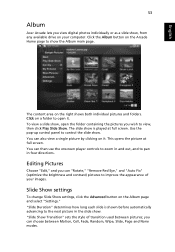
... page to the next picture in the slide show is shown before automatically advancing to show , open it .
The slide show . Editing Pictures
Choose "Edit," and you can also view a single...Transition" sets the style of your computer. You can choose between pictures; English
53
Album
Acer Arcade lets you view digital photos individually or as a slide show, from any available drive...
User Manual - Page 74
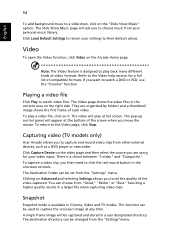
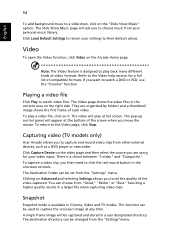
... Video page shows the video files in the onscreen controls. Capturing video (TV models only)
Acer Arcade allows you want to capture and record video clips from the "Settings" menu.
Click...English
54
To add background music to watch a DVD or VCD, use the "Cinema" function. Video
To open the Video function, click Video on the right side.
Refer to choose music from "Good," "Better" or...
User Manual - Page 83


...
SportsCap is launched, the last channel viewed will be displayed full screen.
English
63
Starting Acer Arcade Deluxe
You can enjoy live TV programs, schedule recordings and watch recorded TV shows.
VideoMagician... double-click the Acer Arcade Deluxe icon from the Main page to view the Acer Arcade Deluxe utilities list and left/right to edit a video, the Select Videos page opens. To do this...
User Manual - Page 86
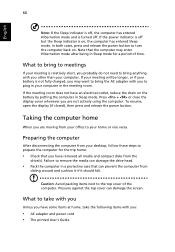
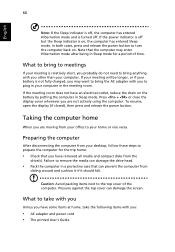
... cover of time. To resume, open the display (if closed), then press and release the power button. Caution: Avoid packing items next to plug in your battery is not fully charged, you may... your computer in the meeting room does not have an electrical outlet, reduce the drain on the battery by putting the computer in a protective case that the computer may want to prepare the computer for...
User Manual - Page 95


...clicks into place.
4 Replace the memory cover and secure it with the screw. 5 Reinstall the battery pack, and reconnect the AC adapter. 6 Turn on the computer. Then turn the computer over ... memory: 1 Turn off the computer, unplug the AC adapter (if connected) and remove
the battery pack. The computer automatically detects and reconfigures the total memory size. English
75
Installing memory
Follow ...
Similar Questions
Reset A Bios Do Acer Ao722
Como faço pra resetar a bios do acer ao722, para o estado original, pois meu acer agora est&a...
Como faço pra resetar a bios do acer ao722, para o estado original, pois meu acer agora est&a...
(Posted by aldolira 11 years ago)
I Need The Acer Ao722-0879 Service Manual
Can you provide the Acer AO722-0879 service manual?
Can you provide the Acer AO722-0879 service manual?
(Posted by usfreed0m 11 years ago)

