Acer AO722 Support Question
Find answers below for this question about Acer AO722.Need a Acer AO722 manual? We have 2 online manuals for this item!
Question posted by aldolira on February 20th, 2013
Reset A Bios Do Acer Ao722
Como faço pra resetar a bios do acer ao722, para o estado original, pois meu acer agora está apresentando tela preta depois que fiz uma atualização da bios agora quero retornar ao estado anterior mas não consigo.
Current Answers
There are currently no answers that have been posted for this question.
Be the first to post an answer! Remember that you can earn up to 1,100 points for every answer you submit. The better the quality of your answer, the better chance it has to be accepted.
Be the first to post an answer! Remember that you can earn up to 1,100 points for every answer you submit. The better the quality of your answer, the better chance it has to be accepted.
Related Acer AO722 Manual Pages
User Manual - Page 19


... memory
75
Connecting your TV and AV-in cables
(for selected models)
76
BIOS utility
79
Boot sequence
79
Enable disk-to-disk recovery
79
Password
79
Using software
80
Playing DVD movies
80
Power management
81
Acer eRecovery Management
82
Create backup
82
Burn backup disc
83
Restore and recovery
83...
User Manual - Page 21
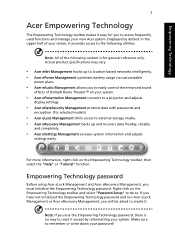
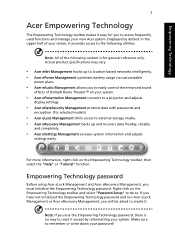
... Technology password, there is for selected models)
• Acer eLock Management limits access to external storage media. • Acer eRecovery Management backs up to do so. Empowering Technology password
Before using Acer eLock Management and Acer eRecovery Management, you to reset it except by reformatting your new Acer system. Displayed by default in the upper half...
User Manual - Page 29
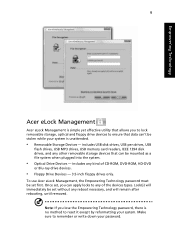
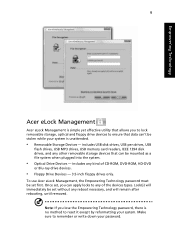
... can be stolen while your system is no method to remember or write down your system. To use Acer eLock Management, the Empowering Technology password must be set first. includes USB disk drives, USB pen drives,... any kind of the devices types. Make sure to reset it except by reformatting your password. includes any reboot necessary, and will remain after rebooting, until removed.
User Manual - Page 33


Acer eSettings Management also:
• Provides a simple graphical user interface for navigation. • Prints and saves hardware specifications. • Lets you to inspect hardware specifications, set an asset tag for your system. Empowering Technology
13
Acer eSettings Management
Acer eSettings Management allows you set BIOS passwords and modify boot options.
User Manual - Page 46
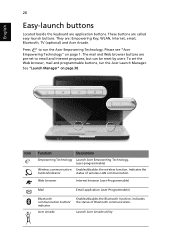
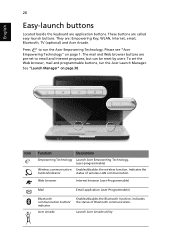
... are called easy-launch buttons. Icon
Function
Description
Empowering Technology Launch Acer Empowering Technology. (user-programmable)
Wireless communication Enables/disables the wireless function. They are application buttons. Launch Acer Arcade utility Press to email and Internet programs, but can be reset by users.
English
26
Easy-launch buttons
Located beside the keyboard...
User Manual - Page 51
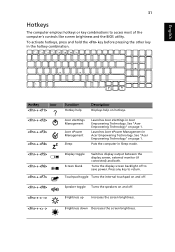
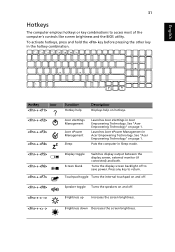
.... Turns the display screen backlight off . Press any key to access most of the computer's controls like screen brightness and the BIOS utility.
Launches Acer ePower Management in the hotkey combination.
See "Acer Empowering Technology" on and off.
+
Brightness up
Increases the screen brightness.
+
Brightness down Decreases the screen brightness.
Touchpad toggle Turns...
User Manual - Page 62
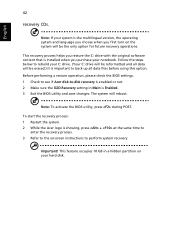
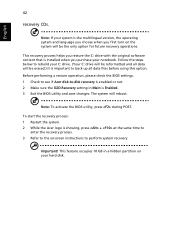
...
42
recovery CDs.
This recovery process helps you restore the C: drive with the original software content that is Enabled. 3 Exit the BIOS utility and save changes. Before performing a restore operation, please check the BIOS settings. 1 Check to see if Acer disk-to-disk recovery is enabled or not. 2 Make sure the D2D Recovery setting...
User Manual - Page 105


English
English 85
If you still encounter problems after going through the corrective measures, please contact your dealer or an authorized service center for assistance. Some problems may be solved using the BIOS utility.
Service Guide - Page 7


... 1 System Block Diagram 3 Your Acer Notebook tour 4
Front View 4 Closed Front View 5 Left View 5 Right View 6 Rear View 6 Bottom View 7 Indicators 7 TouchPad Basics 8 Using the Keyboard 9 Lock Keys and embedded numeric keypad 9 Hot Keys 10 Special Key 11 Hardware Specifications and Configurations 12
System Utilities
19
BIOS Setup Utility 19 Navigating the...
Service Guide - Page 8
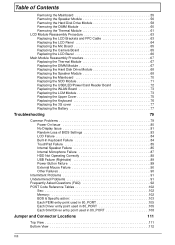
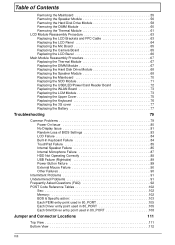
... Replacing the 3G cover 77 Replacing the Battery 77
Troubleshooting
79
Common Problems 79 Power On Issue 80 No Display Issue 81 Random Loss of BIOS Settings 83 LCD Failure 84 Built-In Keyboard Failure 84 TouchPad Failure 85 Internal Speaker Failure 85 Internal Microphone Failure 87 HDD Not Operating Correctly...
Service Guide - Page 9
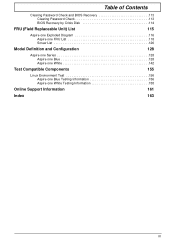
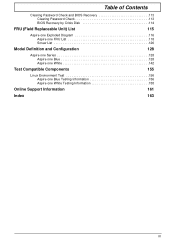
Table of Contents
Clearing Password Check and BIOS Recovery 113 Clearing Password Check 113 BIOS Recovery by Crisis Disk 114
FRU (Field Replaceable Unit) List
115
Aspire one Exploded Diagram 116 Aspire one FRU List 118 Screw List 126
Model ...
Service Guide - Page 11


... upgrade the Aspire one memory. • One DDRII SO-DIMM slots support 512MB to 1024MB system memory • 512MB on board memory • 1MB Flash BIOS
Display and graphics
• 8.9" Wide Screen LCD (1024x600) • LED backlight LCD
Storage subsystem
• 8GB SSD module PATA interface • Fixed type for 80GB...
Service Guide - Page 12
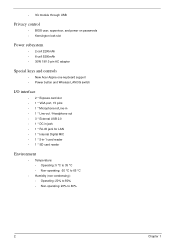
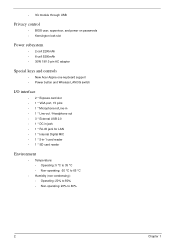
• 3G module through USB
Privacy control
• BIOS user, supervisor, and power on passwords • Kensington lock slot
Power subsystem
• 2-cell 2200mAh • 6-cell 5200mAh • 30W 19V 3-pin AC adapter
Special keys and controls
• New Acer Aspire one keyboard support • Power button and Wireless LAN/3G switch
I/O interface...
Service Guide - Page 26
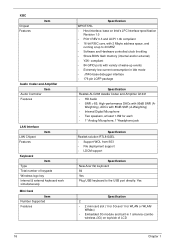
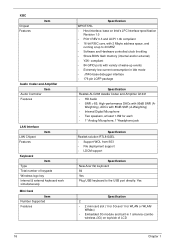
... solution RTL8102EL • Support WOL from S53 • File deployment support • LDCM support
Specification New Acer flat keyboard 84 Yes Plug USB keyboard to 20 MHZ • Software and Hardware controlled clock throttling • Share BIOS flash memory (internal and/or external) • Y2K-
compliant • 84 GPIO ports with variety...
Service Guide - Page 30
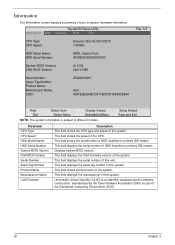
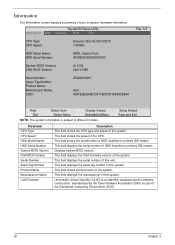
...:
Genuine Intel (R) CPU N270 1.60GHz
HDD Model Name: HDD Serial Number:
INTEL Castle Point 00008030320000000000
System BIOS Version: VGA BIOS Version:
v0.2103 Intel V1585
Serial Number: Asset Tag Number: Product Name: Manufacturer Name: UUID:
ZG008160067
Acer 405FE2E9A4E1D4118251001E684CE894
Rev. 3.5
F1 Help ESC Exit
↑↓ Select Item ←→ Select Menu
F5/F6...
Service Guide - Page 32
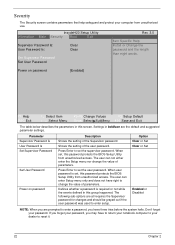
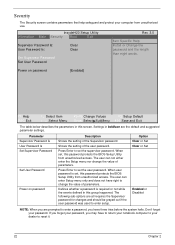
... your password. If you forget your password, you have to return your notebook computer to reset it.
22
Chapter 2 Power on password
Description
Shows the setting of the Supervisor password
Shows... boldface are the default and suggested parameter settings. Settings in this password protects the BIOS Setup Utility from unauthorized use.
Option Clear or Set Clear or Set
Enabled or ...
Service Guide - Page 39
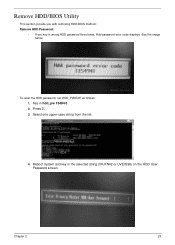
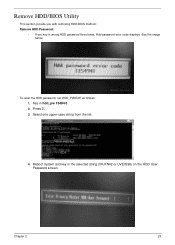
To reset the HDD password, run HDD_PW.EXE as follows: 1. Key in the selected string (0KJFN42 or UVEIQ96) on the HDD User Password screen. Chapter 2
29 Press 2. 3. See the image below.
Reboot system and key in hdd_pw 15494 0 2. Remove HDD/BIOS Utility
This section provide you with removing HDD/BIOS method: Remove HDD Password...
Service Guide - Page 40


To reset the BIOS password, run BIOS_PW.EXE as follows: 1. Key in the wrong Supervisor Password three times, System Disabled displays on the screen. Select one string from the list.
30
Chapter 2 See the image below. Remove BIOS Password: If you key in bios_pw 14452 0 2.
Service Guide - Page 103
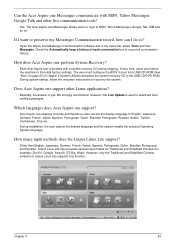
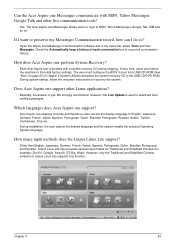
... page 25 of Chapter 2 System Utilities) and place the system recovery CD in the menu bar, select Tools and then Messages. Each Acer Aspire one support? The user must configure the BIOS to English, Japanese, German, French, Italian, Spanish, Portuguese, Dutch, Brazilian Portuguese, Russian, Arabic, Turkish, Vietnamese, Thai etc. Which languages does...
Service Guide - Page 171
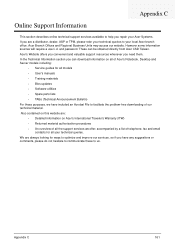
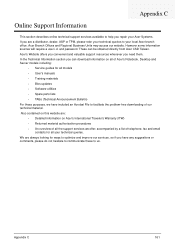
... whenever you need them. Also contained on this website are: • Detailed information on all of Acer's Notebook, Desktop and Server models including:
• Service guides for all models • User's manuals • Training materials • Bios updates • Software utilities • Spare parts lists • TABs (Technical Announcement Bulletin) For these...
Similar Questions
How To Reset Bios Password Acer Aspire One D270 Netbook
(Posted by robincaitli 9 years ago)
I Need The Acer Ao722-0879 Service Manual
Can you provide the Acer AO722-0879 service manual?
Can you provide the Acer AO722-0879 service manual?
(Posted by usfreed0m 11 years ago)

