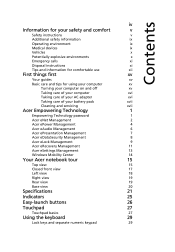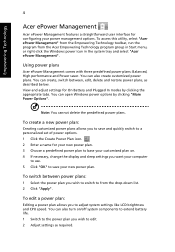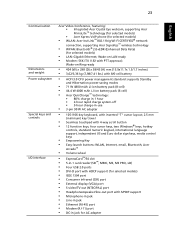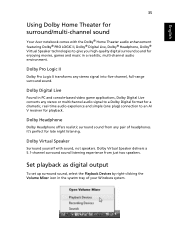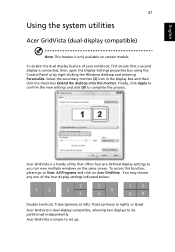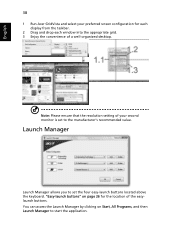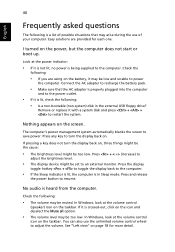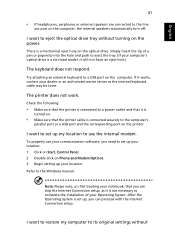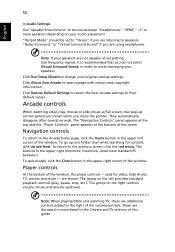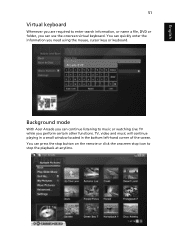Acer AO722 Support Question
Find answers below for this question about Acer AO722.Need a Acer AO722 manual? We have 2 online manuals for this item!
Question posted by robimu on December 12th, 2013
Acer Ao722 Won't Boot To Windows
The person who posted this question about this Acer product did not include a detailed explanation. Please use the "Request More Information" button to the right if more details would help you to answer this question.
Current Answers
Related Acer AO722 Manual Pages
Similar Questions
My Acer Ao531h-0dk Wont Boot Up
My Acer Noteboot Ao531h-0dk Wont Boot Up It Keeps Saying No Bootable Device Insert Boot Disk. the N...
My Acer Noteboot Ao531h-0dk Wont Boot Up It Keeps Saying No Bootable Device Insert Boot Disk. the N...
(Posted by damienbritton 10 years ago)
Reset A Bios Do Acer Ao722
Como faço pra resetar a bios do acer ao722, para o estado original, pois meu acer agora est&a...
Como faço pra resetar a bios do acer ao722, para o estado original, pois meu acer agora est&a...
(Posted by aldolira 11 years ago)
I Need The Acer Ao722-0879 Service Manual
Can you provide the Acer AO722-0879 service manual?
Can you provide the Acer AO722-0879 service manual?
(Posted by usfreed0m 11 years ago)
Help With Event Viewer On An Acer #a0532h-2588. 32-bit, Windows 7 Starter
I HAVE BEEN HAVING PROBLEMS WITH MY ACER NETBOOK #A0532H. HOW CAN I DELETE ALL EVENTS AND ERROR REPO...
I HAVE BEEN HAVING PROBLEMS WITH MY ACER NETBOOK #A0532H. HOW CAN I DELETE ALL EVENTS AND ERROR REPO...
(Posted by jryudell 12 years ago)