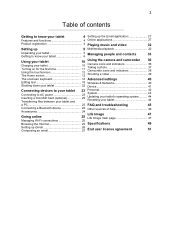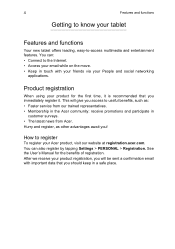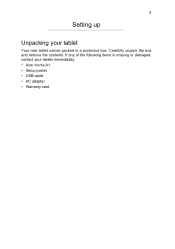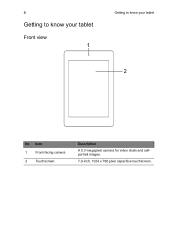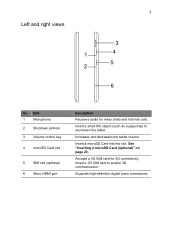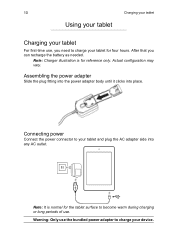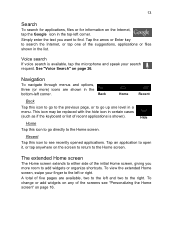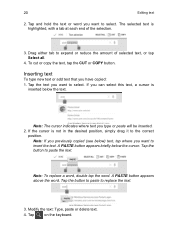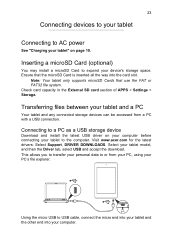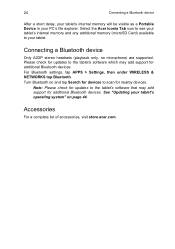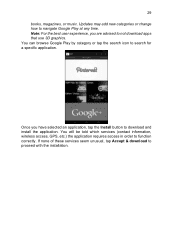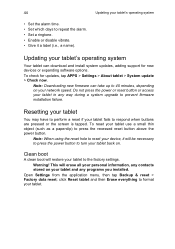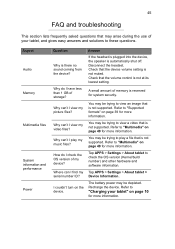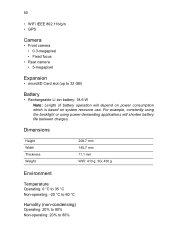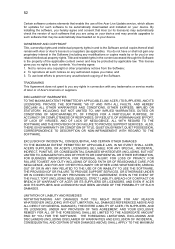Acer A1-810 Support Question
Find answers below for this question about Acer A1-810.Need a Acer A1-810 manual? We have 1 online manual for this item!
Question posted by judithangelanelson on October 11th, 2014
The Battery Soldered To The Motherboard.what Is The Best Way To Replace This?
thanks for the prompt response, the battery is soldered to the motherboard. What is the best way to fix this? Or do i have to give it to a technician
Current Answers
Related Acer A1-810 Manual Pages
Similar Questions
I Recently Rooted My Tablet Without A Pc Now How Can I Unroot Without A Pc
(Posted by Arehanhussain0603 8 years ago)
Any Way To Make It Also Have A Phone Mode
I would like to have a phone and a tablet in one inB 1 711, is it possible? Advise
I would like to have a phone and a tablet in one inB 1 711, is it possible? Advise
(Posted by Jongisiwali 8 years ago)
Connecting Tablet To Pc Via Usb Cable
I am having a hard time to access information & internet form the pc via usb cable. Can you tell...
I am having a hard time to access information & internet form the pc via usb cable. Can you tell...
(Posted by lbsabone 10 years ago)
How Do I Get A Replacement Docking/charging Connector For My Acer W510 Tablet?
Water got into the docking connector while the tablet was charging and shorted some of the pins on t...
Water got into the docking connector while the tablet was charging and shorted some of the pins on t...
(Posted by petergmayn 10 years ago)