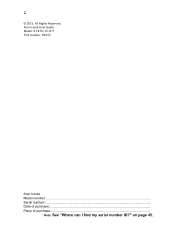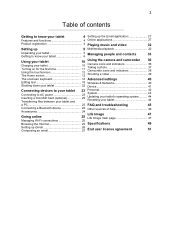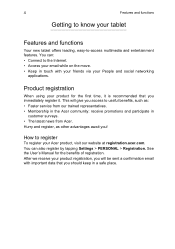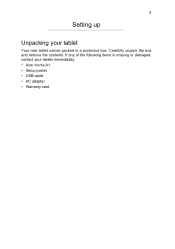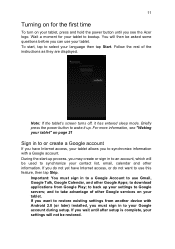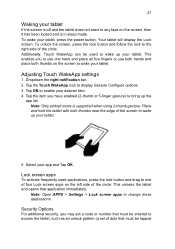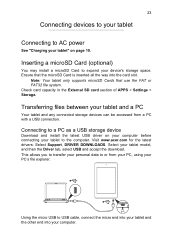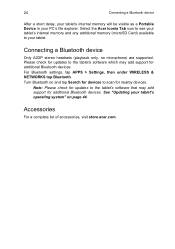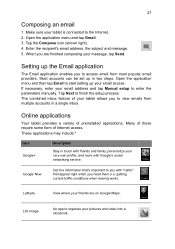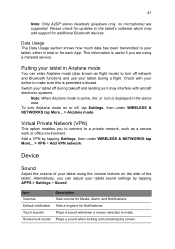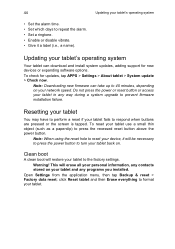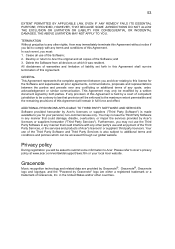Acer A1-810 Support and Manuals
Get Help and Manuals for this Acer Computers item

Most Recent Acer A1-810 Questions
How Do I Log In My Computer Acer Aspire 5733z-4851????
i forgot my password for my computer login.. an its ben so long since i got the computer an set the ...
i forgot my password for my computer login.. an its ben so long since i got the computer an set the ...
(Posted by bugslastfewmoments 8 years ago)
The Battery Soldered To The Motherboard.what Is The Best Way To Replace This?
thanks for the prompt response, the battery is soldered to the motherboard. What is the best way to ...
thanks for the prompt response, the battery is soldered to the motherboard. What is the best way to ...
(Posted by judithangelanelson 9 years ago)
Reset Bios Password Acer Aspire 5733-6838? Can't Give Answer, Shouldnt We Choose
(Posted by AmmasMK 9 years ago)
Acer A1-810 Security Settings
security settings is greyed out. Unable to set "Allow installation from unknown sources".
security settings is greyed out. Unable to set "Allow installation from unknown sources".
(Posted by hariekater 10 years ago)
Acer A1-810 Videos
Popular Acer A1-810 Manual Pages
Acer A1-810 Reviews
 Acer has a rating of 5.00 based upon 1 review.
Get much more information including the actual reviews and ratings that combined to make up the overall score listed above. Our reviewers
have graded the Acer A1-810 based upon the following criteria:
Acer has a rating of 5.00 based upon 1 review.
Get much more information including the actual reviews and ratings that combined to make up the overall score listed above. Our reviewers
have graded the Acer A1-810 based upon the following criteria:
- Durability [1 rating]
- Cost Effective [1 rating]
- Quality [1 rating]
- Operate as Advertised [1 rating]
- Customer Service [1 rating]