ASRock X79 Extreme9 Support Question
Find answers below for this question about ASRock X79 Extreme9.Need a ASRock X79 Extreme9 manual? We have 5 online manuals for this item!
Question posted by taylstas21 on August 26th, 2014
How To Overclock X79 Extreme9
The person who posted this question about this ASRock product did not include a detailed explanation. Please use the "Request More Information" button to the right if more details would help you to answer this question.
Current Answers
There are currently no answers that have been posted for this question.
Be the first to post an answer! Remember that you can earn up to 1,100 points for every answer you submit. The better the quality of your answer, the better chance it has to be accepted.
Be the first to post an answer! Remember that you can earn up to 1,100 points for every answer you submit. The better the quality of your answer, the better chance it has to be accepted.
Related ASRock X79 Extreme9 Manual Pages
User Manual - Page 5


...fications and the BIOS software might be subject to the "User Manual" in our support CD for purchasing ASRock X79 Extreme9 motherboard, a reliable motherboard produced under ASRock's consistently stringent quality control.
For the BIOS setup, please refer to change without further notice. In case any modifications of ...
User Manual - Page 12
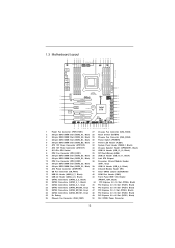
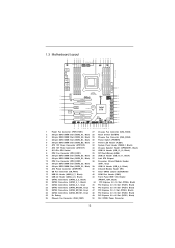
1.3 Motherboard Layout
1
2 34 5
6
78
9 10 11 12 13 14
PWR_FAN1
Designed in Taipei
USB 2.0 T: USB0 B:...B: USB3
eSATA3
eSATA3
SLI/XFIRE_PWR1
USB 3.0 SATA3 6Gb/s ErP/EuP Ready
50
SB_FAN1
USB3_6_7
2 oz Copper PCB
49
PCIE1
LAN
PHY
X79 Extreme9
1 USB3_4_5
1
48
PCIE2
SATA2_2_3
SATA2_0_1
47 46
45 44
SATA3_0_1
SATA3_M4_M5
Super I/O
PCIE3
Front USB 3.0
CMOS Battery
PCIE4
X X ...
Quick Installation Guide - Page 1


... Website: http://www.asrock.com
Published October 2011 Copyright©2011 ASRock INC. "Perchlorate Material-special handling may cause undesired operation. All rights reserved.
1 ASRock X79 Extreme9 Motherboard
English Operation is subject to the following two conditions: (1) this device may not cause harmful interference, and (2) this device must accept any interference received, including...
Quick Installation Guide - Page 2
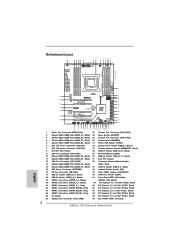
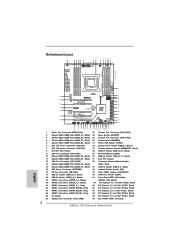
...eSATA3
eSATA3
SLI/XFIRE_PWR1
USB 3.0 SATA3 6Gb/s ErP/EuP Ready
50
SB_FAN1
USB3_6_7
2 oz Copper PCB
49
PCIE1
LAN
PHY
X79 Extreme9
1 USB3_4_5
1
48
PCIE2
SATA2_2_3
SATA2_0_1
47 46
45 44
SATA3_0_1
SATA3_M4_M5
Super I/O
PCIE3
Front USB 3.0
CMOS Battery
PCIE4
..., Black)
26 Chassis Fan Connector (CHA_FAN1)
50 SLI / XFIRE Power Connector
2 ASRock X79 Extreme9 Motherboard
English
Quick Installation Guide - Page 3
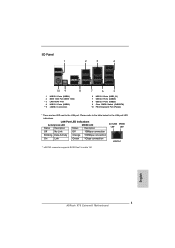
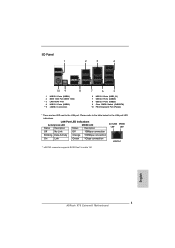
English
3 ASRock X79 Extreme9 Motherboard LAN Port LED Indications
Activity/Link LED
SPEED LED
Status Description
Status
Description
ACT/LINK SPEED
LED
LED
Off
No Link
Off
10Mbps connection
Blinking ...
Quick Installation Guide - Page 4


....
4 x 1/8" Mini Jacks
** Front Panel Audio Header
*** HDMI_SPDIF Header
* LAN RJ-45 Port Optical SPDIF Out Port
PCIE Gold Fingers
Coaxial SPDIF Out Port
English
4 ASRock X79 Extreme9 Motherboard It is designed to morph their voice into miscellaneous characters which is packed with unbeatable quality and accurate 3D positional audio.
Quick Installation Guide - Page 5
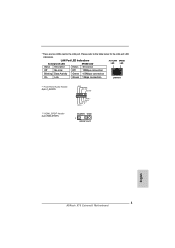
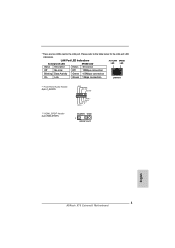
...
** Front Panel Audio Header (9-pin F_AUDIO1)
GND PRESENCE# MIC_RET OUT_RET
1 OUT2_L
J_SENSE OUT2_R MIC2_R MIC2_L
*** HDMI_SPDIF Header (3-pin HDMI_SPDIF1)
DUMMY GND
1 SPDIF OUT
English
5 ASRock X79 Extreme9 Motherboard * There are two LEDs next to the table below for the LAN port LED
indications.
Quick Installation Guide - Page 6
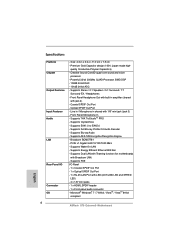
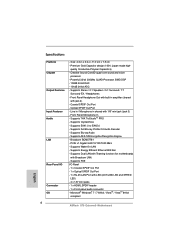
...Windows® 7 / 7 64-bit / VistaTM / VistaTM 64-bit
compliant
6 ASRock X79 Extreme9 Motherboard
English
Supports Full Blu-ray Profile 2.0 Audio Decoder - Broadcom BCM57781 - Front Panel... 1/8" mini jack (jack 3) - Supports THX TruStudioTM PRO - Supports Dual LAN with Teaming function (for motherboards
with LED (ACT/LINK LED and SPEED
LED) - 4 x 1/8" mini jacks - 1 x HDMI_SPDIF ...
Quick Installation Guide - Page 7


... might be subject to change without further notice. www.asrock.com/support/index.asp
1.1 Package Contents
ASRock X79 Extreme9 Motherboard (ATX Form Factor: 12.0-in x 9.6-in our support CD for purchasing ASRock X79 Extreme9 motherboard, a reliable motherboard produced under ASRock's consistently stringent quality control. ASRock website http://www.asrock.com If you require technical support...
Quick Installation Guide - Page 8
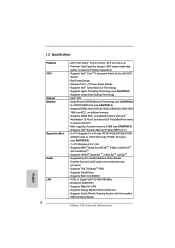
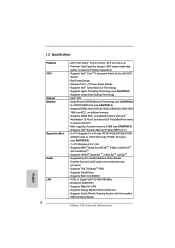
...X79 Extreme9 Motherboard
English PCIE6: x8 mode) (see CAUTION 1) - ATX Form Factor: 12.0-in x 9.6-in socket LGA 2011 - Supports THX TruStudioTM PRO - Supports Untied Overclocking... CrystalVoice - Supports Wake-On-LAN - Supports Intel® Turbo Boost 2.0 Technology - Intel® X79 - Supports Hyper-Threading Technology (see CAUTION 5) - 1 x PCI Express 2.0 x1 slot - Supports...
Quick Installation Guide - Page 9


... Switch with LED - 1 x Power Switch with LED - 2 x SATA3 6.0 Gb/s connectors by Intel® X79, support RAID
(RAID 0, RAID 1, RAID 5, RAID 10 and Intel Rapid Storage 3.0), NCQ, AHCI and "Hot ...ACT/LINK LED and SPEED
LED) - 1 x IEEE 1394 Port - 1 x Clear CMOS Switch with LED
9 ASRock X79 Extreme9 Motherboard
English Rear Panel I /O Panel - 1 x PS/2 Keyboard Port - 6 x Ready-to-Use USB 2.0 Ports -...
Quick Installation Guide - Page 10
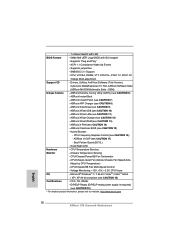
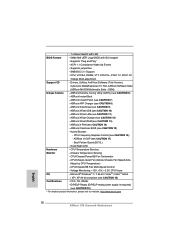
... is required)
(see CAUTION 14)
- ASRock X-FAN (see CAUTION 19)
* For detailed product information, please visit our website: http://www.asrock.com
English
10 ASRock X79 Extreme9 Motherboard CPU/Chassis/SB Fan Multi-Speed Control
- Voltage Monitoring: +12V, +5V, +3.3V, CPU Vcore
OS
- SMBIOS 2.3.1 Support
- ASRock Instant Boot
- ASRock Instant Flash (see CAUTION...
Quick Installation Guide - Page 11
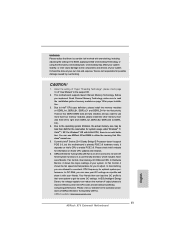
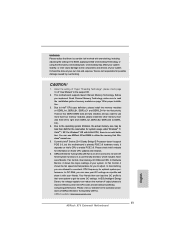
... read the installation guide of output phases to ne-tune different system functions in the BIOS, applying Untied Overclocking Technology, or using the third-party overclocking tools. ASRock website: http://www.asrock.com
11 ASRock X79 Extreme9 Motherboard
English WARNING Please realize that Windows® cannot use.
5. About the setting of "Hyper Threading Technology", please...
Quick Installation Guide - Page 12
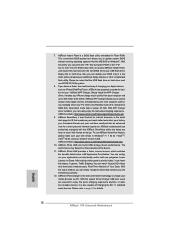
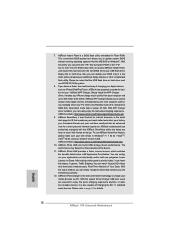
...or the key to enter into an enhanced view for details.
12 ASRock X79 Extreme9 Motherboard
English If you to quickly charge many Apple devices simultaneously and even supports ...without preparing an additional floppy diskette or other complicated flash utility. ASRock motherboards are transferring currently.
12. ASRock XFast USB can watch Youtube HD videos and download ...
Quick Installation Guide - Page 13


...in order to check with the power supply manufacturer for more details.
13 ASRock X79 Extreme9 Motherboard
English ASRock Crashless BIOS allows users to give users the quietest computing experience. ...loading or overclocking. According to spray thermal grease between the CPU and the heatsink when you resume the system, please check if the CPU fan on the motherboard functions properly...
Quick Installation Guide - Page 14


... use a grounded wrist strap or touch a safety grounded object before touching any motherboard settings.
1. Doing so may cause severe damage to static electricity, NEVER place your motherboard directly on a grounded
antstatic pad or in the socket. English
14 ASRock X79 Extreme9 Motherboard Load Lever
Load Lever Load Plate
Contact Array Socket Body
2011-Pin Socket...
Quick Installation Guide - Page 15


... the hook. Keep the right lever positioned at about 90 degrees in order to match the four orientation key notches of the socket.
15 ASRock X79 Extreme9 Motherboard Locate Pin1 and the two orientation key notches. Step 1.
Insert the 2011-Pin CPU:
Pin1
Step 2-1. Hold the CPU by pressing it down and sliding...
Quick Installation Guide - Page 62


...19 Untied Overclocking Technology
This motherboard supports Untied Overclocking Technology, which means during overclocking, but PCIE buses are in the fixed mode so that BCLK can operate under a more stable overclocking environment.
Before you apply Untied Overclocking Technology.
62 ASRock X79 Extreme9 Motherboard
English Therefore, BCLK is untied during overclocking, BCLK enjoys...
Quick Installation Guide - Page 173
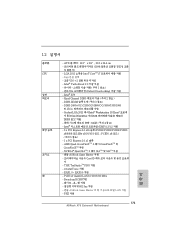
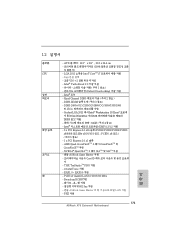
...EAX1.0 ~ EAX5.0 지원 - PXE 지원
한국어
173 ASRock X79 Extreme9 Motherboard DDR3 2400+(OC)/2133(OC)/1866(OC)/1600/1333/1066
비 -ECC Socket LGA 2011 에&#... i7 Digi V16 + 2 Intel® Turbo Boost 2.0 1 Untied Overclocking Intel® X79 - Quad Channel DDR3 2 참조 ) - PCIE6: x8 5 참조 ) - 1 x PCI Express...
Quick Installation Guide - Page 190
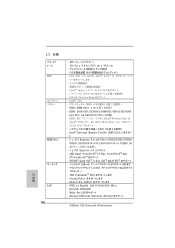
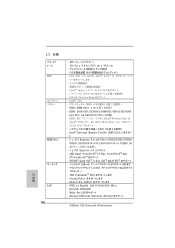
Wake-On-LAN Energy Efficient Ethernet 802.3az
ASRock X79 Extreme9 Motherboard Realtek RTL8111E - 日本語
1.2 仕様
CPU
LAN 190
- LGA 2011 Intel® CoreTM i7
V16 + 2 Intel® Turbo 2.0 1 Untied Overclocking Intel® X79 DDR3 2 DDR3 DIMM x 8( 注意 3 DDR3 2400+(OC)/2133(OC)/1866(OC)/1600/1333/1066
non-ECC, un-...
Similar Questions
Can I Overclock I5 3470k On It ?
Can i overclock i5 3470k on it to 4 ghz ?
Can i overclock i5 3470k on it to 4 ghz ?
(Posted by rayenboy2002 3 years ago)
Overclock
i have e8500 processor in G41M-vs motherboard and 2 ram (2GB and 1GB) 800mhz. how to overclock pleas...
i have e8500 processor in G41M-vs motherboard and 2 ram (2GB and 1GB) 800mhz. how to overclock pleas...
(Posted by vemimi 8 years ago)
Asrock X79 Extreme 6 Compatible
is this motherboard able to use windows 8 os ?
is this motherboard able to use windows 8 os ?
(Posted by andyviv 9 years ago)

