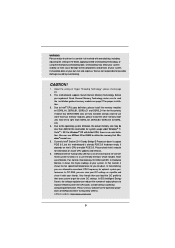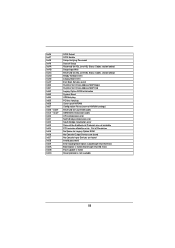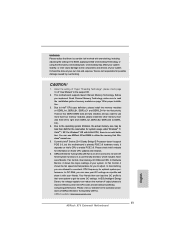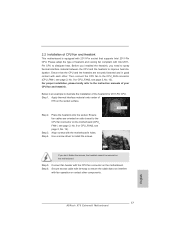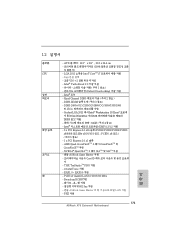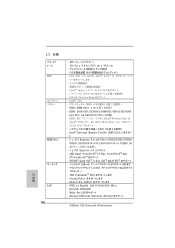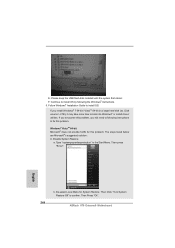ASRock X79 Extreme9 Support and Manuals
Get Help and Manuals for this ASRock item

View All Support Options Below
Free ASRock X79 Extreme9 manuals!
Problems with ASRock X79 Extreme9?
Ask a Question
Free ASRock X79 Extreme9 manuals!
Problems with ASRock X79 Extreme9?
Ask a Question
Most Recent ASRock X79 Extreme9 Questions
How To Overclock X79 Extreme9
(Posted by taylstas21 9 years ago)
ASRock X79 Extreme9 Videos
Popular ASRock X79 Extreme9 Manual Pages
ASRock X79 Extreme9 Reviews
We have not received any reviews for ASRock yet.