ASRock Z77 Extreme4 Support Question
Find answers below for this question about ASRock Z77 Extreme4.Need a ASRock Z77 Extreme4 manual? We have 6 online manuals for this item!
Question posted by DJJOsa on November 27th, 2013
Asrock Z77 Extreme4 3 Beeps When Overclocking
The person who posted this question about this ASRock product did not include a detailed explanation. Please use the "Request More Information" button to the right if more details would help you to answer this question.
Current Answers
There are currently no answers that have been posted for this question.
Be the first to post an answer! Remember that you can earn up to 1,100 points for every answer you submit. The better the quality of your answer, the better chance it has to be accepted.
Be the first to post an answer! Remember that you can earn up to 1,100 points for every answer you submit. The better the quality of your answer, the better chance it has to be accepted.
Related ASRock Z77 Extreme4 Manual Pages
User Manual - Page 5


.... In this manual, chapter 1 and 2 contains introduction of this motherboard, please visit our website for purchasing ASRock Z77 Extreme4 motherboard, a reliable motherboard produced under ASRock's consistently stringent quality control. www.asrock.com/support/index.asp
1.1 Package Contents
ASRock Z77 Extreme4 Motherboard (ATX Form Factor: 12.0-in x 8.6-in Storage Configuration...
Quick Installation Guide - Page 1


... business and the like), even if ASRock has been advised of the possibility of such damages arising from any kind, either expressed or implied, including but not limited to the implied warranties or conditions of merchantability or fitness for a particular purpose. All rights reserved.
1 ASRock Z77 Extreme4 Motherboard
English
Products and corporate names appearing...
Quick Installation Guide - Page 2
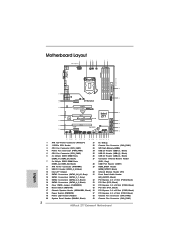
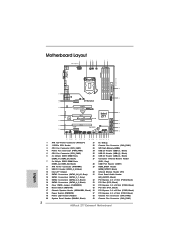
... Optical SPDIF
Top:
Center:
Bottom: MIC IN
CHA_FAN2
CHA_FAN3
38
Z77 Extreme4
37
PCIE1
8
9
USB3_4_5
AUDIO CODEC
PCIE2
36 PCI Express 3.0
CMOS Battery
ErP/EuP Ready
Intel
10
35
PCI1
Z77
Super I/O
X X X Fast USB Fast RAM Fast LAN
34
... Fan Connector (CHA_FAN2)
20 System Panel Header (PANEL1, Black)
39 Chassis Fan Connector (CHA_FAN3)
2 ASRock Z77 Extreme4 Motherboard
English
Quick Installation Guide - Page 3


...(Light Blue)
16 USB 3.0 Ports (USB3_01)
* There are two LED next to the table below for connection details in
(No. 9)
(No. 6)
(No. 5)
(No. 8)
2
V
--
--
--
4
V
V
--
--
6
V
V
V
--
8
V
V
V
V
English
3 ASRock Z77 Extreme4 Motherboard See the table below for the LAN port LED
indications.
LAN Port LED Indications
Activity/Link LED
SPEED LED
ACT/LINK SPEED
LED
LED...
Quick Installation Guide - Page 4


... Primary output" to use Rear Speaker, Central/Bass, and Front Speaker, or select "Realtek HDA Audio 2nd output" to the front
panel audio header. English
4 ASRock Z77 Extreme4 Motherboard Please select "Mixer ToolBox"
, click "Enable playback multi-streaming", and click
"ok".
After restarting your system. To enable Multi-Streaming function, you need to connect...
Quick Installation Guide - Page 5


...fications and the BIOS software might be updated, the content of this motherboard, please visit our website for details.
5 ASRock Z77 Extreme4 Motherboard
English ASRock website http://www.asrock.com If you for purchasing ASRock Z77 Extreme4 motherboard, a reliable motherboard produced under ASRock's consistently stringent quality control. In case any modifications of this...
Quick Installation Guide - Page 6
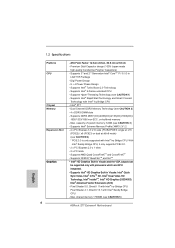
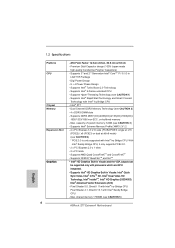
...® Clear Video HD Technology, Intel® InsiderTM, Intel® HD Graphics 2500/4000, Intel® Advanced Vector Extensions (AVX) - Intel® Z77 - Dual Channel DDR3 Memory Technology (see CAUTION 5)
ASRock Z77 Extreme4 Motherboard
English Supports Intel® Extreme Memory Profile (XMP)1.3/1.2 - 2 x PCI Express 3.0 x16 slots (PCIE2/PCIE3: single at x16
(PCIE2) / x8...
Quick Installation Guide - Page 7


... RAID (RAID 0, RAID 1, RAID 5, RAID 10, Intel Rapid Storage and Intel Smart Response Technology), NCQ, AHCI and Hot Plug functions
English
7 ASRock Z77 Extreme4 Motherboard Supports Wake-On-LAN - Supports Energy Efficient Ethernet 802.3az - Supports DVI with DVI and HDMI ports - PCIE x1 Gigabit LAN 10/100/...
Quick Installation Guide - Page 8


... Boot
English
8 ASRock Z77 Extreme4 Motherboard Drivers, Utilities, AntiVirus Software (Trial Version),
CyberLink MediaEspresso 6.5 Trial, ASRock MAGIX Multimedia Suite - OEM - Supports "Plug and Play" - CPU/Chassis/Power FAN connector - 24 pin ATX power connector - 8 pin 12V power connector - ACPI 1.1 Compliance Wake Up Events - Supports jumperfree - ASRock Extreme Tuning Utility...
Quick Installation Guide - Page 9


... XFast RAM (see CAUTION 12)
- Lucid Virtu Universal MVP (see CAUTION 20)
- CPU/Chassis/Power Fan Tachometer
- English
9 ASRock Z77 Extreme4 Motherboard Hybrid Booster:
- Adjust by overclocking. Combo Cooler Option (C.C.O.) (see CAUTION 17)
* Lucid Virtu Universal MVP can be done at your system. CPU/Chassis Quiet Fan (Allows Chassis Fan Speed Auto-
...
Quick Installation Guide - Page 10


...17 for proper connection.
9. ASRock website: http://www.asrock.com
10 ASRock Z77 Extreme4 Motherboard
English About the settings of "Hyper Threading Technology", please check page 60 of ASRock Extreme Tuning Utility (AXTU)....run only at the same time. In Overclocking, you can load the OC profile to their own system to overclock CPU frequency for the operation procedures of...
Quick Installation Guide - Page 11


... convenient BIOS update tool allows you desire a faster, less restricted way of the device.
14. ASRock motherboards are transferring currently.
11 ASRock Z77 Extreme4 Motherboard
English Simply install the APP Charger driver, it can lower the latency in touch with the ASRock SmartView utility that helps you can update your PC enters into an enhanced view for...
Quick Installation Guide - Page 12


... system will automatically finish the BIOS update procedure after regaining power. It also features Virtual Vsync™ for more details.
12 ASRock Z77 Extreme4 Motherboard
English While CPU overheat is included into ASRock Extreme Tuning Utility (AXTU). Combo Cooler Option (C.C.O.) provides the flexible option to check with the power supply manufacturer for no...
Quick Installation Guide - Page 13


... a grounded anti- Also remember to unplug the power cord before you install or remove any motherboard settings.
1. When placing screws into it on the carpet or the like. board to the motherboard, peripherals, and/or components.
13 ASRock Z77 Extreme4 Motherboard
English Failure to do not touch the ICs. 4. Before you uninstall any components.
2. Whenever you...
Quick Installation Guide - Page 14


... PnP Cap (Pick and Place Cap). This cap must be seriously damaged. Step 1-2. English
1.
Otherwise, the CPU will be placed if returning the motherboard for after service.
14 ASRock Z77 Extreme4 Motherboard
Step 1. Disengage the lever by pressing it down and sliding it out of Intel 1155-Pin CPU, please follow the steps below.
Step...
Quick Installation Guide - Page 15


... line. Press down the load lever, and secure it with the IHS (Integrated Heat Sink) up. Insert the 1155-Pin CPU: Step 3-1.
Step 3-4. English
15 ASRock Z77 Extreme4 Motherboard Orient the CPU with the load plate tab under the retention tab. Step 3.
Verify that the CPU is marked with the two alignment keys of...
Quick Installation Guide - Page 16
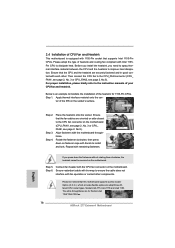
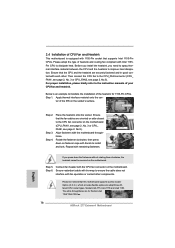
...heat.
The white throughholes are oriented on side closest to the CPU fan connector on the motherboard. No.5). Below is equipped with each other components. Place the heatsink onto the socket.... installation of the heatsink for Socket LGA 1155/1156 CPU fan.
16 ASRock Z77 Extreme4 Motherboard Step 5. Please be secured on the motherboard (CPU_FAN1, see page 2, No. 3 or CPU_ FAN2, see page...
Quick Installation Guide - Page 17


... DDR3_B2 slot or two memory modules on DDR3_A2 and DDR3_ B2 slots.
17 ASRock Z77 Extreme4 Motherboard
English Some DDR3 1GB double-sided DIMMs with 16 chips may be activated....
-
otherwise, this motherboard and DIMM may not work on this motherboard. It is unable to activate Dual Channel Memory Technology.
3. For optimal compatibility and stability while overclocking memory frequency, it...
Quick Installation Guide - Page 18


Step 2. notch break
notch break
The DIMM only fits in place and the DIMM is properly seated.
18 ASRock Z77 Extreme4 Motherboard
English Installing a DIMM
Please make sure to the motherboard and the DIMM if you force the DIMM into the slot until the retaining clips at incorrect orientation.
Firmly insert the DIMM into the...
Quick Installation Guide - Page 19


... environment.
4.
Step 2. Fasten the card to the chassis with the slot and press firmly until the card is unplugged. Replace the system cover.
19 ASRock Z77 Extreme4 Motherboard
English PCIE4 (PCIE 2.0 x1 slot) is used for a PCI Express x1 lane width card, such as a Gigabit LAN card, SATA2 card or...
Similar Questions
How Do I Install The Driver Disk On The Asrock Z77 Extreme4
(Posted by clintkm 9 years ago)
How To Get A Physx Card Recognized In Asrock Z77 Extreme4
(Posted by sjcrzyl 9 years ago)

