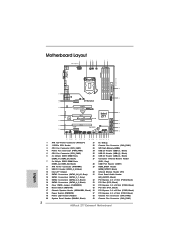ASRock Z77 Extreme4 Support and Manuals
Get Help and Manuals for this ASRock item

View All Support Options Below
Free ASRock Z77 Extreme4 manuals!
Problems with ASRock Z77 Extreme4?
Ask a Question
Free ASRock Z77 Extreme4 manuals!
Problems with ASRock Z77 Extreme4?
Ask a Question
Most Recent ASRock Z77 Extreme4 Questions
How To Boot From Cd On Asrock Z77
(Posted by ashlaper 9 years ago)
How Do I Install The Driver Disk On The Asrock Z77 Extreme4
(Posted by clintkm 9 years ago)
Asrock Z77 Extreme4 Where Wake On Lan
(Posted by Esli 9 years ago)
Asrock Z77 Extreme4 Will Not Boot From Dvd
(Posted by nbkqReg 9 years ago)
How To Get A Physx Card Recognized In Asrock Z77 Extreme4
(Posted by sjcrzyl 9 years ago)
ASRock Z77 Extreme4 Videos

HOW TO UPDATE YOUR UEFI BIOS (Asrock Motherboards - Z77 Extreme4 etc.)
Duration: 4:54
Total Views: 58,277
Duration: 4:54
Total Views: 58,277
Popular ASRock Z77 Extreme4 Manual Pages
ASRock Z77 Extreme4 Reviews
We have not received any reviews for ASRock yet.