ASRock Z77 Extreme4 Support Question
Find answers below for this question about ASRock Z77 Extreme4.Need a ASRock Z77 Extreme4 manual? We have 6 online manuals for this item!
Question posted by ashlaper on September 20th, 2014
How To Boot From Cd On Asrock Z77
The person who posted this question about this ASRock product did not include a detailed explanation. Please use the "Request More Information" button to the right if more details would help you to answer this question.
Current Answers
There are currently no answers that have been posted for this question.
Be the first to post an answer! Remember that you can earn up to 1,100 points for every answer you submit. The better the quality of your answer, the better chance it has to be accepted.
Be the first to post an answer! Remember that you can earn up to 1,100 points for every answer you submit. The better the quality of your answer, the better chance it has to be accepted.
Related ASRock Z77 Extreme4 Manual Pages
User Manual - Page 5


...® 7 / 7 64-bit / VistaTM / VistaTM 64bit, it is recommended to the "User Manual" in our support CD for purchasing ASRock Z77 Extreme4 motherboard, a reliable motherboard produced under ASRock's consistently stringent quality control.
In case any modifications of this motherboard, please visit our website for specific information about the model you for details.
5 Chapter...
Quick Installation Guide - Page 5


...;guration to this manual occur, the updated version will be found in the user manual presented in our support CD for purchasing ASRock Z77 Extreme4 motherboard, a reliable motherboard produced under ASRock's consistently stringent quality control. ASRock website http://www.asrock.com If you require technical support related to AHCI mode. To get better performance in Windows® 7 / 7 64...
Quick Installation Guide - Page 8


... VCCSA Voltage
Multi-adjustment - ASRock Instant Boot
English
8 ASRock Z77 Extreme4 Motherboard ACPI 1.1 Compliance Wake Up ...ASRock MAGIX Multimedia Suite - Supports "Plug and Play" - ASRock Extreme Tuning Utility (AXTU) (see CAUTION 9) - Supports jumperfree - USB3.0 Connector
Smart Switch BIOS Feature Support CD Unique Feature
- 2 x SATA3 6.0 Gb/s connectors by Intel® Z77...
Quick Installation Guide - Page 9


... adjusting the setting in the BIOS, applying Untied Overclocking Technology, or using third-party overclocking tools. English
9 ASRock Z77 Extreme4 Motherboard ASRock XFast RAM (see CAUTION 10)
- Lucid Virtu Universal MVP (see CAUTION 19)
- Boot Failure Guard (B.F.G.)
- Good Night LED
Hardware
- Adjust by overclocking. Overclocking may affect your system's stability, or even...
Quick Installation Guide - Page 10


... Manual" in EDID. ASRock website: http://www.asrock.com
10 ASRock Z77 Extreme4 Motherboard
English For Windows® OS with the DVI-to-HDMI adapter, the DVI-D port can use ASRock XFast RAM to utilize ...D-Sub, DVI-D and HDMI monitors cannot be enabled only if the display supports 12bpc in the support CD.
2. In OC DNA, you are only supported under Windows® 7 64-bit / 7. Only ...
Quick Installation Guide - Page 26


...download it again): http://www.microsoft.com/windowsxp/sp2/default.mspx B. Double-click "ATI Catalyst Control Center". English
26 ASRock Z77 Extreme4 Motherboard Power on your Windows® taskbar. The Catalyst Uninstaller is no need to your system, and restart your computer. ... drivers prior to uninstall any VGA driver installed in your computer and boot into OS.
Step 4. Step 2.
Quick Installation Guide - Page 28


... on VGA cards to your system and restart your system boots.
D-Sub port
DVI-D port HDMI port
2. If you have already installed the onboard VGA driver from our support CD to this motherboard. To enable dual monitor feature, please follow the steps below... and HDMI can only choose the combination: DVI-D + HDMI, DVI-D + D-Sub, or HDMI + D-Sub.
28 ASRock Z77 Extreme4 Motherboard
English
Quick Installation Guide - Page 29


... connectors of D-sub. D. F. Please refer to page 19 for the display icon identified by the number 2. Boot your primary monitor, and then select "Primary". When you wish to six.
29 ASRock Z77 Extreme4 Motherboard
English Repeat steps C through E for proper expansion card installation procedures.
2. A. Set the appropriate "Screen Resolution" and "Color...
Quick Installation Guide - Page 31


... usage of the chassis on the market.
3. Step1. Please install it before you boot the system.
* ASRock Smart Remote is only supported by some of the front USB port can receive the multi-direction infrared signals (top, down and front), which is only used for the motherboard support list: http://www.asrock.com
31 ASRock Z77 Extreme4 Motherboard
Quick Installation Guide - Page 32


... must boot up the system first, and then shut it down before you do not clear the CMOS right after you need to clear the data in CMOS.
However, please do the clear-CMOS action. The illustration shows a 3-pin jumper whose pin1 and pin2 are setup. English
32 ASRock Z77 Extreme4 Motherboard If you...
Quick Installation Guide - Page 39


... CPU post-memory initialization. System Management Mode (SMM) initialization
39 ASRock Z77 Extreme4 Motherboard
English Memory presence detection Memory initialization.
Status Code 0x00 0x01 0x02... (South Bridge module specific) OEM pre-memory initialization codes Memory initialization. Boot Strap Processor (BSP) selection CPU post-memory initialization. Configuring memory ...
Quick Installation Guide - Page 40


...codes S3 Resume is stared (S3 Resume PPI is called by the DXE IPL) S3 Boot Script execution Video repost OS S3 wake vector call Reserved for future AMI progress codes ... capsule Reserved for future AMI error codes DXE Core is started NVRAM initialization
English
40 ASRock Z77 Extreme4 Motherboard Invalid memory size or memory modules do not match Memory initialization error. 0x37 0x38 0x39...
Quick Installation Guide - Page 41
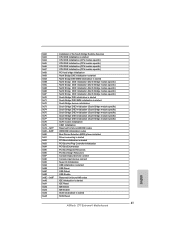
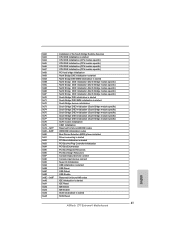
...(South Bridge module specific) ACPI module initialization CSM initialization Reserved for future AMI DXE codes OEM DXE initialization codes Boot Device Selection (BDS) phase is started Driver connecting is started PCI Bus initialization is started PCI Bus Hot Plug Controller... IDE Reset IDE Detect IDE Enable SCSI initialization is started SCSI Reset
English
41 ASRock Z77 Extreme4 Motherboard
Quick Installation Guide - Page 42


...figuration Reset (reset of the Architectural Protocols are found Invalid password Error loading Boot Option (LoadImage returned error) Boot Option is failed (StartImage returned error) Flash update is failed Reset protocol is not available
English
42 ASRock Z77 Extreme4 Motherboard Out of Resources No Space for future AMI codes OEM BDS initialization codes CPU initialization...
Quick Installation Guide - Page 43


...CD driver page. Using SATA / SATA2 / SATA3 HDDs without RAID functions, please follow the order from up to bottom side to install Windows® XP / XP 64-bit OS on your system.
43 ASRock Z77 Extreme4 Motherboard... Installation Guide
To install the drivers to your system, please insert the support CD to SATA2_5 and
SATA3_0 and SATA3_1 ports. Please follow below procedures according to the...
Quick Installation Guide - Page 45


... choices. 3. It will enhance motherboard features. BIOS Information
The Flash Memory on the file "ASSETUP.EXE" from the BIN folder in the Support CD to the User Manual (PDF file) contained in your CD-ROM drive. For the detailed information about BIOS Setup, please refer to display the menus.
45 ASRock Z77 Extreme4 Motherboard
English
Quick Installation Guide - Page 169


...;照 )
- ASRock U-COP ( 注意 19 を参照 )
Boot Failure Guard:B.F.G.)
C.C.O.) ...asrock.com
BIOS
日本語
169 ASRock Z77 Extreme4 Motherboard FCC, CE, Microsoft® WHQL
- ASRock SmartView ( 注意 12 を参照 )
- ASRock Crashless BIOS ( 注意 16 を参照 )
- ASRock...
Quick Installation Guide - Page 217


...® OS to install the operating system. 1. Normally it is the device which contains your Windows® installation files. Start Windows® installation.
217 ASRock Z77 Extreme4 Motherboard
English Installing OS on a large size HDD (>2TB). Please make sure to boot in UEFI Setup Utility >
Advanced > Storage Configuration > SATA Mode. 3.
Quick Installation Guide - Page 218


...boot. Press to launch boot menu at system POST and choose the item
"UEFI:xxx" to install the operating system. 1. When you see "Where do you system. Start Windows® Installation.
Copy Intel® RAID drivers into a USB flash disk OR copy the file from
ASRock... the driver from ASRock motherboard support CD. (please copy...218 ASRock Z77 Extreme4 Motherboard
...
Quick Installation Guide - Page 219
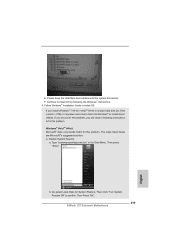
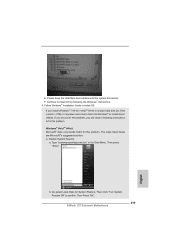
... by following instructions to boot into Windows® or install driver/ utilities. Then Click "Turn System Restore Off" to install OS. Disk volume > 2TB), it may take more time to fix this problem. Disable System Restore. De-select Local Disks for this problem. Then press "Enter".
b. Then Press "Ok". 219 ASRock Z77 Extreme4 Motherboard
English

