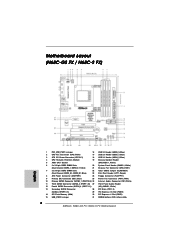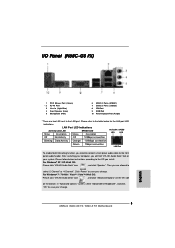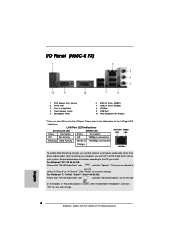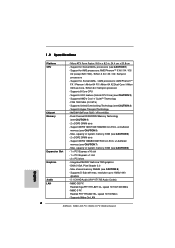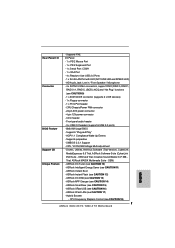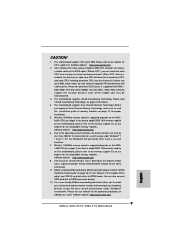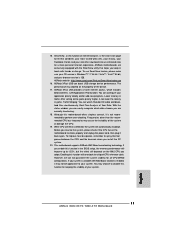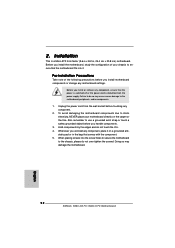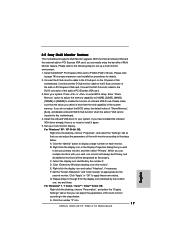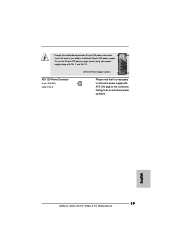ASRock N68C-GS FX Support Question
Find answers below for this question about ASRock N68C-GS FX.Need a ASRock N68C-GS FX manual? We have 3 online manuals for this item!
Question posted by pkam1998 on September 17th, 2012
Drivers
Does this motherboard work with Windows XP? I don't see many XP drivers...most are Windows 7 or Vista. What CPU and other drivers do I use with Windows XP?
Current Answers
Related ASRock N68C-GS FX Manual Pages
Similar Questions
I Need To Find A Sound Card.
Hello,So my sound card on the motherboard is not working 100% and i have been trying to found a good...
Hello,So my sound card on the motherboard is not working 100% and i have been trying to found a good...
(Posted by elenatsoupa21et 2 years ago)
How To Get Sound
How to get sound to work with asrock H61M u3s3 motherboard and windows xp
How to get sound to work with asrock H61M u3s3 motherboard and windows xp
(Posted by phyhoy 11 years ago)
: My Motherboard Is K7s41(gx), What Should I Set In The Bios Setup To Use The
: My motherboard is K7S41(GX), what should I set in the BIOS setup to use the on-board VGA with a PC...
: My motherboard is K7S41(GX), what should I set in the BIOS setup to use the on-board VGA with a PC...
(Posted by jorgeogf 11 years ago)
Sound Drivers
i have windows 8 on a N68C-Gs Fx mother bored and it says that there is not any sound drivers avalab...
i have windows 8 on a N68C-Gs Fx mother bored and it says that there is not any sound drivers avalab...
(Posted by darrelljr5 11 years ago)
No Sound With Windows 7
I have a dual boot system...XP & 7. Audio works in XP but no sound in 7. I also installed Sound ...
I have a dual boot system...XP & 7. Audio works in XP but no sound in 7. I also installed Sound ...
(Posted by jbrazier1 11 years ago)