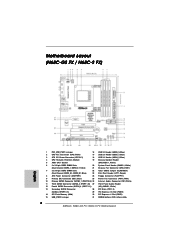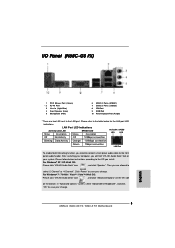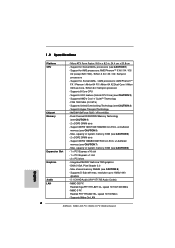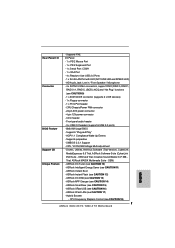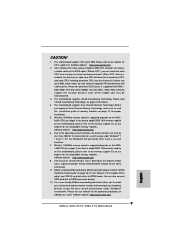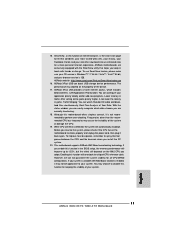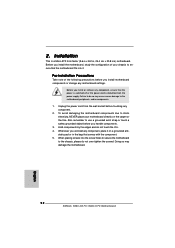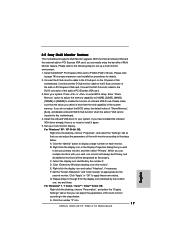ASRock N68C-GS FX Support and Manuals
Get Help and Manuals for this ASRock item

View All Support Options Below
Free ASRock N68C-GS FX manuals!
Problems with ASRock N68C-GS FX?
Ask a Question
Free ASRock N68C-GS FX manuals!
Problems with ASRock N68C-GS FX?
Ask a Question
Most Recent ASRock N68C-GS FX Questions
I Need To Find A Sound Card.
Hello,So my sound card on the motherboard is not working 100% and i have been trying to found a good...
Hello,So my sound card on the motherboard is not working 100% and i have been trying to found a good...
(Posted by elenatsoupa21et 2 years ago)
What Battery Do I Need To Replace The Cmos Battery?
Date/time on PC is resetting to the original date of purchase in 2010. Rather than open up the case ...
Date/time on PC is resetting to the original date of purchase in 2010. Rather than open up the case ...
(Posted by carras589 11 years ago)
Sound Drivers
i have windows 8 on a N68C-Gs Fx mother bored and it says that there is not any sound drivers avalab...
i have windows 8 on a N68C-Gs Fx mother bored and it says that there is not any sound drivers avalab...
(Posted by darrelljr5 11 years ago)
How Do I Install The Ddr3?
(Posted by ALlMalFalie 11 years ago)
ASRock N68C-GS FX Videos
Popular ASRock N68C-GS FX Manual Pages
ASRock N68C-GS FX Reviews
We have not received any reviews for ASRock yet.