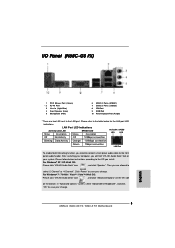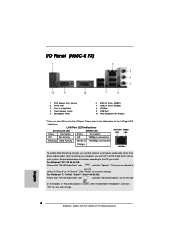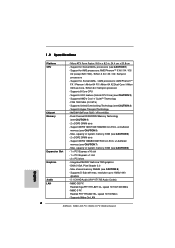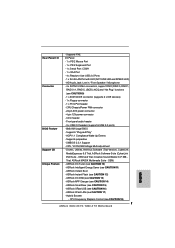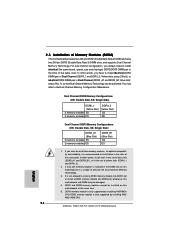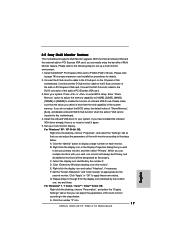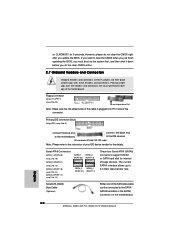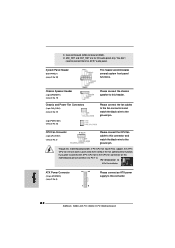ASRock N68C-GS FX Support Question
Find answers below for this question about ASRock N68C-GS FX.Need a ASRock N68C-GS FX manual? We have 3 online manuals for this item!
Question posted by elenatsoupa21et on September 25th, 2021
I Need To Find A Sound Card.
Hello,So my sound card on the motherboard is not working 100% and i have been trying to found a good one , i have already bought 3 and i can hear fine but the mic is not working properly. Whoever hears me they r telling me that is like i have a helicopter on my room or something. After all this i thought that i might need to buy one that is 100% suportive to this motherboard. So my question is if someone can help me to pick the right external sound card.
Current Answers
Answer #1: Posted by SonuKumar on September 25th, 2021 10:08 AM
https://www.sevenforums.com/sound-audio/336286-realtek-high-def-audio-mic-not-working-frontpanel-rear-grayed-out.html
check the above link for solution, even then if not working... contact repair center/ service station for examination of the hardware!!
Please respond to my effort to provide you with the best possible solution by using the "Acceptable Solution" and/or the "Helpful" buttons when the answer has proven to be helpful.
Regards,
Sonu
Your search handyman for all e-support needs!!
Related ASRock N68C-GS FX Manual Pages
Similar Questions
I Get Very Often Black Screen
I get very often black screen. Windows starts from the beginning and sometimes it does not start. I ...
I get very often black screen. Windows starts from the beginning and sometimes it does not start. I ...
(Posted by btjensen 9 years ago)
After Completing Installation Unable To Boot From Hard Drive
After Completing Installation Unable To Boot From Hard Drive In Asrock H61m-vs3 Motherboard Please H...
After Completing Installation Unable To Boot From Hard Drive In Asrock H61m-vs3 Motherboard Please H...
(Posted by arjarjun 10 years ago)
How To Get Sound
How to get sound to work with asrock H61M u3s3 motherboard and windows xp
How to get sound to work with asrock H61M u3s3 motherboard and windows xp
(Posted by phyhoy 11 years ago)
What Battery Do I Need To Replace The Cmos Battery?
Date/time on PC is resetting to the original date of purchase in 2010. Rather than open up the case ...
Date/time on PC is resetting to the original date of purchase in 2010. Rather than open up the case ...
(Posted by carras589 11 years ago)
Sound Drivers
i have windows 8 on a N68C-Gs Fx mother bored and it says that there is not any sound drivers avalab...
i have windows 8 on a N68C-Gs Fx mother bored and it says that there is not any sound drivers avalab...
(Posted by darrelljr5 11 years ago)