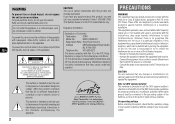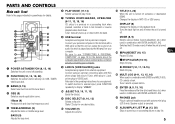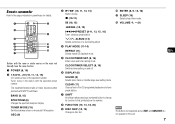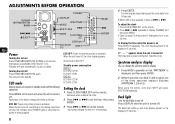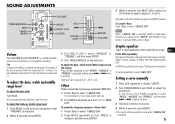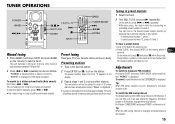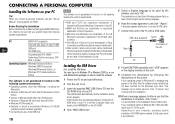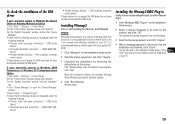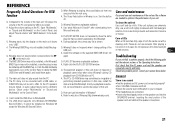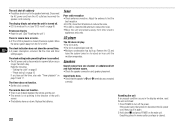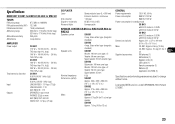AIWA BMZ-K1 Support Question
Find answers below for this question about AIWA BMZ-K1.Need a AIWA BMZ-K1 manual? We have 1 online manual for this item!
Question posted by manndivya6161 on October 5th, 2022
My Music System Is Not Working From Where I Can Repair It
Repair of my music system
Current Answers
Answer #1: Posted by SonuKumar on October 5th, 2022 7:36 PM
call 1800-BUY-AIWA
ask for technical support team, check if there is any warranty available or take guidance
Please respond to my effort to provide you with the best possible solution by using the "Acceptable Solution" and/or the "Helpful" buttons when the answer has proven to be helpful.
Regards,
Sonu
Your search handyman for all e-support needs!!
Answer #2: Posted by Technoprince123 on October 5th, 2022 7:28 PM
Please response if this answer is acceptable and solw your problem thanks
Related AIWA BMZ-K1 Manual Pages
Similar Questions
Cd Changer Said Error And Have A Little Bar Crossing The Cd Input
(Posted by Anonymous-166141 4 years ago)
How Do You Repair The Volume Control On The Aiwa Stereo Model No. Cx-na71 ?
Once the volume is up and you try to turn it back down, the volume continues to go up.
Once the volume is up and you try to turn it back down, the volume continues to go up.
(Posted by Anonymous-120754 10 years ago)
Remote Working Intermittently, New Batteries Doesn't Help. Aiwa Cx-na71
Remote doesn't work consistently. Aiwa CX-Na71 stereo. Remote is RC-7ASO8. What are my options?
Remote doesn't work consistently. Aiwa CX-Na71 stereo. Remote is RC-7ASO8. What are my options?
(Posted by Meredieth 11 years ago)