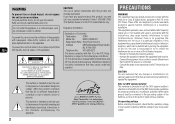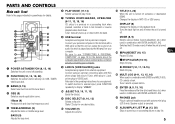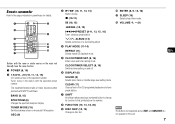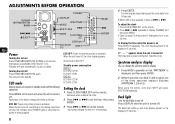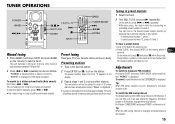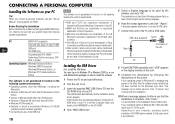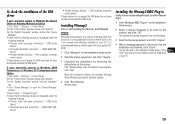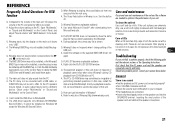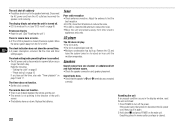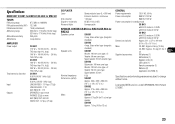AIWA BMZ-K1 Support Question
Find answers below for this question about AIWA BMZ-K1.Need a AIWA BMZ-K1 manual? We have 1 online manual for this item!
Question posted by snakeoiler on August 11th, 2014
How To Work The Kareoke On Cx-nhmt75
The person who posted this question about this AIWA product did not include a detailed explanation. Please use the "Request More Information" button to the right if more details would help you to answer this question.
Current Answers
Related AIWA BMZ-K1 Manual Pages
Similar Questions
My Music System Is Not Working From Where I Can Repair It
Repair of my music system
Repair of my music system
(Posted by manndivya6161 1 year ago)
Cd Changer Said Error And Have A Little Bar Crossing The Cd Input
(Posted by Anonymous-166141 4 years ago)
Help!
I have a AIWA CX-NX71 Stereo and it will not power up. When I first plugged it in it was fine and th...
I have a AIWA CX-NX71 Stereo and it will not power up. When I first plugged it in it was fine and th...
(Posted by robmatousek 5 years ago)
Remote Working Intermittently, New Batteries Doesn't Help. Aiwa Cx-na71
Remote doesn't work consistently. Aiwa CX-Na71 stereo. Remote is RC-7ASO8. What are my options?
Remote doesn't work consistently. Aiwa CX-Na71 stereo. Remote is RC-7ASO8. What are my options?
(Posted by Meredieth 11 years ago)