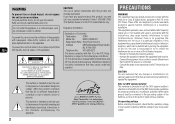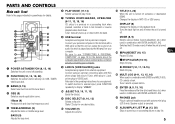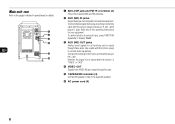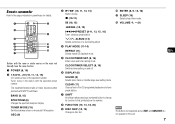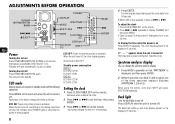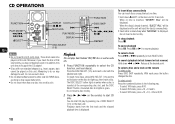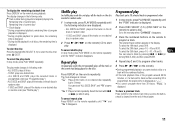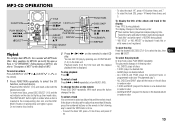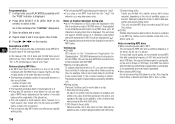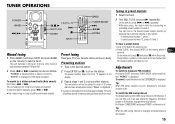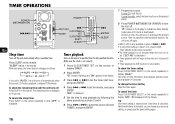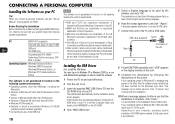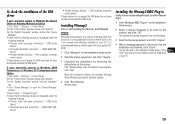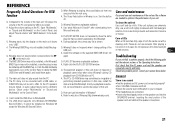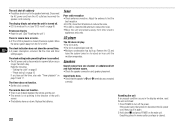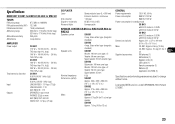AIWA BMZ-K1 Support Question
Find answers below for this question about AIWA BMZ-K1.Need a AIWA BMZ-K1 manual? We have 1 online manual for this item!
Question posted by Anonymous-166141 on April 8th, 2020
Cd Changer Said Error And Have A Little Bar Crossing The Cd Input
Current Answers
Answer #1: Posted by techyagent on April 10th, 2020 1:33 PM
Step 1
Use a format that the CD player recognizes. For example, you cannot play the DVD disc format in a CD player. Also, some CD players won't recognize some burned CD-R/CD-RW discs. If this is not the issue, you will have to clean the laser eye of the CD player.
Step 2Drench a cotton swab with isopropyl alcohol.
Step 3Angle the cotton swab so it can reach the CD player's laser eye. Gently wipe the surface of the laser eye with the swab.
Step 4Blot the laser eye with the dry end of the cotton swab until the alcohol residue is gone. If this does not work, you will have to use a laser eye kit.
Step 5Insert the CD lens cleaner disc into the CD player.
Step 6Press the "Play" button on the CD player to initiate the cleaning process. The CD cleaner disc will stop when the process is complete. Remove the disc when it finishes cleaning.
Thanks
Techygirl
Related AIWA BMZ-K1 Manual Pages
Similar Questions
Changer is out of time. How can I correct
I have an AIWA CX-ZR525. I cannot get my CD'S to play. How do I clear my remote. I'm assuming I pus...
my cd player must be programmed to come on at the same time everyday. How do I keep this from happen...