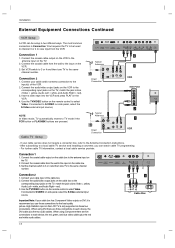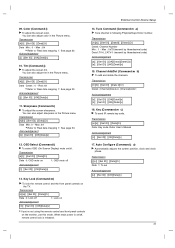Zenith Z23LZ5R - 23" Widescreen Flat Panel HD-Ready LCD TV Support and Manuals
Get Help and Manuals for this Zenith item

View All Support Options Below
Free Zenith Z23LZ5R manuals!
Problems with Zenith Z23LZ5R?
Ask a Question
Free Zenith Z23LZ5R manuals!
Problems with Zenith Z23LZ5R?
Ask a Question
Most Recent Zenith Z23LZ5R Questions
How Do I Synchronize The Vertical Screen Frames?
My picture has multiple vertical screen frames. At one time most CRT TVs had manual vertical synchro...
My picture has multiple vertical screen frames. At one time most CRT TVs had manual vertical synchro...
(Posted by tkoszoru01 9 years ago)
We Need A Base Stand For This Tv. Help
(Posted by Ckalil 11 years ago)
Popular Zenith Z23LZ5R Manual Pages
Zenith Z23LZ5R Reviews
We have not received any reviews for Zenith yet.