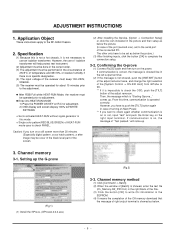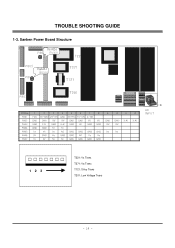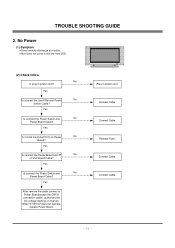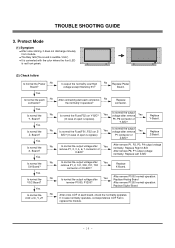Zenith P42W46X - 42" Flat Panel Plasma ED-Ready TV Support and Manuals
Get Help and Manuals for this Zenith item

View All Support Options Below
Free Zenith P42W46X manuals!
Problems with Zenith P42W46X?
Ask a Question
Free Zenith P42W46X manuals!
Problems with Zenith P42W46X?
Ask a Question
Most Recent Zenith P42W46X Questions
My Tv Will Only Produce A Colored Static Like Picture. All The Power Inputs Appe
my tv will only produce a colored static like picture. ive checked and all the correct volts are pre...
my tv will only produce a colored static like picture. ive checked and all the correct volts are pre...
(Posted by brentmullinz 8 years ago)
Heard A Pop Then Went Out /still Have Sound
we was watching tv heard a pop then it went out still had a sound u can still see picture but faintl...
we was watching tv heard a pop then it went out still had a sound u can still see picture but faintl...
(Posted by jamesmc1971 8 years ago)
How Do I Adjust The Picture Size On A 27 Inch Tv
I cannot adjust the picture size on my tv. It is a 27 inch Zenith that is more than 10 yrs old and o...
I cannot adjust the picture size on my tv. It is a 27 inch Zenith that is more than 10 yrs old and o...
(Posted by kjs59 9 years ago)
Plasma Tv Zenith P42w46x Where To The Lamp
(Posted by thoMCA 9 years ago)
How Do I Get My Tv To Stay On It Turns Off After 5minutes Of Being On
(Posted by Futurelove621 9 years ago)
Zenith P42W46X Videos
Popular Zenith P42W46X Manual Pages
Zenith P42W46X Reviews
We have not received any reviews for Zenith yet.