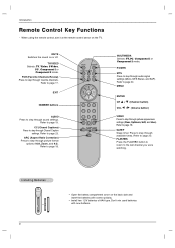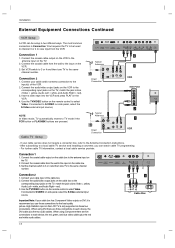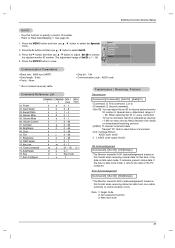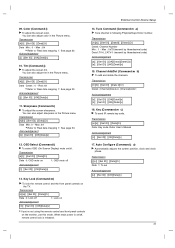Zenith Z26LZ5R - 26" Widescreen Flat Panel HD-Ready LCD TV Support and Manuals
Get Help and Manuals for this Zenith item

View All Support Options Below
Free Zenith Z26LZ5R manuals!
Problems with Zenith Z26LZ5R?
Ask a Question
Free Zenith Z26LZ5R manuals!
Problems with Zenith Z26LZ5R?
Ask a Question
Most Recent Zenith Z26LZ5R Questions
How Do You Connect An Older Flat Screen To Wifi?
(Posted by Tuckerbarneslauren98 5 months ago)
My Power Button Is Flashing On And Off But My Tv Won't Come On. What Can I Do??
(Posted by candiceplvpi 8 years ago)
Popular Zenith Z26LZ5R Manual Pages
Zenith Z26LZ5R Reviews
We have not received any reviews for Zenith yet.