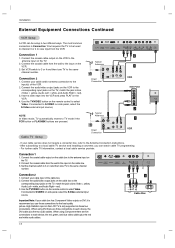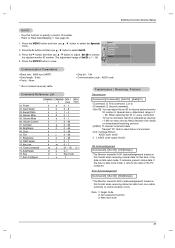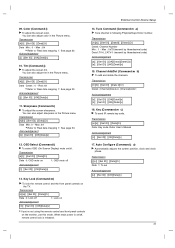Zenith Z26LZ5R Support Question
Find answers below for this question about Zenith Z26LZ5R - 26" Widescreen Flat Panel HD-Ready LCD TV.Need a Zenith Z26LZ5R manual? We have 1 online manual for this item!
Question posted by Tuckerbarneslauren98 on October 23rd, 2023
How Do You Connect An Older Flat Screen To Wifi?
Current Answers
Answer #1: Posted by Technicalproblemsolver on October 23rd, 2023 12:56 PM
1. Purchase a Wi-Fi adapter: Look for a Wi-Fi adapter compatible with your TV's USB or HDMI ports. These adapters are specifically designed to enable Wi-Fi connectivity on older TVs.
2. Connect the Wi-Fi adapter: Plug the Wi-Fi adapter into the appropriate USB or HDMI port on your TV. Follow the manufacturer's instructions for proper installation.
3. Configure the Wi-Fi adapter: Access your TV's settings menu and locate the input or network settings. Select the appropriate input/source for the Wi-Fi adapter. Then, follow the on-screen prompts to set up the Wi-Fi connection. You will need to input your network name (SSID) and password.
4. Connect to your Wi-Fi network: Once the Wi-Fi adapter is configured, search for available Wi-Fi networks within the TV's settings menu. Select your network and enter the password if required. Allow the TV a few moments to establish a connection.
5. Test the connection: Once connected, test the internet connection by accessing any online apps or features available on your TV. This will confirm if the Wi-Fi adapter is working correctly.
Remember that the process may vary slightly depending on the specific Wi-Fi adapter you're using and the TV's settings menu. Make sure to consult the documentation provided with the Wi-Fi adapter for detailed instructions.
If you encounter any difficulties during the setup process, don't hesitate to reach out for further assistance.
"Hi there,
I hope my response was helpful in addressing your question or concern. If you found it valuable, I kindly ask you to consider accepting my answer by clicking the designated button. Your support will not only acknowledge my efforts but also guide others in finding useful solutions. Thank you for your trust and I'm ready to assist you further if needed.
Best regards,
Technicalproblemsolver"
Related Zenith Z26LZ5R Manual Pages
Similar Questions
my picture shrank into the uper left hand corner of my tv screen how do i get normal again?
We have a TV that is connected to a media player by HDMI. At night we turn the TV off. In the mornin...
My picture has multiple vertical screen frames. At one time most CRT TVs had manual vertical synchro...
why is the screen on my z56dc1d tv going dark and will not brighten?