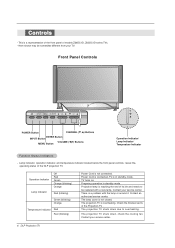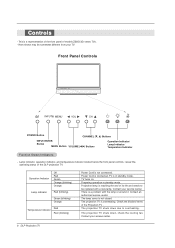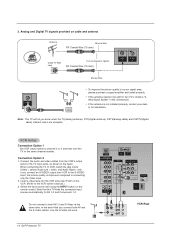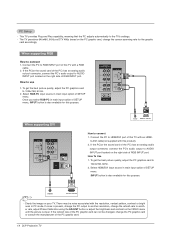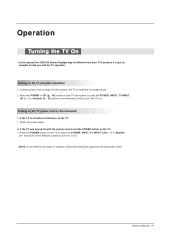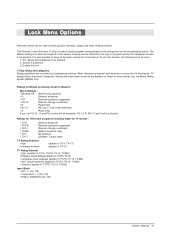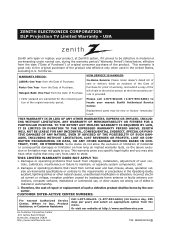Zenith Z56DC1D - 56" DLP HDTV Support and Manuals
Get Help and Manuals for this Zenith item

View All Support Options Below
Free Zenith Z56DC1D manuals!
Problems with Zenith Z56DC1D?
Ask a Question
Free Zenith Z56DC1D manuals!
Problems with Zenith Z56DC1D?
Ask a Question
Most Recent Zenith Z56DC1D Questions
I Need A Ballast. Where To Purchase????????????
Been reading up on my TV & it sounds like the ballast may be malfunctioning. It kicks on sometim...
Been reading up on my TV & it sounds like the ballast may be malfunctioning. It kicks on sometim...
(Posted by depmoe12 7 years ago)
Subtitles On Screen
(Posted by Laurenrene804 8 years ago)
Unable To Get Closed Captioning. Do Not Have A T.v. Hook-up.
(Posted by dblake91641 8 years ago)
The3 Dvd Playing Is Stuck On Progressive Scan
(Posted by tahlula54 9 years ago)
Power Switch
I have a Zenith Model B25AO2Z tv and programmed it through my cable remote. I just got a new cable r...
I have a Zenith Model B25AO2Z tv and programmed it through my cable remote. I just got a new cable r...
(Posted by bob45236 9 years ago)
Zenith Z56DC1D Videos
Popular Zenith Z56DC1D Manual Pages
Zenith Z56DC1D Reviews
We have not received any reviews for Zenith yet.