Zenith C30W46 Support and Manuals
Get Help and Manuals for this Zenith item
This item is in your list!

View All Support Options Below
Free Zenith C30W46 manuals!
Problems with Zenith C30W46?
Ask a Question
Free Zenith C30W46 manuals!
Problems with Zenith C30W46?
Ask a Question
Popular Zenith C30W46 Manual Pages
Operating Guide - Page 1


Installation and Operating Guide | Warranty Model Numbers | C30W46 | Direct View TVs
' Copyright 2004, LG Electronics USA, Inc.
Operating Guide - Page 2
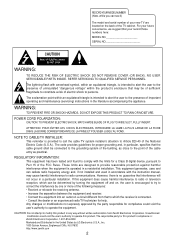
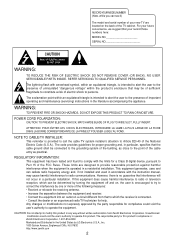
...is provided to call the cable TV system installer's attention to Article 820-40 of the National Electric Code (U.S.A.). CAUTION: Do not attempt...Zenith Electronics Corporation. NO USER SERVICEABLE PARTS INSIDE. The exclamation point within the product's enclosure that your future convenience, we suggest that may cause harmful interference to persons. For your record those numbers here:
MODEL...
Operating Guide - Page 4


... Electrical Code
Antenna Discharge Unit (NEC Section 810-20)
Grounding Conductor (NEC Section 810-21)
Ground Clamps
Power Service Grounding Electrode System (NEC Art 250, Part H)
15. When installing an outside antenna system, extreme care should be taken to keep from the wall outlet and refer servicing to qualified service personnel under the following the operating instructions...
Operating Guide - Page 5


...Modes 26
Parental Control Overview 27 ~ 28
Blocking Setup 28
Antenna Connections 29
External Equipment Connection and Viewing Setup 30 ~ 32
Maintenance 33
Product Specifications 34
Troubleshooting Checklist 35
Warranty Back cover
Setup Checklist
Step 1
Connect TV and all equipment. See appropriate pages
5 See pages 10-11
Step 3
Set up the individual features, picture, and sound to...
Operating Guide - Page 10


... programming, press the enter (A) button.
Press the G button. Channel
CH. Using the scan button You can use the TV. Press the D/ E button to select the
Channel menu. 2. You can use either, EZ Scan or Manual Program. Press the scan button.
2.
EZ Scan
ÅStop
OOOOTVO5 2%
Using the menu 1. In EZ Scan, the...
Operating Guide - Page 11


...8226; To remove the memorized fine tuning setting, reprogram the fine- EZ Scan { Manual prog. { ToOset Favorite Ch. { Auto demo {
+Move {Next+}Back
Manual prog. Press the G button and ... enter alphabet A to Z, number 0 to select Manual prog.
3.
Press the G button and then use D / E button to your preference. 5. Channel Memory Fine Ch.name
{ TV 2+ { { {
+Adjust }Back
Channel
CH....
Operating Guide - Page 12


...favorite channel, repeatedly press the fcr (Favorite Channel Review) button. EZ Scan { Manual prog. { Favorite Ch. { Auto demo {
+Move }{Adjust ÅBack...up to eight channels of your choice without having to wait for the TV to select the desired channel number. 5. Press the G button and then...EZ Scan { Manual prog. { Favorite Ch. { Auto demo {{ ToOset
+Move {Next+}Back
...
Operating Guide - Page 14
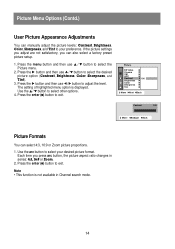
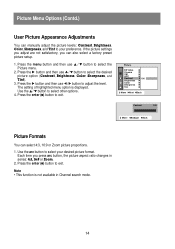
...16:9 or Zoom.
2. Note • This function is displayed. If the picture settings you adjust are not satisfactory, you press arc button, the picture aspect ratio changes ...select a factory preset picture setup.
1. Each time you can select 4:3, 16:9 or Zoom picture proportions.
1. Picture Menu Options (Contd.)
User Picture Appearance Adjustments
You can manually adjust the picture levels: ...
Operating Guide - Page 17


... the Timer menu.
2. TV 2
D.S.T. Press the G button and then use the D / E button to set the
minutes. 6. Press the...Setting the Clock
Before using the On/Off Timer features, set automatically through from a PBS broadcast signal. The PBS channel signal includes information for your viewing area observes Daylight Savings Time. 7.
Auto
+Move {Next+}Back
Manual Clock Setup...
Operating Guide - Page 18


... expires. Clock Off timer On timer Sleep Auto off
{ { { OOnnoooooooo{ { Off {
+- - : - -+AM ++++++TV+3 +Volume+30
+Move {Next+}Back
Sleep Timer Setup
You don't have to remember to switch the TV to standby mode before you press this button, preset sleep time settings are displayed one by on time and off time, only the off after...
Operating Guide - Page 20


... can watch your off-air TV, cable TV, VCR, DVD, or any uneven CH. Language {
Main input {
Key lock { On
Captions { OOffff
Caption/Text {
Tilt
{
Degauss {
PIP
{
Parental ctl {
+Move }Back
Picture Tilt
The picture on the TV screen may tilt to left or right if the TV is needed to operate it was last set...
Operating Guide - Page 23
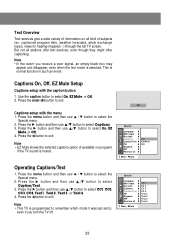
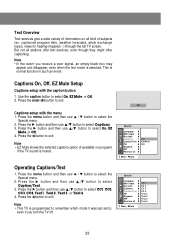
...program)
if the TV sound is selected. Press the enter (A) button to exit. Captions setup with the caption button...4
+Move }Back
23 This is programmed to remember which mode it was last set to select On, EZ
Mute, or Off. 4. Use the caption button to... on all stations offer text services, even though they might offer captioning. Text Overview
Text services give a wide variety of subjects...
Operating Guide - Page 27


...;
For Television Programs Including Made-for a time period. The default setting is also possible to TV-PG and Above, TV-14 and Above, TV-MA) • F Violence - A password. 3. Movies that have been shown at the theaters or direct-to TV-PG and Above, TV-14 and Above, TV-MA) • Sex scenes - PG-13, R, NC-17, and X will...
Operating Guide - Page 30


... remember which mode it was last set to, even if you connect the audio/video output jacks
IN 1
from the VCR to the speaker's sound.
Stereo and SAP are connected, the audio from PIP or Double window is only heard from right speaker.
30 See page 16 "TV Speaker".
VIDEO (L)-AUDIO-(R) OUT
IN...
Operating Guide - Page 36


... do not allow the exclusion or limitation of repair or replacement under normal use , or other rights that may not apply to the service person at http://www.zenithservice.com
LG CUSTOMER INTERACTIVE CENTER 201 JAMES RECORD ROAD HUNTSVILLE ALABAMA 35824 http://www.zenithservice.com
Zenith Part No. 206-03983
P/N : 3828VA0396P (MC021B) The cost of...
Zenith C30W46 Reviews
Do you have an experience with the Zenith C30W46 that you would like to share?
Earn 750 points for your review!
We have not received any reviews for Zenith yet.
Earn 750 points for your review!
