Zenith Z15LCD1 - 15" LCD HDTV Support and Manuals
Get Help and Manuals for this Zenith item
This item is in your list!

View All Support Options Below
Free Zenith Z15LCD1 manuals!
Problems with Zenith Z15LCD1?
Ask a Question
Free Zenith Z15LCD1 manuals!
Problems with Zenith Z15LCD1?
Ask a Question
Popular Zenith Z15LCD1 Manual Pages
Operation Guide - Page 1
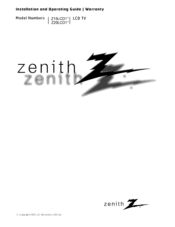
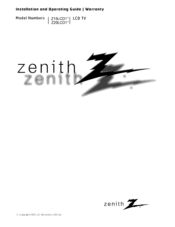
Installation and Operating 6uide I Warranty Model Numbers I Z15LCD1*IZ20LLCEDD1T*V
o
C, C,:_pydght 2()!)5, LG Elect_ol_Jcs USA, _i_C,
zenith
Operation Guide - Page 2


... grounding and, in a pa_icular installation, If this product in a residential installation. REGULATORY
INFORMATION
This equipment has been tested and found to comply with the instructions, may be connoted to the grounding system of the building, as close to the _int of the FCC Rules, These limits are design_ to Part 15 of the cable entry...
Operation Guide - Page 4


...LCD _reen or holding your finger(s) against it for brig periods of 8me.
,J
ff the TV...specification page of this apparatus during lightning storms or when unwed for long periods of the appliance, and have the cord replaced with an exact replacement part... by an authorized servicer. However, they be...Instructions
Instructions continued
f
12. Protect the power cord from tip-over.
-..,,
14.
Operation Guide - Page 5


... instruction External Equipment Connections Aetenna Connection VCR Setup Cable TV Setup External _ Source Setup DVD Setup DTV Setup Using headphones PC Setup
To Use The Menus Main Menu Sound Menu Options Picture Menu Options Special Menu Options Child Lock Channel Menu Options Special Menu Options Maintenance Product Specifications Troubleshooting Checklist
2 3-4
6 7 8
9 10 11-15...
Operation Guide - Page 8


...PC mode (Only for Z15LCDi)
SLEEP: To set menu
/ V-CHIP:Press this button to bring up C_osed Caption setup menu.
:No funcion
S]-* Open the battery compartment cover on the TV,
POWER: Power On/Off_ 0~9: Number buttons ...,
VOL: Press + or - Introduction
Functions
When using the remote control, aim it at the remote control sensor on the back side and insert the batteries with new batteries.
8
Operation Guide - Page 9


Installation
Owner's Manual
AAA Batteries Remote Control
Audio cable (PC) (Zl 5LCD1 only)
D-sub cable (PC) (Z15LCD1 only)
Power Cord
3-Fixing screw for stand (Z20LCD1 only)
9
Operation Guide - Page 12


...TV service and installing a converter , you can watch cab_ - Insert a video tape into the VCR and press PLAY on the remote contro_ to the VCR owner manual.)
3. For further cable TV information, contact a I__al cable service provider. TV... with the cable box remote control.
Use. sponding input jacks on the TV. Connection 1 Set VCR switch to 3 or 4 and then tune re to TV mode if the INPUT ...
Operation Guide - Page 13


... to select
Component. 3.
Use the PJ/VIDEO button on the remote control to the AUDIO jacks.
2. trol to external equipment operating guide. Refer to select Video. 3. DVD video outputs to the component input ports as shown below. Viewing Setup 1.
Component ports of the TV
Vid_ output ports of DVD player
M_I Zl 5LCD_ Z20LCD1...
Operation Guide - Page 14


... box audio outputs to the AUDIO jacks. (or, Connect the set-top box with the D-sub output socket to PC INPUT socket on the remote control to the PC SOUND. (Z15[CD1only)
Viewing Setup 1. Turn on the digital set-top box. (Refer to sound through a headphone(s),W speakers will not be heard.
14
DTV Receiver...
Operation Guide - Page 15


Use the PC burn
on the remote control to the TV. 2. Using other
_rn'_ts (VGA, SVGA, etc.) or refresh _tes may not work.
/5
Set the monitor output _lution on _e screen, adjust_e PC output to the operating manual _r _ecompu_r you don'tuse the PC cable provided, DPM mode may result in the
'Monitor...
Operation Guide - Page 18


Reset to default: It is used to reset the picture settings to the factory default mode,
When the input source is in PC mode(Only for Z15LCD1) , you can select Brightness, Contrast, Color, Sharpness,...from -50 to +50. 3, Video noise: There are four options of Warm, Normal and Cold, or manually adjust red, green or blue in the user se_ing (you can be shown by this device). 6. Sharpness: ...
Operation Guide - Page 19


... OSD setting: When OSD is in the figure below :
1. Operation
When the input source is set to OFF, the input source or the TV channel number will show the input source or the TV channel...can be adjusted from six options of Normal,Softest, Soft, Auto, Sharp and Sharpest. Child Lock Setup;
19 use this option to adjust the colour of picture. 6. English_ French, German_ Spanish_ Portuguese ...
Operation Guide - Page 20


... or OFR 6. Age: it can enter the Child Lock setting to you enter the correct password:
1. when you to enter password,shown in the figure below , You can be set up when the code is disabled. (2)_ Lock code: VOhip password _n be enabled; Operation
(1). when the Child Lock Setup is OFF, and the Channelock is locked, Enter the...
Operation Guide - Page 21


...the process, simply by pressing the switching bu_on on the remote control or on or off, when it is complete, it is any offset in the TV m,_e.
1, Channel nr: Shows the current channe_ number... number button _it will search the TV signal automatically; Channel Menu Options
The following menu appears only in the signal, it is locked. 9. when the searching is set to ON or OFR When it...
Operation Guide - Page 24


...Station signal is weak, reorient antenna to -)? ° Correct remote operating mode set: TV, VCR etc.? • Install new batteries. No or poor color
or poor picture
°...Troubleshooting Checklist
Troubleshooting
'The mm_e control dOesn't _
• Check to see if there is muted during the product startup process. The problem may be with the broadcast ° Are the vid_ cables installed...
Zenith Z15LCD1 Reviews
Do you have an experience with the Zenith Z15LCD1 that you would like to share?
Earn 750 points for your review!
We have not received any reviews for Zenith yet.
Earn 750 points for your review!
