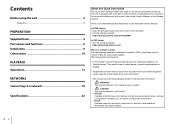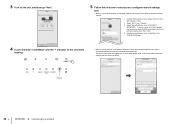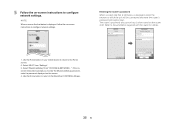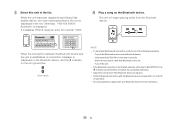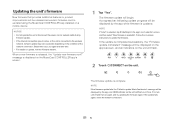Yamaha YAS-408 Support and Manuals
Get Help and Manuals for this Yamaha item

View All Support Options Below
Free Yamaha YAS-408 manuals!
Problems with Yamaha YAS-408?
Ask a Question
Free Yamaha YAS-408 manuals!
Problems with Yamaha YAS-408?
Ask a Question
Most Recent Yamaha YAS-408 Questions
It Does Not Connect With Iphone Muciscast App
when it does lasts only short time. tried to update firmware, ended up with red light on HDMI led.
when it does lasts only short time. tried to update firmware, ended up with red light on HDMI led.
(Posted by rukminiabi 2 years ago)
Yamaha YAS-408 Videos

Yamaha MusicCast 400 / Yamaha MusicCast Bar 400 / YAS 408 unboxing / full review
Duration: 18:37
Total Views: 5,129
Duration: 18:37
Total Views: 5,129
Popular Yamaha YAS-408 Manual Pages
Yamaha YAS-408 Reviews
We have not received any reviews for Yamaha yet.