Yamaha YAS-70BL Support and Manuals
Get Help and Manuals for this Yamaha item
This item is in your list!

View All Support Options Below
Free Yamaha YAS-70BL manuals!
Problems with Yamaha YAS-70BL?
Ask a Question
Free Yamaha YAS-70BL manuals!
Problems with Yamaha YAS-70BL?
Ask a Question
Popular Yamaha YAS-70BL Manual Pages
Owners Manual - Page 2
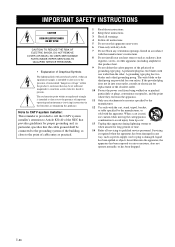
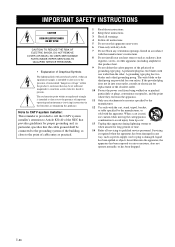
... replacement of the obsolete outlet. 10 Protect the power cord from being walked on or pinched particularly at plugs, convenience receptacles, and the point where they exit from tip-over. 13 Unplug this apparatus near any way, such as radiators, heat
registers, stoves, or other . NO USER-SERVICEABLE PARTS INSIDE. IMPORTANT SAFETY INSTRUCTIONS
IMPORTANT SAFETY INSTRUCTIONS...
Owners Manual - Page 4


...Manual in a well ventilated, cool, dry, clean place - Cet appareil numérique de la classe B est conforme à la norme NMB-003 du Canada. Retain this unit rises, it is connected to obstruct heat radiation.
Keep it in a safe place for future reference.
2 Install this sound...to set this unit in order not to the AC wall outlet, even if this unit, and/or personal injury. MODEL: Serial...
Owners Manual - Page 5


... parts 2 Controls and functions 3
PREPARATION
Placing this system 7 Placing the center system 7
Connection 9 Connecting the center system and the subwoofer/system control 9 Connecting external components 10 Connecting a Yamaha iPod universal dock 12 Connecting the indoor FM antenna 12 Connecting the power cable 12
BASIC OPERATION
Basic playback operation 13 Enjoying various sound...
Owners Manual - Page 6
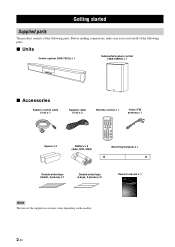
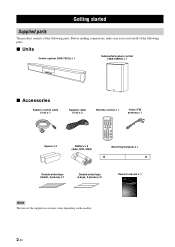
... + SUBWOOFER/SYSTEM CONTROL
OWNER'S MANUAL
2 En GETTING STARTED
Getting started
Supplied parts
This product consists of the following parts.
■ Units
Center system (YAS-70CU) x 1
Subwoofer/system control (YAS-70SPX) x 1
■ Accessories
System control cable (4 m) x 1
Spacer x 2
Speaker cable (4 m) x 2
Remote control x 1
STANDBY/ON
MOVIE MUSIC SPORTS GAME
INPUT 1 INPUT 2 INPUT...
Owners Manual - Page 7
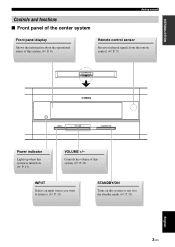
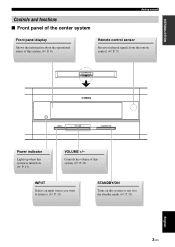
...volume of this system. (☞ P. 4)
Remote control sensor
Receives infrared signals from the remote control. (☞ P. 5)
-STAVIN ONLDPUBUM YT/EON+
INPUT
- VOLUME +
STANDBY/ON
Power indicator
Lights up when this system or sets it to . (☞ P. 13)
STANDBY/ON
Turns on this system is turned on. (☞ P. 13)
VOLUME +/- INTRODUCTION
Controls and functions ■ Front panel of...
Owners Manual - Page 9
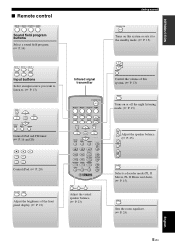
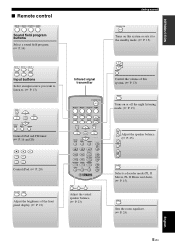
...the virtual speaker balance. (☞ P. 23)
VOLUME MUTE
Control the volume of the front panel display. (☞ P. 21)
Infrared signal transmitter
STANDBY/ON
MOVIE MUSIC SPORTS GAME
INPUT 1 INPUT 2 INPUT 3
DOCK
FM
INPUT VOLUME
MENU
MUTE
A E
ENTER
A E
PRESET AUTO /TUNE /MAN'L
MEMORY
SW
NIGHT
DEC.
INTRODUCTION
■ Remote control
MOVIE MUSIC SPORTS GAME
Sound field program...
Owners Manual - Page 11
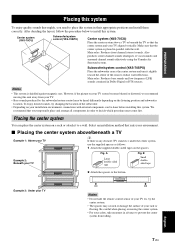
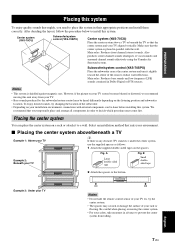
...sounds) and surround channel sounds effectively using the Yamaha Air Surround system. Select an installation method that the center system and your TV aligned vertically. VOLUME +
STANDBY/ON
Example 3: Under your TV
Notes
• Do not hide the remote control sensor of your safety, take measures in Dolby Digital or DTS sources.
Center system (YAS-70CU)
Subwoofer/system control (YAS...
Owners Manual - Page 13
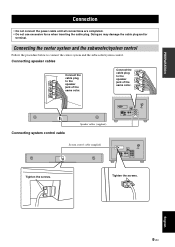
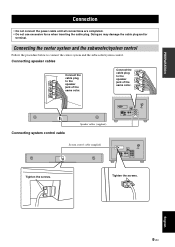
... CONNECTOR
FM 75Ω UNBAL
3 L
ANTENNA
1
2
DOCK
R
ANALOG
INPUT
OPTICAL
COAXIAL
R
L
SPEAKERS
Tighten the screws. Connecting speaker cables
Connect the cable plug to connect the center system and the subwoofer/system control.
Connecting the center system and the subwoofer/system control
Follow the procedure below to the speaker jack of the same color. Tighten the screws...
Owners Manual - Page 16
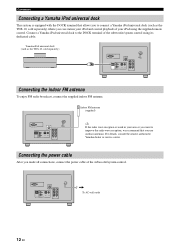
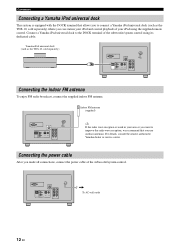
...ANALOG
INPUT
OPTICAL
COAXIAL
R
L
SPEAKERS
y
If the radio wave reception is equipped with the DOCK terminal that you use outdoor antennas. For details, consult the nearest authorized Yamaha dealer or service center.
Connecting the power cable
After you made all connections, connect the power cable of the subwoofer/system control using the supplied remote control. Connect a Yamaha...
Owners Manual - Page 17
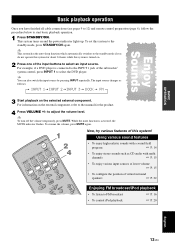
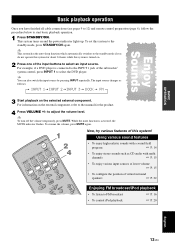
...sounds such as follows: INPUT 1 INPUT 2 INPUT 3 DOCK FM
Enjoy Sounds
3 Start playback on and the power indicator lights up. While the mute function is connected to the INPUT 1 jack of the subwoofer/ system control, press INPUT 1 to select the DVD player. For information on the external component, refer to the manual...all cable connections (see pages 9 to 12) and remote control preparation...
Owners Manual - Page 24


... iPod to the Yamaha iPod universal dock, "iPod connected" and the DOCK indicator appears in "Troubleshooting" on the model or the software version of your iPod. • For a complete list of the selected menu level, or change the selected setting. Playback control buttons
Control the playback of the subwoofer/system control while this system is turned on.
Supported iPod iPod...
Owners Manual - Page 28
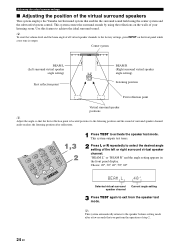
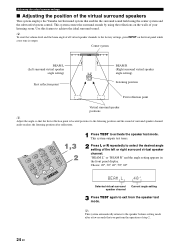
... the listening position after a few seconds that the first reflection point is output. y
To reset the volume level and the beam angle of all virtual speaker channels to the factory settings, press INPUT on the walls of step 2.
24 En This system creates the surround sounds by using the center system and the subwoofer/system control.
Owners Manual - Page 30
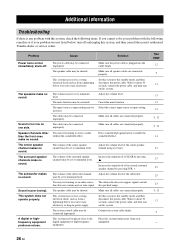
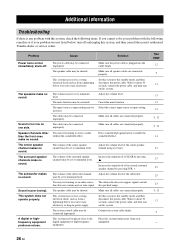
... the virtual surround speaker channel by pressing S. The surround speaker channels make no sound. Wait for about 30 seconds, connect the power cable, and then turn on this system.
Increase the output level of the subwoofer channel may be listening to minimum level. Problem
Cause
Solution
Power turns on one side. You may be set to stereo sounds without the sound field...
Owners Manual - Page 31
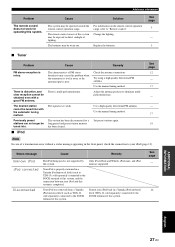
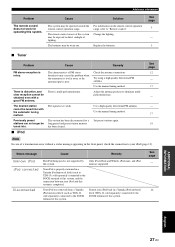
... was removed from a Yamaha iPod universal dock (such as YDS-10, sold separately) connected to "Remote control".
The desired station cannot be operated outside the remote control operation range. Additional information
Problem The remote control does not work for a long period and preset station memory has been cleared. There is multi-path interference. Use the manual tuning method. Adjust...
Owners Manual - Page 32
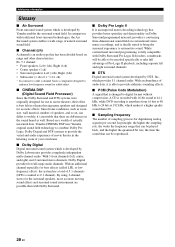
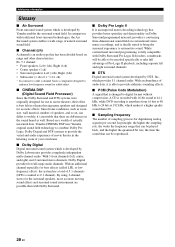
..., it is able to provide authentic-sounding effects.
■ PCM (Pulse Code Modulation) A signal that provides better spatiality and directionality on Dolby Surround programmed material; Ex. 5.1 channel • Front speakers, Left (1ch), Right (1ch) • Center speaker (1 ch) • Surround speakers, Left (1ch), Right (1ch) • Subwoofer (1 ch x 0.1* = 0.1 ch)
* In contrast to a full...
Yamaha YAS-70BL Reviews
Do you have an experience with the Yamaha YAS-70BL that you would like to share?
Earn 750 points for your review!
We have not received any reviews for Yamaha yet.
Earn 750 points for your review!
