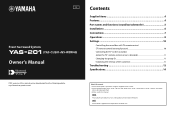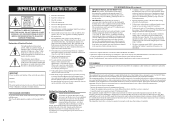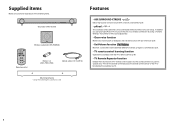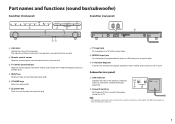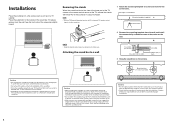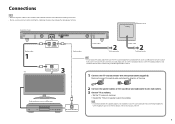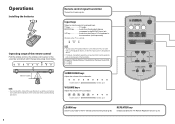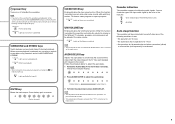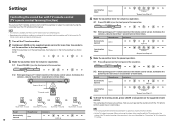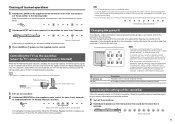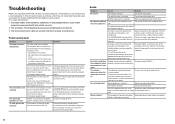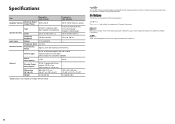Yamaha YAS-201 Support and Manuals
Get Help and Manuals for this Yamaha item

View All Support Options Below
Free Yamaha YAS-201 manuals!
Problems with Yamaha YAS-201?
Ask a Question
Free Yamaha YAS-201 manuals!
Problems with Yamaha YAS-201?
Ask a Question
Most Recent Yamaha YAS-201 Questions
Did You Resolve This Issue? I Have The Yamaha Yas-201 Soundbar Paired With The
NS-WSW40 sub-woofer, I'm not getting any sound out of the sub, read and re-read the manual troublesh...
NS-WSW40 sub-woofer, I'm not getting any sound out of the sub, read and re-read the manual troublesh...
(Posted by jgiantonio 7 years ago)
Subwoofer Will Not Work. Green Light Is On
With No Sound.
yas 201 subwoofer does not work. green light is on, but no sound.
yas 201 subwoofer does not work. green light is on, but no sound.
(Posted by mdaly97 10 years ago)
Yamaha YAS-201 Videos
Popular Yamaha YAS-201 Manual Pages
Yamaha YAS-201 Reviews
We have not received any reviews for Yamaha yet.