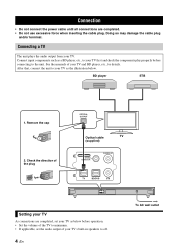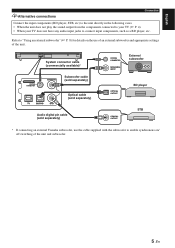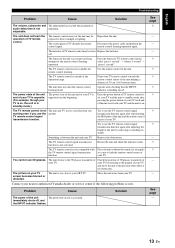Yamaha YAS-101BL Support and Manuals
Get Help and Manuals for this Yamaha item

View All Support Options Below
Free Yamaha YAS-101BL manuals!
Problems with Yamaha YAS-101BL?
Ask a Question
Free Yamaha YAS-101BL manuals!
Problems with Yamaha YAS-101BL?
Ask a Question
Most Recent Yamaha YAS-101BL Questions
Can You Connect A Subwoofer To The Yas101bl?
(Posted by cjap 9 years ago)
How To Set Yas 101 In Standby Mode
(Posted by Besucggju 9 years ago)
Yas-101bl How To Connect External Subwoofer
(Posted by effean 9 years ago)
Yas101bl How To Set Up
(Posted by bsmoraide 9 years ago)
Whats The Difference Between Yamaha Yas-101 And Yamaha Yas-101bl
(Posted by widebfrol 10 years ago)
Yamaha YAS-101BL Videos
Popular Yamaha YAS-101BL Manual Pages
Yamaha YAS-101BL Reviews
We have not received any reviews for Yamaha yet.
Popular Yamaha YAS-101BL Search Terms
The following terms are frequently used to search for Yamaha YAS-101BL support:- yamaha yas 101bl front surround soundbar speaker system
- yamaha yas 101bl front surround system
- yamaha yas 101bl front surround system piano black
- yamaha yas 101bl front surround system review
- yamaha yas 101bl front surround system reviews
- yamaha yas 101bl manual
- yamaha yas 101bl piano black front surround system