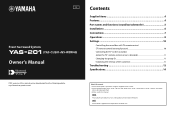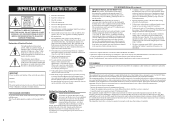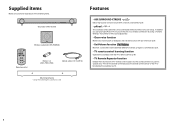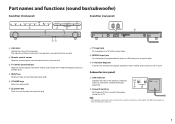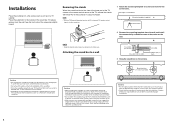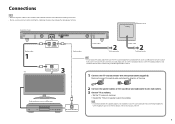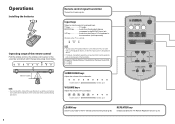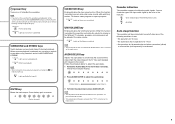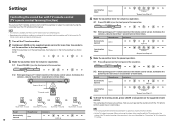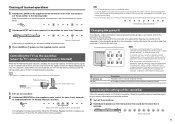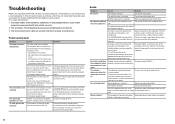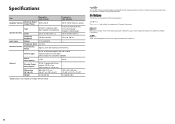Yamaha YAS-201 Support Question
Find answers below for this question about Yamaha YAS-201.Need a Yamaha YAS-201 manual? We have 1 online manual for this item!
Question posted by jgiantonio on November 1st, 2016
Did You Resolve This Issue? I Have The Yamaha Yas-201 Soundbar Paired With The
Current Answers
Answer #1: Posted by hzplj9 on November 5th, 2016 3:06 PM
Download the user guide here:
https://www.manualslib.com/manual/508902/Yamaha-Yas-201.html
The instruction states:
Hold down INPUT on the front panel of the soundbar until the TV indicator starts flashing to match the group IDs of the soundbar and subwoofer.
Related Yamaha YAS-201 Manual Pages
Similar Questions
I had to get a new firestick 4K. The older forestick remote controlled my soundbar but I can not get...
yas 201 subwoofer does not work. green light is on, but no sound.
I need a representative of yamaha to come to my home and install my home theater system
What are the best reasonably priced in-wall and in-ceiling speakers for the Denon AVR-1708 Receiver?...