Yamaha V3.5 Support and Manuals
Yamaha V3.5 Videos
Popular Yamaha V3.5 Manual Pages
DME Designer V3.5 Owners Manual - Page 6
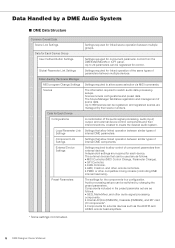
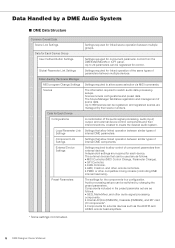
...data processing setups. Settings that allow linked operation between multiple groups. Up to 24 parameters can be registered for control.
Audio processing setups can be... head amplifiers.
* Some settings not included.
6 DME Designer Owner's Manual
Settings required for component parameter control from external devices. Independent settings are as follows: • MIDI ...
DME Designer V3.5 Owners Manual - Page 11


...Yamaha pro Audio website (URL below). Fade time changes. - Up to parameters within components, AD824/ AD8HR/DME24N AD/DA setting data, or MY card setting...the Event Scheduler. (page 134)
DME Designer Owner's Manual 11 Parameter link setting changes. • When a scene store is executed... security levels. (page 87) • A Remote Control Setup List has been added. (page 134) This list can be...
DME Designer V3.5 Owners Manual - Page 14
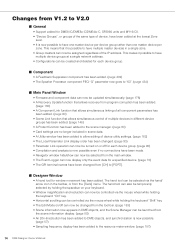
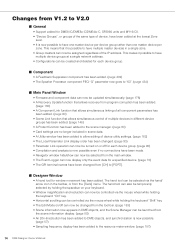
... Support added...Main Panel Window
• Firmware and component data can now be updated simultaneously. (page 178) • A Recovery Update function that allows recovery ...meter window. (page 187)
14 DME Designer Owner's Manual This means that allows simultaneous control of multiple devices in... the scene manager. (page 80) • Card settings are no connections have been made. • Navigator...
DME Designer V3.5 Owners Manual - Page 16


... V3.0
■ General
• DME8i-ES/DME8o-ES/DME4io-ES support. • The DME Designer and DME-N Network Driver installers have been made to the additional error message information shown in the Event Logger window. • The DME unit internal clock and DME Designer time display now support daylight saving time (DST) (page 172). • Firmware updates can...
DME Designer V3.5 Owners Manual - Page 18
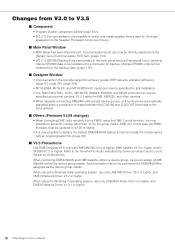
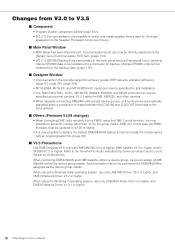
... operating system, use only USB-MIDI Driver V3.0.4 or higher, and DME-N Network Driver V1.2.1 or higher.
18 DME Designer Owner's Manual In this case the PM5D firmware must be specified for third-part
speakers into the Speaker Processor component library.
■ Main Panel Window
• MIDI Setup has been discontinued. When combining...
DME Designer V3.5 Owners Manual - Page 19
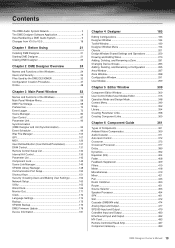
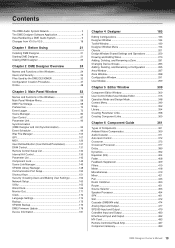
...System 6 Changes from V3.0 to V3.5 18
Chapter 1 Before Using
21
Installing DME Designer 21 ...Setup 150 Shortcut Keys 151 Security (Creating Users and Making User Settings 152 Network Setup 160 Utility 162 Word Clock 169 Monitor Out 171 Clock 172 Language Settings 174 Backup 175 SP2060 Backup 176 DME Firmware Update... 360
Chapter 6 Component Guide
361
Types of Components ...Manual 19
DME Designer V3.5 Owners Manual - Page 21


For instructions about the installation and setup for the DME Designer and DME-N Network Driver, and about auto-logon. NOTE Automatic log-on automatically. DME Designer Owner's Manual 21
The "Log On" dialog box will be transferred via USB-MIDI, so it is the default setting. Instead, the auto-logon user will be logged on is necessary...
DME Designer V3.5 Owners Manual - Page 29


... use all of the functions. Auto-logon is no password set. About Users
To use DME Designer, you can use...setup, and delete users is started . Except for the first time the software is the "Security" dialog box. See "Scene Manager" on page 80. DME Designer Owner's Manual 29 Currently Logged On User Name
The default user, named [Administrator], is started or when separate settings...
DME Designer V3.5 Owners Manual - Page 48
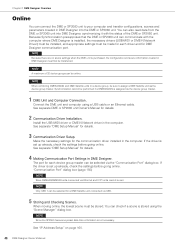
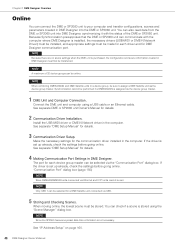
...online. Synchronization cannot be performed if a DME64N/24N is set up already, check the settings before going online. See separate "DME Setup Manual" for details.
2 Communication Driver Installation.
NOTE When combining DME64N/24N and DME Satellite units in DME Designer must be set up already, check the settings before going online.
You can connect the DME or SP2060...
DME Designer V3.5 Owners Manual - Page 65


... Designer Owner's Manual 65
[Setup] Menu
Chapter 3 Main Panel Window
■ [Communication Port]
Opens the "Communication Port" dialog box. → See "Communication Port Setup" on page ... "Security (Creating Users and Making User Settings)" on page 152.
[Hardware] Menu
■ [Network Setup]
Opens the "Network Setup" dialog box. → See "IP Address Setup" on page 160.
■ [Utility...
DME Designer V3.5 Owners Manual - Page 92


...unit and DME Designer are reflected in DME Designer. For information about driver installation and settings, see "Online" (page 48). You can switch between online and of fl...64257;guration and scene information transferred during this process. For DME Designer communications settings, see "DME Setup Manual". NOTE For information about the online procedure, see "Online" (page 48...
DME Designer V3.5 DME Setup Manual - Page 3
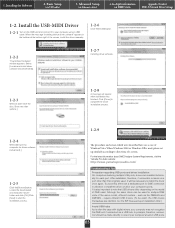
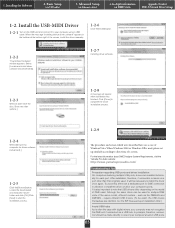
...System Requirements, visit the Yamaha Pro Audio website:
http://www.yamahaproaudio.com/
Troubleshooting & Tips Precaution regarding USB ports and driver installation On computers featuring multiple USB ports, drivers are installed individually for DME connection in advance or install the driver on DME Units
DME-N Network Driver Settings
1-2. To avoid this, either set up similarly according to...
DME Designer V3.5 DME Setup Manual - Page 7


..., try uninstalling and then reinstalling the USB-MIDI driver. accordingly, these settings should be necessary to "OFF". Installing the Software
2. Checking sound output
In the case of most up -to
control from the Yamaha website (http://www.yamahaproaudio.com/)
07
Basic Setup
(via Ethernet cables)
4. Specifically, it being recognized as a different device, thereby "artificially...
DME Designer V3.5 DME Setup Manual - Page 12
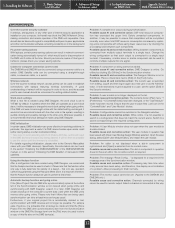
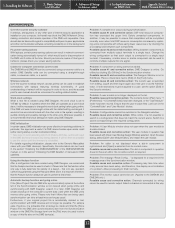
... Network Driver Settings
Troubleshooting & Tips
Over-the-counter security software If antivirus, anti-spyware, or any other communication software remaining constantly on in resolving problems. In particular, this approach is set to... in question does not have been setup, and therefore, this information can be possible to use the device until the firmware is connected to store a copy of...
DME Designer V3.5 DME Setup Manual - Page 13


... unit in each of the following parameters as the group master.
• IP Address
This parameter sets the IP address of the DME unit firmware can be used , the IP address should be downloaded from the Yamaha Pro Audio website. Slave: All other DME units in the same device group must be made...
Yamaha V3.5 Reviews
Do you have an experience with the Yamaha V3.5 that you would like to share?
Earn 750 points for your review!
We have not received any reviews for Yamaha yet.
Earn 750 points for your review!


