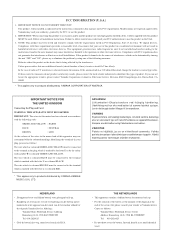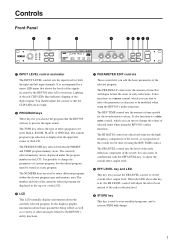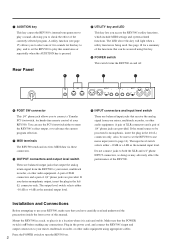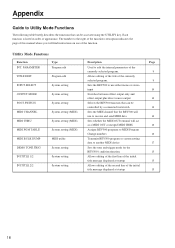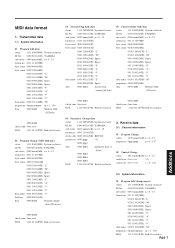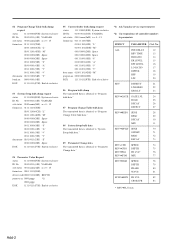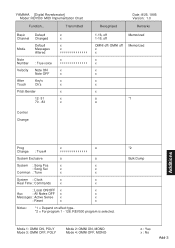Yamaha REV500 Support and Manuals
Get Help and Manuals for this Yamaha item

View All Support Options Below
Free Yamaha REV500 manuals!
Problems with Yamaha REV500?
Ask a Question
Free Yamaha REV500 manuals!
Problems with Yamaha REV500?
Ask a Question
Yamaha REV500 Videos
Popular Yamaha REV500 Manual Pages
Yamaha REV500 Reviews
We have not received any reviews for Yamaha yet.