Yamaha ZG01 Support and Manuals
Yamaha ZG01 Videos
Popular Yamaha ZG01 Manual Pages
ZG01 Safety Guide - Page 2
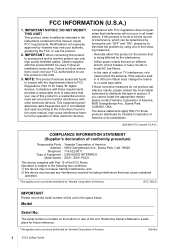
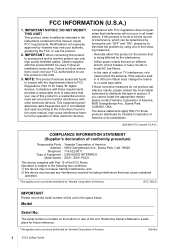
.... If these requirements provides a reasonable level of America.
(Ser.No)
2
ZG01 Safety Guide Model
Serial No. IMPORTANT: When connecting this product to those products distributed by the interference.
... breaker or fuse) circuits or install AC line filter/s.
- Failure to follow instructions could void your FCC authorization to eliminate the problem by Yamaha Corporation of America.
...
ZG01 Safety Guide - Page 4


...Guide
EN If there is a reason to prevent the loss of the product. Otherwise, the panel may be caused.
• Do not install...you plan to connect external devices, first read the owner's manual for use the included USB cable.
• Before connecting the... instructions. Otherwise, the surface may fall or tip over , resulting in injuries or damage to do not follow the instructions correctly...
ZG01 Safety Guide - Page 5


...Model Name
Serial Number
ZG01 Safety Guide
5
EN Be sure to leave this switch off when you connect a device that the information will help you identify your local authority to dispose of Microsoft Corporation in the United States and other countries.
• The instruction manual... document in part or in its accessories.
ZG01 Safety Guide (This document) -
ZG01 User Guide (HTML)
...
ZG01 User Guide - Page 2
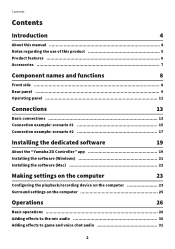
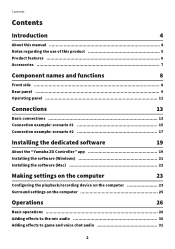
... 9 Operating panel 11
Connections
13
Basic connections 13 Connection example: scenario #1 15 Connection example: scenario #2 17
Installing the dedicated software
19
About the "Yamaha ZG Controller" app 19 Installing the software (Windows 21 Installing the software (Mac 22
Making settings on the computer
23
Configuring the playback/recording device on the computer 23 Surround...
ZG01 User Guide - Page 3


Contents
Audio settings for livestreaming 32
Troubleshooting
33
Power-related 33 Audio/video-related 34 Restoring the factory default settings (factory reset 36 Firmware update 37
Appendix
38
About HDMI 38 Trademarks 39 General specifications 40 Block diagram 41
3
ZG01 User Guide - Page 6
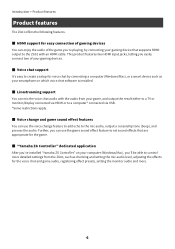
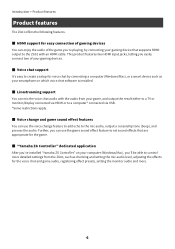
n Voice chat support
It's easy to create a setup for the game. n "Yamaha ZG Controller" dedicated application
After you've installed "Yamaha ZG Controller" on which voice chat software is installed. n HDMI support for the voice chat and game audio, registering effect presets, setting the monitor audio and more detailed settings from your smartphone on your computer (Windows/Mac...
ZG01 User Guide - Page 11
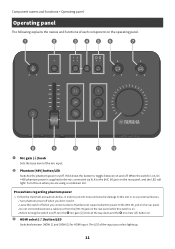
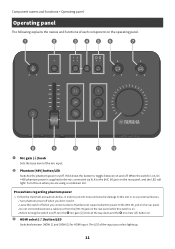
...unit or to any external devices. ( Turn phantom power off when you connect a device that does not support phantom power to the [MIC IN] jack on the rear panel. ( Do not connect/disconnect a ...jack on when you select lights up.
11 a
b
cde f
g
h
i
j
kl
a Mic gain [M] knob
Sets the base level of the input you are using a condenser mic. Turn this switch is supplied to the mic connected ...
ZG01 User Guide - Page 13


HDMI OUT
HDMI IN
USB 2.0 cable (Type C-Type C)
Home gaming device
Monitor/display
USB Type-C
Headset
What you need
( Home gaming device that supports HDMI output ( Monitor/display that supports HDMI input ( HDMI cables (× 2) ( Computer (with a USB Type-C™ port) ( Included USB 2.0 cable (Type C-Type C)
13
Computer You can play the game...
ZG01 User Guide - Page 15
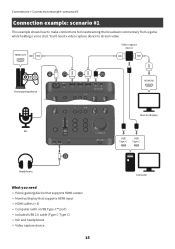
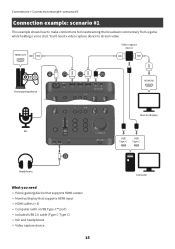
... a voice chat.
Connections > Connection example: scenario #1
Connection example: scenario #1
This example shows how to stream video. You'll need
( Home gaming device that supports HDMI output ( Monitor/display that supports HDMI input ( HDMI cables (× 3) ( Computer (with a USB Type-C™ port) ( Included USB 2.0 cable (Type C-Type C) ( Mic and headphones ( Video capture device...
ZG01 User Guide - Page 16


... be given priority.
( You will need to install the "Yamaha ZG Controller" on the rear panel ( Connect your headphones to the [HEADPHONE] jack. Read the Owner's Manual for the product in each country or region. ...the front panel will be output to the [HDMI OUT] jack and to a video capture device is set to the [MIC IN] jack on the rear panel. NOTE
( When connecting a condenser mic, turn...
ZG01 User Guide - Page 17
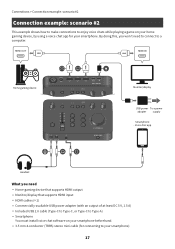
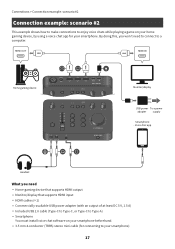
... you won't need
( Home gaming device that supports HDMI output ( Monitor/display that supports HDMI input ( HDMI cables (× 2) ( Commercially-available USB power adapter (with an output of at least DC 5 V, 1.5 A) ( Included USB 2.0 cable (Type-C to Type-C, or Type-C to Type-A) ( Smartphone
You must install voice chat software on your home gaming device...
ZG01 User Guide - Page 19


...settings for voice effects and game effects, update the firmware and so on your computer to install the "Yamaha ZG Controller"
Download the "TOOLS for ZG" includes the following application and driver... "Terms of the screen to show the operating guide.
19 Installing the dedicated software > About the "Yamaha ZG Controller" app
Installing the dedicated software
About the "Yamaha ZG Controller"...
ZG01 User Guide - Page 20


... operating guide and in the tips (the guidance shown for the buttons and other controls) with the "LANGUAGE" parameter on the OS language settings. The software language changes to English, Japanese or Chinese automatically when the software is first launched, based on the "SETTINGS (APPLICATION)" screen.
Related links
( "Installing the software (Windows)" (p.21) ( "Installing the...
ZG01 User Guide - Page 21


... & features". 2 Select "Yamaha ZG Controller" or "Yamaha Steinberg USB Driver" from the list of
installed programs, and press "Uninstall".
When a screen appears prompting you to restart, follow the instructions to restart your computer. n Uninstalling
Follow these steps to uninstall the application and driver.
1 From "Settings" on your Windows computer with the included USB 2.0 cable. When...
ZG01 User Guide - Page 23
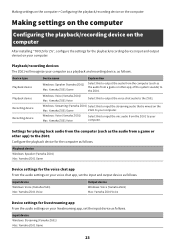
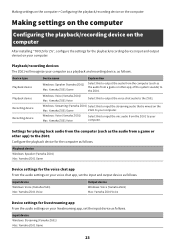
... Windows: Streaming (Yamaha ZG01) Mac: Yamaha ZG01 Game
23 Making settings on the computer > Configuring the playback/recording device on the computer
Making settings on the computer
Configuring the playback/recording device on the computer
After installing "TOOLS for ZG", configure the settings for the computer as follows. Device type Playback device Playback device...
Yamaha ZG01 Reviews
Do you have an experience with the Yamaha ZG01 that you would like to share?
Earn 750 points for your review!
We have not received any reviews for Yamaha yet.
Earn 750 points for your review!


