Yamaha V3.0 Support and Manuals
Yamaha V3.0 Videos

2019 Yamaha FZ & FZS V3.0 all colours walk around || Sachinfilms
Duration: 6:43
Total Views: 122,074
Duration: 6:43
Total Views: 122,074
Popular Yamaha V3.0 Manual Pages
CISSCA V3.0 Users Manual - Page 1


CISSCA User's Manual
V3.0: April2019 About CISSCA Commercial Installation Solutions Speaker Calculator (CISSCA) is a software application that estimates the number of required speakers based on room and target conditions that you want to specify ...
CISSCA V3.0 Users Manual - Page 2
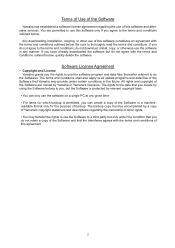
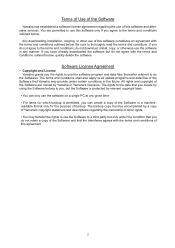
... for the purpose of this software and aftersales services. If you have already downloaded the software but...install, copy, or otherwise use the Software to use of backup. The rights to the data that the transferee agrees with the terms and conditions outlined below . Terms of Use of the Software
Yamaha...update programs and data files of the Software that Yamaha may transfer the rights to thoroughly...
CISSCA V3.0 Users Manual - Page 3


..., uninterrupted Software operation, and repair of defects or flaws in part, modify, rent, lease or distribute the Software or make derivative works based on the contents of the Software. • You may not establish services that effect. All warranties, express and implied, are disclaimed.
・ Limitation of Liability Yamaha's sole responsibility is granting you...
CISSCA V3.0 Users Manual - Page 4
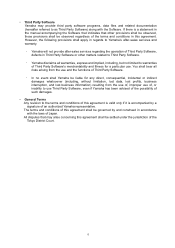
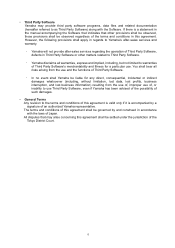
...Software) along with the laws of an authorized Yamaha representative. If there is accompanied by and construed in the manual accompanying the Software that indicates that may provide ...12539; Yamaha disclaims all risks arising from the use of, improper use of, or inability to Yamaha's after-sales services and warranty. ・ Yamaha will not provide after-sales services regarding the...
CISSCA V3.0 Users Manual - Page 5
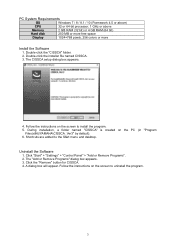
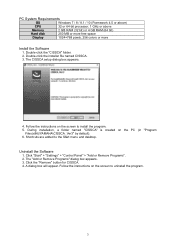
...
Display
1024×768 pixels, 256 colors or more
Install the Software
1. Follow the instructions on the PC (in "Program
Files(x86)\YAMAHA\CISSCA_Ver3" by default). 6. Click "Start" > "Settings" > "Control Panel" > "Add or Remove Programs". 2. Double-click the installer file named CISSCA. 3. A dialog box will appear. During installation, a folder named "CISSCA" is created on the screen...
CISSCA V3.0 Users Manual - Page 7
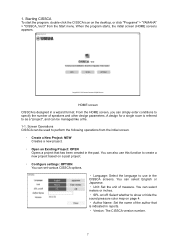
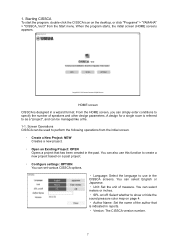
... screens. Starting CISSCA
To start the program, double-click the CISSCA icon on a past . You can set various CISSCA options. ・ Language: Select the language to create a new project based on the desktop, or click "Programs" > "YAMAHA" > "CISSCA_Ver3" from the initial screen.
・ Create a New Project: NEW Creates a new project.
・ Open...
CISSCA V3.0 Users Manual - Page 9
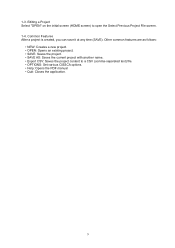
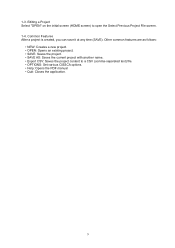
... any time (SAVE). Editing a Project Select "OPEN" on the initial screen (HOME screen) to a CSV (comma-separated text) file. • OPTIONS: Set various CISSCA options. • Help: Opens the PDF manual. • Quit: Closes the application.
9 Other common features are as follows:
• NEW: Creates a new project. • OPEN: Opens an existing...
CISSCA V3.0 Users Manual - Page 10
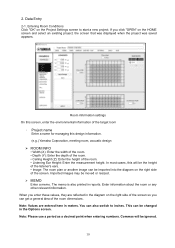
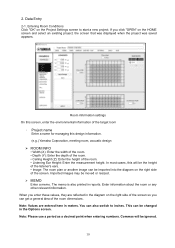
... This can also switch to start a new project. Data Entry
2-1. Room information settings On this screen, enter the environmental information of the target room
・ Project name... use a period as a decimal point when entering numbers. In most cases, this design information. (e.g.) Yamaha Corporation, meeting room, acoustic design
➢ ROOM INFO
• Width (X): Enter the width of the...
CISSCA V3.0 Users Manual - Page 14
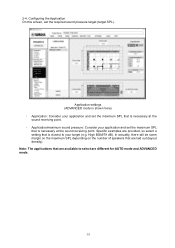
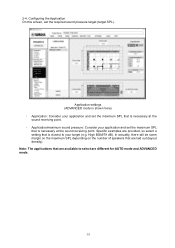
... that is closest to select are laid out (layout density). Note: The applications that is necessary at the sound receiving point. High BGM/79 dB). 2-4. Specific examples are provided, so select a setting that are available to your application and set the required sound pressure target (target SPL).
CISSCA V3.0 Users Manual - Page 16
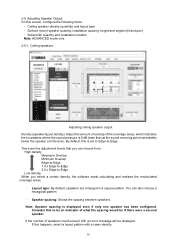
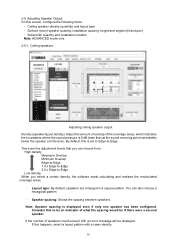
...You can choose from. Note: Speaker spacing is set to Edge-to -Edge
Low density When you ...; Surface mount speaker quantity, installation spacing, height and angles (tilt and pan) ・ Subwoofer quantity and installation location Note: ADVANCED mode only... Adjust the amount of overlap of speakers could exceed 128, an error message will be if there were a second speaker. High density Maximum...
CISSCA V3.0 Users Manual - Page 17


... -6 dB SPL points of the coverage areas of speakers, and is one speaker is used to -edge speaker layouts can maximize the performance of Yamaha speakers supported by Yamaha. Square
Hexagonal
17
・ Speaker layout patterns
・ Maximum Overlap In this approach, the -6 dB SPL point of one of the most standard layouts...
CISSCA V3.0 Users Manual - Page 19


... a decimal point when entering numbers. Surface mount speakers
Adjusting surface mount speaker output Click the Surface Mount Speaker tab to "Two".
・ Angle: ・ Pan: Set the speaker horizontal angle (pan). ・ Tilt: Set the speaker vertical angle (tilt).
・ Height: Set the speaker installation height. 2-5-2.
CISSCA V3.0 Users Manual - Page 20
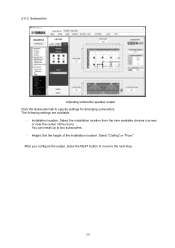
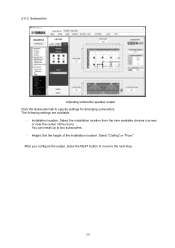
... Click the Subwoofer tab to the next step.
20 After you configure the output, press the NEXT button to move to specify settings for arranging subwoofers. Select "Ceiling" or "Floor". The following settings are available.
・ Installation location: Select the installation location from the nine available choices (corners or near the center of the...
CISSCA V3.0 Users Manual - Page 21


... (dot). ・ [Delete]
Use the mouse to click the applicable speaker (dot). View settings Speakers that were specified in the previous steps. You can be moved and deleted.
・ ...speaker. ・ [Move]
Use the mouse to move to the initial state. 2-6.
Viewing Settings This screen shows information on the speakers that were automatically arranged based upon the room information, ...
CISSCA V3.0 Users Manual - Page 22
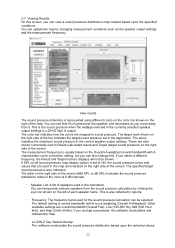
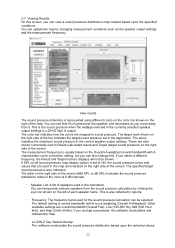
.... This is overall bandwidth with A characteristic curve correction) setting, but you move away from the sound pressure calculation by...settings. The measurement frequency is highest near the speaker, and decreases as the speaker output settings and the measurement frequency. The software recalculates the sound pressure distribution based upon the specified conditions. You can update...
Yamaha V3.0 Reviews
Do you have an experience with the Yamaha V3.0 that you would like to share?
Earn 750 points for your review!
We have not received any reviews for Yamaha yet.
Earn 750 points for your review!

