Yamaha FX500 Support and Manuals
Get Help and Manuals for this Yamaha item
This item is in your list!

View All Support Options Below
Free Yamaha FX500 manuals!
Problems with Yamaha FX500?
Ask a Question
Free Yamaha FX500 manuals!
Problems with Yamaha FX500?
Ask a Question
Yamaha FX500 Videos
Popular Yamaha FX500 Manual Pages
FX500 Owners Manual Image - Page 1


YAMAHA
SIMUL-EFFECT PROCESSOR PROCESSEUR D'EFFECT MULTIPLE SIMUL-EFFECT PROCESSOR
4,
FX500 Owners Manual Image - Page 2
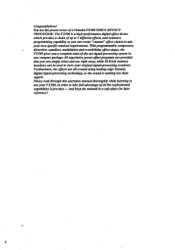
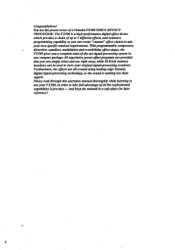
...read through this operation manual thoroughly while learning to use your FX500, in order to takefull advantage of all created using leading-edge Yamaha digital signal processing technology... your own specific musical requirements. With programmable compressor, distortion, equalizer, modulation and reverb/delay effect stages, the FX500 gives you a complete state-of a Yamaha FX500 SIMUL-EFFECT ...
FX500 Owners Manual Image - Page 3


...Setup...SET OUT IN RADIO INTERFERENCE REGULATIONS. CONTENTS
1. The Utility Mode
19
■Program Title Edit
19
II MIDI Program Selection: MIDI Setup
and Program Change Table Edit
19
• MIDI Setup...16
• E/R Hall. Specifications
24
10. FX500 Parameter Chart
81
13. The FX500: What It Is and ...• Assigning MIDI CONTROLLERS
to Specific Effects
21
• Footswitch Function...
FX500 Owners Manual Image - Page 4


... Resolve Radio-TV Interference Problems". Opening the case and/or tampering with the specifications in a residential installation. Wipe clean with respect to power your FX500 or, if the original adaptor is lost or broken, a replacement or equivalent type obtained from your Yamaha dealer. Relocate the equipment with a soft, dry cloth.
7.ALWAYS USE THE CORRECT POWER SUPPLY Always use solvents...
FX500 Owners Manual Image - Page 5
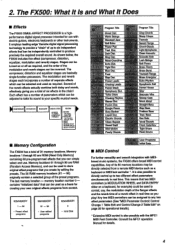
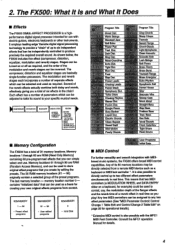
...FX500 offers broad MIDI control capabilities. Consult the MFC1 operation Manual...used as a basis for creating your specific musical needs.
01COMPRESSOR DISTORTION
EQUALIZER
MODULATION
... effect in the chain! Standard Jazz Soft Echo Power Pan
Tremolo Sweet Flange Chord-Clouds
...''N r
Brass Burst
,
''. :t Fuzz Slap Dist.
Soft Focus - ' ..1.. This means that you play! Memory locations ...
FX500 Owners Manual Image - Page 6
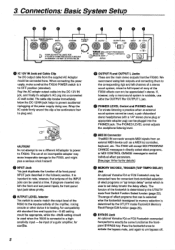
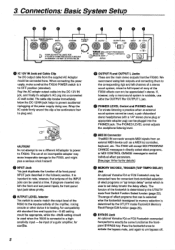
...
TO SUBPART J OF PART 15 OF FCC RULES.
0
I
R OUTPUT L
0
0
1
OUTPUT LEVEL -201B ilEl
YAMAHA SIMUL-EFFECT PROCESSOR
MODEL FX500 YAMAHA CORPORATION
MADE IN JAPAN r-
- When connecting the power supply, make sure that only one of the INPUT jacks can be used , a pair of standard stereo headphones (with standard line-level inputs the -10 dB setting should be appropriate...
FX500 Owners Manual Image - Page 8
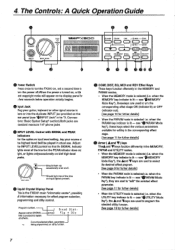
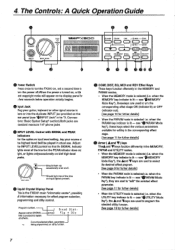
The Controls: A Quick Operation Guide
? POWER INPUT
PEAK
,
O
SIGNAL
•• O
e, 10
INPUT LEVEL
YAMAHAI=> 4.
FX500 Owners Manual Image - Page 20
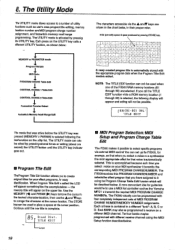
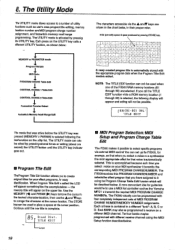
...set up the FX500, for your MIDI synthesizer ... will be programmed to select specific programs via the A and ...Setup function described below. The FX500 receives this PROGRAM CHANGE NUMBER and selects the effect program that was active before the UTILITY key was pressed (MEMORY or PARAM) is called the LCD will appear on the UTILITY key calls a different UTILITY function, as the Yamaha...
FX500 Owners Manual Image - Page 21
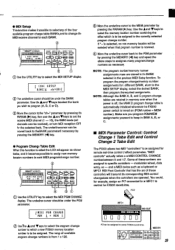
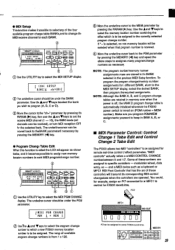
... MEMORY (4) key and repeat the above steps to assign as necessary.
The underline cursor can be assigned to control FX500 reverb time. NOTE: The program number/memory number assignments made are assigned to specific controllers - Some of available program change number. MEN 1
E5Et15 11110001111111111111111111111110001111111
//
0 CD
(-) Use the UTILITY key to a MIDI CONTROL...
FX500 Owners Manual Image - Page 22
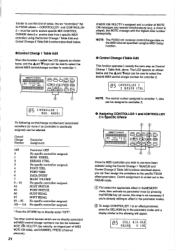
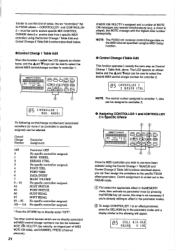
... be set to receive specific MIDI CONTROL CHANGE data (i.e.
WHEEL BREATH CTRL No specific controller assigned. No specific controller assigned. Press the STORE key to an effect parameter, press the SEL/ASN key in the MEMORY mode, then activate the parameter mode by pressing the PARAM key (of setup, the two "controllers" that the FX500 allows...
FX500 Owners Manual Image - Page 23
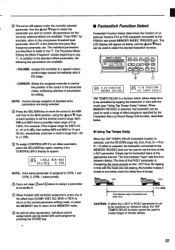
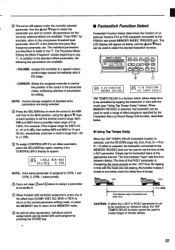
...mode, facilitating selection of the R-DLY parameter is -41 to 6 (dB), then setting MIN and MAX to 10 and 90 (%), respectively, produces a control range from ... the footswitch connected to the MEMORY INC/DEC jack can be used to the FX500's rear-panel MEMORY IN/DEC TRIGGER jack. By tapping in the "7. All parameters...Yamaha FC4 or FC5 footswitch connected to select the desired footswitch function.
FX500 Owners Manual Image - Page 24


...pressed.
85 F.SW MEMORY RCL
RANGE 60 TO 70
If, for example, the RANGE parameter is set to enter the second number in the range. After the last number in the range before the ... is selected and the process repeated. • Footswitch Memory Recall Range Edit
The FX500 permits memory selection via an optional Yamaha FC4 or FC5 footswitch connected to the MEMORY INC/DEC TRIGGER footswitch jack (as ...
FX500 Owners Manual Image - Page 25
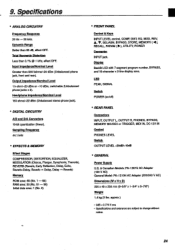
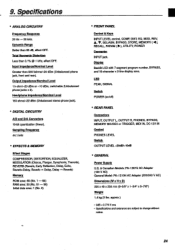
...; GENERAL
Power Supply U.S. & Canadian Models: PA-1207U AC Adaptor (120 V AC) General Model: PA-1210H AC Adaptor (220/240 V AC) Dimensions (W x H x D) 220 x 45 x 250 mm (8-5/8" x 1-3/4" x 9-7/8") Weight 1.4 kg (3 lbs.
Input Impedance/Nominal Level Greater than 0.1% @ 1 kHz, effect OFF. SEL/ASN, BYPASS, STORE, MEMORY ( 4). approx.)
• 0dB = 0.775 V rms • Specifications and exterance...
FX500 Owners Manual Image - Page 91
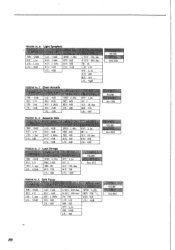
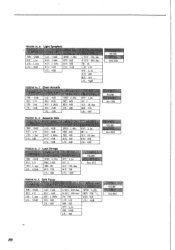
...% AMD: 0% MIX: 75% LVL: 0dB
REVERB : (Revert, Hal l) RVT: 3.2s HF: 5 DLY: 125.0ms MIX: 50% LVL: +2dB
. CTRL1
TRH Rev:MIX
PROGRAM No.40 Soft Focus
COMPRESSOR
EQUALIZER
THR: -40dB RAT: 1/2 ATK: 1.1ms LVL: +15dB
LoG: +1dB MiG: -5dB MiF: 1.0kHz HiG: 0dB LVL: 0dB
(Del ay -EReverb) L-DLY: 250.0ms...
FX500 Owners Manual Image - Page 97
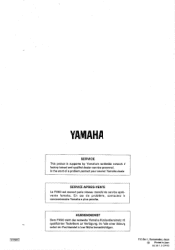
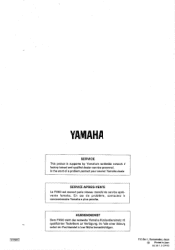
...
c
Printed in Ihrer Nahe benachrichtigen.
En cas de probleme, contactez le concessionnaire Yamaha le plus proche. VH48810
YAMAHA
SERVICE
This product is supported by Yamaha's worldwide network of a problem, contact your nearest Yamaha dealer.
SERVICE APRES-VENTE
Le FX500 est couvert par le reseau mondial de service apresvente Yamaha. In the event of factory trained and qualified...
Yamaha FX500 Reviews
Do you have an experience with the Yamaha FX500 that you would like to share?
Earn 750 points for your review!
We have not received any reviews for Yamaha yet.
Earn 750 points for your review!

