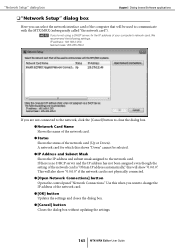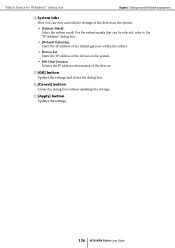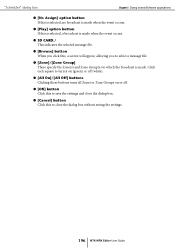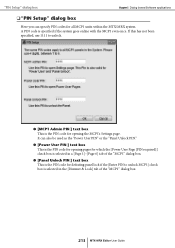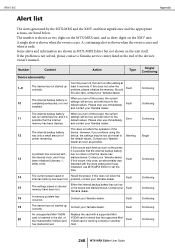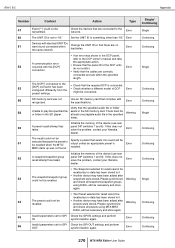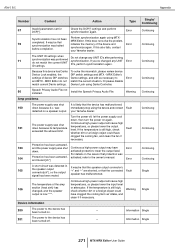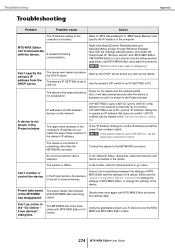Yamaha MTX-MRX Support and Manuals
Get Help and Manuals for this Yamaha item

View All Support Options Below
Free Yamaha MTX-MRX manuals!
Problems with Yamaha MTX-MRX?
Ask a Question
Free Yamaha MTX-MRX manuals!
Problems with Yamaha MTX-MRX?
Ask a Question
Yamaha MTX-MRX Videos
Popular Yamaha MTX-MRX Manual Pages
Yamaha MTX-MRX Reviews
We have not received any reviews for Yamaha yet.