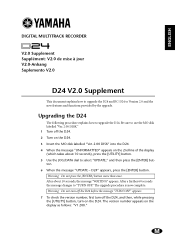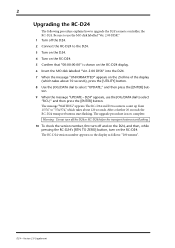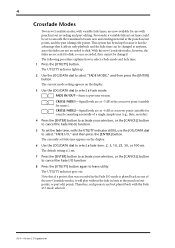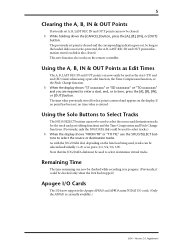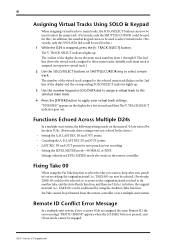Yamaha V2.0 Support and Manuals
Get Help and Manuals for this Yamaha item

Yamaha V2.0 Videos

2018 Yamaha FZS - FI v2.0 Darknight double disc | detailed walkaround review | actual look !!!!
Duration: 5:33
Total Views: 395,827
Duration: 5:33
Total Views: 395,827
Popular Yamaha V2.0 Manual Pages
Yamaha V2.0 Reviews
We have not received any reviews for Yamaha yet.