Yamaha MRX Support and Manuals
Yamaha MRX Videos
Popular Yamaha MRX Manual Pages
MTX/MRX system Firmware Update Guide - Page 1
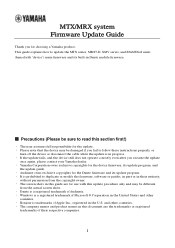
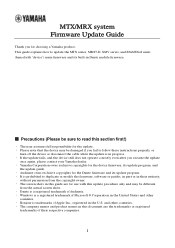
... be sure to duplicate or modify the firmware, software or guides, in part or in their respective companies.
1 Yamaha Corporation owns exclusive copyrights for the update. Windows is a registered trademark of Microsoft ® Corporation in the United States and other countries. MTX/MRX system Firmware Update Guide
Thank you fail to follow these instructions properly, or turn off the device...
MTX/MRX system Firmware Update Guide - Page 2


"Dante Information" dialog box
Dante Controller (Device View)
2 "Device Information" dialog box
Dante Controller (Device View) You may check the firmware version of the device itself from the "Device Information" dialog box of MTX-MRX Editor, or by using the Dante Controller software from Audinate Corporation. Checking the version number
You may check the Dante...
MTX/MRX system Firmware Update Guide - Page 3
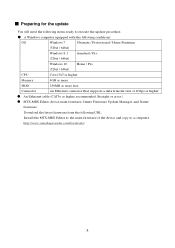
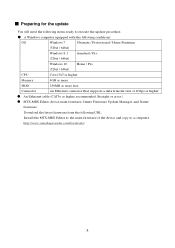
...
HDD
250MB or more free
Connector
An Ethernet connector that supports a data transfer rate of the device and copy to the main firmware of 1Gbps or higher
An Ethernet cable (CAT5e or higher recommended.
http://www.yamahaproaudio.com/downloads/
3 Install the MTX-MRX Editor to a computer. Preparing for the update
You will need the following URL.
MTX/MRX system Firmware Update Guide - Page 4
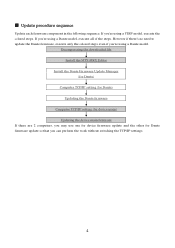
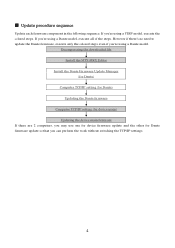
... the downloaded file Install the MTX-MRX Editor
Install the Dante Firmware Update Manager (for Dante)
Computer TCP/IP setting (for Dante) Updating the Dante firmware
Computer TCP/IP setting (for device main) Updating the device main firmware
If there are 2 computers, you may use one for device firmware update and the other for Dante firmware update so that you 're using a Dante model, execute all...
MTX/MRX system Firmware Update Guide - Page 5
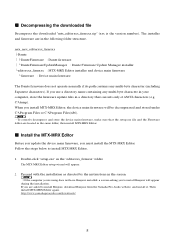
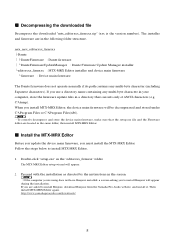
... the installation as directed by the instructions in the "editorxxx_firmxxx" folder. The MTX-MRX Editor setup wizard will be decompressed and stored under C:\Program Files or C:\Program Files(x86). The installer and firmware are asked to install Bonjour, download Bonjour from the Yamaha Pro Audio website, and install it. When you to install MTX-MRX Editor.
1. Then install MTX-MRX Editor again...
MTX/MRX system Firmware Update Guide - Page 6
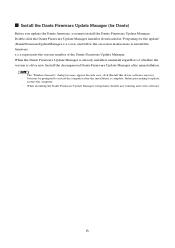
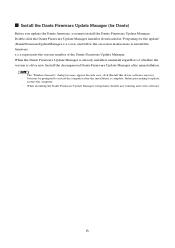
...virus software.
6 When the Dante Firmware Update Manager is already installed, uninstall regardless of the Dante Firmware Update Manager. Install the decompressed Dante Firmware Update Manager after the installation is old or new. Install the Dante Firmware Update Manager (for the update" (DanteFirmwareUpdateManager-x.x.x.exe) and follow the on-screen instructions to install the firmware...
MTX/MRX system Firmware Update Guide - Page 7
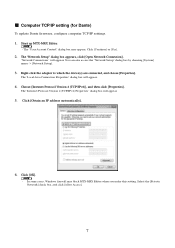
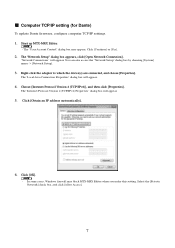
... up MTX-MRX Editor. Select the [Private Network] check box, and click [Allow Access].
7 The "Local Area Connection Properties" dialog box will appear.
4. Click [Obtain an IP address automatically].
6. Click [OK]. Right-click the adapter to which the device(s) are connected, and choose [Properties]. Computer TCP/IP setting (for Dante)
To update Dante firmware, configure...
MTX/MRX system Firmware Update Guide - Page 8
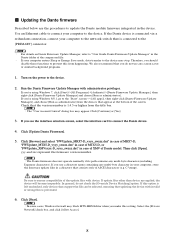
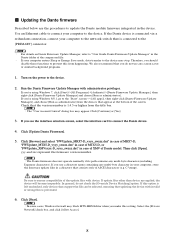
... model. Click [Update Dante Firmware].
5. Be sure to prevent this option is left unchecked, only devices that support the file can be selected, ensuring that the version number is prevented.
6. Click [Next]. yyy and zzz represent the firmware version number.
For details on the power to "User Guide Dante Firmware Update Manager" in the device. Turn on Dante Firmware Update...
MTX/MRX system Firmware Update Guide - Page 9
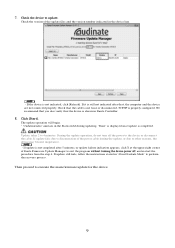
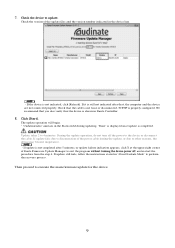
... update still fails, follow the instructions stated in Dante Controller.
8. 7.
Click [Start].
If update is properly configured. Check that the cable is not loose or disconnected, TCP/IP is not completed after that the device is shown in "About Failsafe Mode" to 4 minutes. Then proceed to update. Check the device to execute the main firmware update...
MTX/MRX system Firmware Update Guide - Page 10
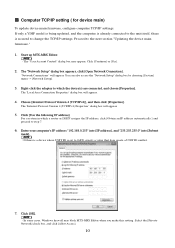
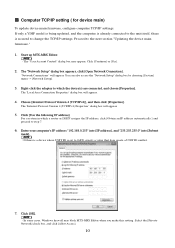
... the IP address, click [Obtain an IP address automatically ] and proceed to the next section "Updating the device main firmware." 1.
The "User Account Control" dialog box may block MTX-MRX Editor when you make this setting. You can also access the "Network Setup" dialog box by choosing [System] menu -> [Network Setup].
3. Click [Use the following IP address].
MTX/MRX system Firmware Update Guide - Page 11
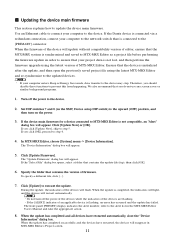
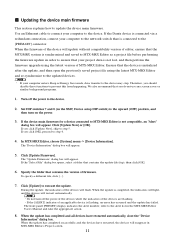
... lost, and then perform the firmware upgrade using the latest MTX-MRX Editor and re-synchronize to the device.
2. Updating the device main firmware
This section explains how to execute the update. If the Dante device is connected to the device. If your project data is flashing, an error has occurred and the update has failed. If you do...
MTX/MRX system Firmware Update Guide - Page 12
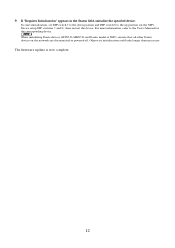
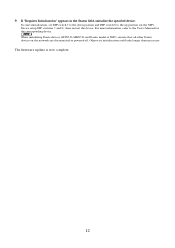
... necessary. The firmware update is now complete.
12 When initializing Dante devices (MTX5-D, MRX7-D and Dante model of XMV), ensure that all other Dante devices on the XMV, Device setup DIP switches 7 and 8), then restart the device. 9.
To start initialization, set DIP switch 7 to the down position and DIP switch 8 to the User's Manual for the corresponding...
MTX/MRX system Firmware Update Guide - Page 13


...the interface card to the device.
6. About Failsafe Mode
During normal operation, software must be sent from the Firmware Update Manager. However, data in order to the Ethernet connector on and login to ... the network grid view of the device to recover from a flash memory drive during firmware upgrading. Turn off during operations to the computer and the device.
2. Turn the computer ...
MTX/MRX system Firmware Update Guide - Page 14
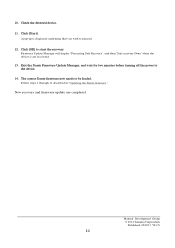
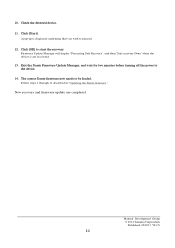
... off the power to be loaded. Follow steps 2 through 11 described in "Updating the Dante firmware."
10. The correct Dante firmware now needs to the device. 14. Manual Development Group © 2014 Yamaha Corporation Published 02/2017 YJ-C0
14 Now recovery and firmware update are recovered. 13.
Click [OK] to proceed. 12. Check the detected device...
Yamaha MRX Reviews
Do you have an experience with the Yamaha MRX that you would like to share?
Earn 750 points for your review!
We have not received any reviews for Yamaha yet.
Earn 750 points for your review!


