Yamaha S2700 Support and Manuals
Get Help and Manuals for this Yamaha item
This item is in your list!

View All Support Options Below
Free Yamaha S2700 manuals!
Problems with Yamaha S2700?
Ask a Question
Free Yamaha S2700 manuals!
Problems with Yamaha S2700?
Ask a Question
Popular Yamaha S2700 Manual Pages
Owner's Manual - Page 3
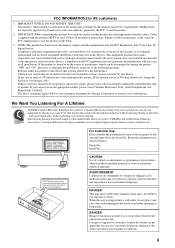
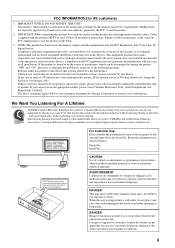
...Yamaha may void your FCC authorization to eliminate the problem by playing it is 300 ohm ribbon lead, change the lead-in the USA.
3. If the antenna lead-in all installation instructions. Since hearing damage from excessive volume levels. CAUTION-VISIBLE AND INVISIBLE
LASER... in the users manual, may result in FCC Regulations, Part 15 for Class "B" digital devices. Model No. Serial...
Owner's Manual - Page 4
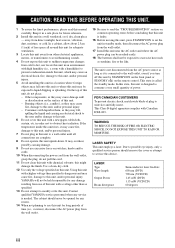
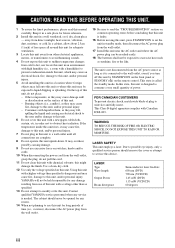
...remote control. LASER SAFETY This unit employs a laser...LASER Type Wave length
Output Power
Beam divergence
Semiconductor laser GaAlAs 650 nm (DVD) 790 nm (VCD/CD) 1.45 mW (DVD) 1.13 mW (VCD/CD) 60 degrees
iii Use a clean, dry cloth.
12 Use only the voltage specified on common operating errors...YAMAHA service personnel when any damage resulting from the wall outlet.
17 Install... "TROUBLESHOOTING"...
Owner's Manual - Page 6
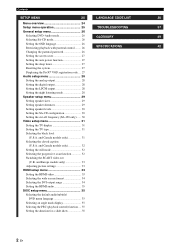
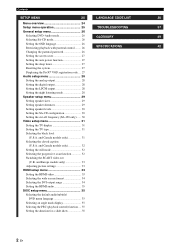
... Contents
SETUP MENU
24
LANGUAGE CODE LIST
36
Menu overview 24
Setup menu operation 25
TROUBLESHOOTING
37
General setup menu 26
Selecting DVD-Audio mode 26
GLOSSARY
39
Selecting SA-CD mode 26
Setting the OSD language 26
Restricting playback with parental control ........ 26
SPECIFICATIONS
42
Changing the parental password 26
Setting the screen saver 27
Setting the...
Owner's Manual - Page 7
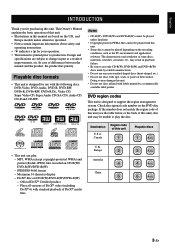
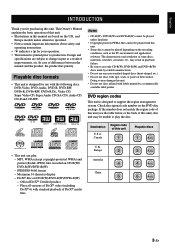
...the product has priority. DVD region codes
This unit is designed to production. Maximum 14 character display - and
Europe models unless otherwise specified. • Notes contain important information about safety and
operating instructions. • y indicates a tip for your operation. • This manual is designed for purchasing this manual are subject to change in part as the PC...
Owner's Manual - Page 12
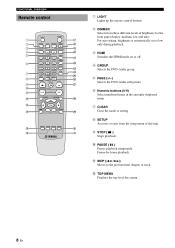
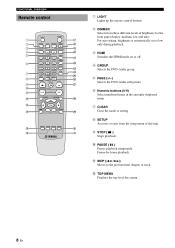
...: medium, low and auto. For auto setting, brightness is automatically set to the previous/next chapter or track. Frame-by-frame playback. FUNCTIONAL OVERVIEW
Remote control
LIGHT
POWER
1
u
2
DIMMER HDMI AUDIODIRECT STANDBY
i
3
o
GROUP
PAGE
MULTI 2CH
4
p
5
PROG
a
RANDOM
6
s
REPEAT
d
7
CLEAR
A B ENTER
f
SETUP
SLOW SEARCH
g
8
h
STOP
PAUSE
PLAY
9
j
0
q
SKIP...
Owner's Manual - Page 13


... function is not available for HDMI output. j PLAY ( 3 )
Starts playback. k ON SCREEN Accesses or exit from its menu. p MULTI / 2CH Selects a sound mode: Stereo or Multi-channel. a PROG Accesses the program setup menu to program disc tracks or exit from the on-screen display (OSD) menu of a disc.
i STANDBY ( ) Sets this unit.
y
Two ENTER buttons...
Owner's Manual - Page 14
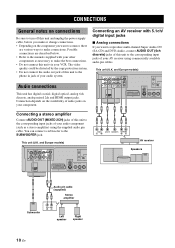
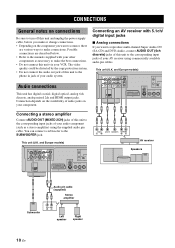
...want to reproduce multi-channel Super Audio CD (SA-CD) and DVD-Audio, connect ...models)
CENTER L
COAXIAL L
R
R
SURROUND SUBWOOFER FRONT MIXED 2CH
AUDIO OUT
OPTICAL DIGITAL
HDMI
AV
IN
VIDEO
ON
OFF
OUT REMOTE C
PR / CR PB / CB
Y
S VIDEO
COMPONENT VIDEO OUT
FRONT LR
CENTER SUBWOOFER SURROUND RL
AV receiver
Speakers
Audio pin cable (supplied)
Stereo amplifier
Subwoofer
CD / DVD...
Owner's Manual - Page 15
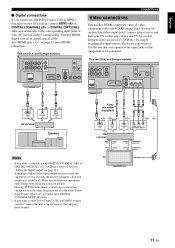
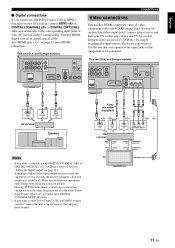
... jacks on your receiver. and Europe models)
CENTER L
COAXIAL L
R
R
SURROUND SUBWOOFER FRONT MIXED 2CH
AUDIO OUT
OPTICAL DIGITAL
HDMI
AV
IN
VIDEO
ON
OFF
OUT REMOTE
PR / CR PB / CB
Y... or DIGITAL (OPTICAL) , set [Digital Out] to select the appropriate audio format from DIGITAL (COAXIAL/OPTICAL) jacks.
• If you want to use one that supports these formats. This unit (U.K....
Owner's Manual - Page 16


..., set and "DVD" indication on a single connection. Note
Ensure that of your TV using the supplied video pin cable.
■ S-video jack S-video connections achieve a clearer picture than S-video connections by transmitting video signals on the remote control.
• You can achieve a better video image by connecting HDMI jack of this unit to the HDMI...
Owner's Manual - Page 18


... Standard setting, ensure that matches your TV supports the selected TV type system.
• If you play an NTSC-formatted disc with the [PAL] setting or a PAL-formatted disc with both NTSC and PAL video formats. SETUP
1/2
GENERAL AUDIO
SPEAKER VIDEO HDMI DISC
Move :
DVD-Audio mode SA-CD mode OSD Language Parental Rating Parental Password Screen...
Owner's Manual - Page 25


... select audio/subtitle languages. SUBTITLE AUDIO ANGLE ZOOM
ANGLE
Note
Viewing angles available for photo galleries, artist biographies, lyrics, etc.
PAGE (+/ )
DIMMER HDMI AUDIODIRECT STANDBY
GROUP
PAGE
MULTI 2CH PROG
Selecting an audio language
Press AUDIO repeatedly to select a subtitle language.
21 En Refer to the operating instructions in the setup menu to be loaded.
Owner's Manual - Page 36


...] menu. IF THERE ARE QUESTIONS REGARDING OUR VIDEO MONITOR COMPATIBILITY WITH THIS MODEL 525P AND 625P DVD PLAYER, PLEASE CONTACT OUR CUSTOMER SERVICE CENTER.
Field Select this for playback of quick motion scenes. This function is equipped with the complete line of YAMAHA products, including the projectors DPX-1300, DPX-830 and the plasma monitor...
Owner's Manual - Page 38
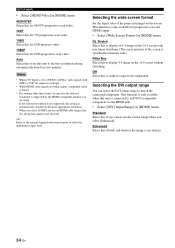
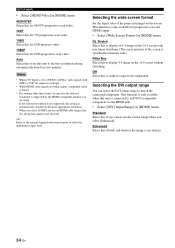
... the manual supplied with your monitor.
Auto Select this to set to [NTSC] or [PAL], video signals with non-linear stretching. (The center position of the screen is stretched less than [Auto], be sure that the selected resolution is supported by the HDMI compatible monitor you are using. Selecting the wide screen format
Set the...
Owner's Manual - Page 41
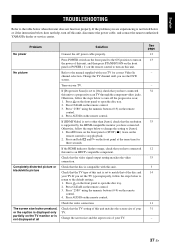
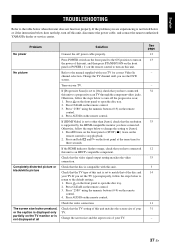
.... Completely distorted picture or black/white picture
Check that the disc is set to open the disc tray. 2. Press CLEAR on the remote control. The screen size looks unnatural, or the caption is displayed only partially on your TV. Turn on the TV monitor or is supported by the HDMI-compatible monitor you have connected...
Owner's Manual - Page 42
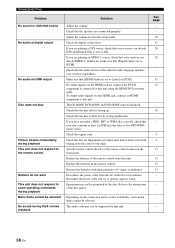
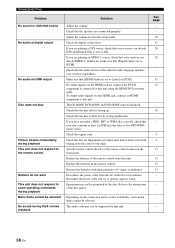
... capabilities. The CD-R/RW, DVD+R/RW and DVD-R/RW must be selected.
Replace the batteries in the setup menu. signs) as usual....supported by the disc.
The audio code may not be selected No sound during playback This unit does not respond to the remote control
Buttons do not work This unit does not respond to this unit using the HDMI-DVI converter cable. Check that [HDMI Audio] is set...
Yamaha S2700 Reviews
Do you have an experience with the Yamaha S2700 that you would like to share?
Earn 750 points for your review!
We have not received any reviews for Yamaha yet.
Earn 750 points for your review!
