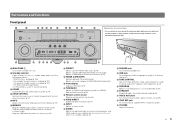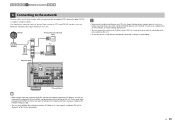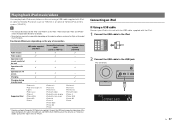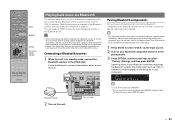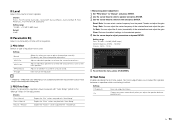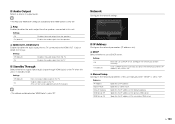Yamaha RX-A810 Support and Manuals
Get Help and Manuals for this Yamaha item

View All Support Options Below
Free Yamaha RX-A810 manuals!
Problems with Yamaha RX-A810?
Ask a Question
Free Yamaha RX-A810 manuals!
Problems with Yamaha RX-A810?
Ask a Question
Yamaha RX-A810 Videos

Yamaha Aventage : RX-A3010, RX-A2010, RX-A1010 et RX-A810 (IFA 2011)
Duration: 2:54
Total Views: 1,138
Duration: 2:54
Total Views: 1,138
Popular Yamaha RX-A810 Manual Pages
Yamaha RX-A810 Reviews
We have not received any reviews for Yamaha yet.