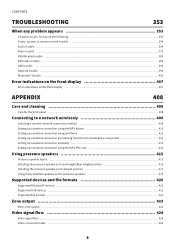Yamaha RX-A6A Support and Manuals
Get Help and Manuals for this Yamaha item

View All Support Options Below
Free Yamaha RX-A6A manuals!
Problems with Yamaha RX-A6A?
Ask a Question
Free Yamaha RX-A6A manuals!
Problems with Yamaha RX-A6A?
Ask a Question
Most Recent Yamaha RX-A6A Questions
Crossover Watts Per Channel
does Yamaha Rx a6a have independent crossover abilities for each Channel separately?How many watts p...
does Yamaha Rx a6a have independent crossover abilities for each Channel separately?How many watts p...
(Posted by donaldbacon18 1 year ago)
Yamaha RX-A6A Videos

Marantz SR-6015 vs Yamaha RX-A6A 9.2 Channel 8K Audio Video Receiver | Technical Specs Comparison
Duration: 1:50
Total Views: 2,395
Duration: 1:50
Total Views: 2,395

Die besten Yamaha AV-Receiver aller Zeiten im Überblick. Yamaha AVENTAGE RX-A4A, RX-A6A und RX-A8A
Duration: 14:01
Total Views: 26,923
Duration: 14:01
Total Views: 26,923
Popular Yamaha RX-A6A Manual Pages
Yamaha RX-A6A Reviews
We have not received any reviews for Yamaha yet.