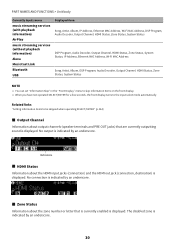Yamaha RX-A6A Support Question
Find answers below for this question about Yamaha RX-A6A.Need a Yamaha RX-A6A manual? We have 2 online manuals for this item!
Question posted by donaldbacon18 on January 21st, 2023
Crossover Watts Per Channel
does Yamaha Rx a6a have independent crossover abilities for each Channel separately?How many watts per channel in surround sound does this model have? I know it says 150 watts per Channel but that's in 2 Channel mode?
Current Answers
Answer #1: Posted by customer228 on January 21st, 2023 4:06 PM
The Yamaha RX-A6A does not have independent crossover abilities for each channel. It has a single crossover setting that applies to all channels. This means that the same crossover frequency will be used for all speakers in your system. However, this receiver does come with a variety of other advanced audio processing features, such as room correction and equalization, that can help to tailor the sound to your specific room and speaker setup. It also have a 9 channel support which can be used to add extra speakers to your system.
Related Yamaha RX-A6A Manual Pages
Similar Questions
No Sound Display Also Not Showing Spkr Notification
No sound display also not showing spkr notification
No sound display also not showing spkr notification
(Posted by lloydship31 4 years ago)
Concerning The Yamaha Rx-v459 6.1ch. And The Yamaha Rx-700u,
which receiver is the most powerful, and can you tell me how many watts and channels does the Yamaha...
which receiver is the most powerful, and can you tell me how many watts and channels does the Yamaha...
(Posted by Jr017295 6 years ago)
Cant Get Audio From Optical Connection On Yamaha Rx-v671
(Posted by mililwor 10 years ago)
Yamaha Receiver Rx-v367
Just ditched cable, plugged tv directly into new leaf amplified digital antenna & it works great...
Just ditched cable, plugged tv directly into new leaf amplified digital antenna & it works great...
(Posted by cookejazz 10 years ago)
Surround Sounds On Tv
my surround sound have all of a sudden stopped working radio still working fine through all speakers...
my surround sound have all of a sudden stopped working radio still working fine through all speakers...
(Posted by delmay 11 years ago)