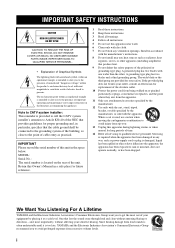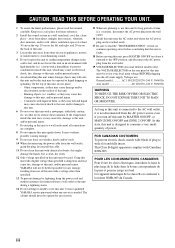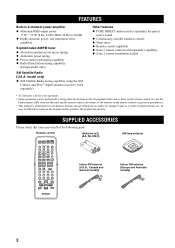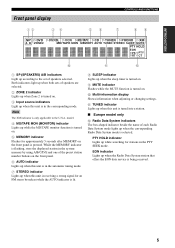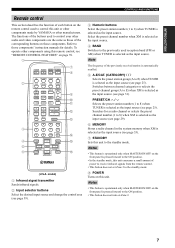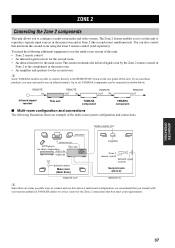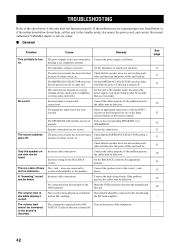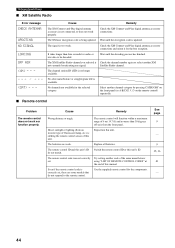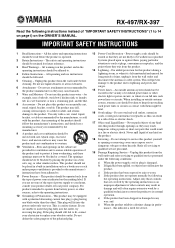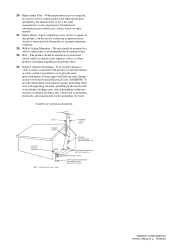Yamaha RX 497 - AV Receiver Support and Manuals
Get Help and Manuals for this Yamaha item

View All Support Options Below
Free Yamaha RX 497 manuals!
Problems with Yamaha RX 497?
Ask a Question
Free Yamaha RX 497 manuals!
Problems with Yamaha RX 497?
Ask a Question
Most Recent Yamaha RX 497 Questions
Rx-497 Fuse
Is the a fuse in the Yamaha RX-497 Stereo Receiver?
Is the a fuse in the Yamaha RX-497 Stereo Receiver?
(Posted by sadowskydan47 9 months ago)
Yamaha Rx-497
When I switched my yamaha rx-497 On, it comes On and goes off some few seconds
When I switched my yamaha rx-497 On, it comes On and goes off some few seconds
(Posted by Anonymous-166435 3 years ago)
Yamaha RX 497 Videos
Popular Yamaha RX 497 Manual Pages
Yamaha RX 497 Reviews
We have not received any reviews for Yamaha yet.