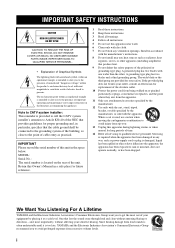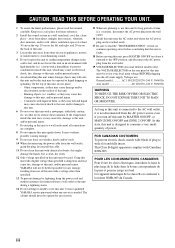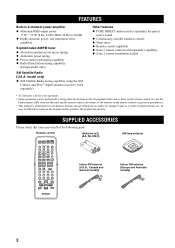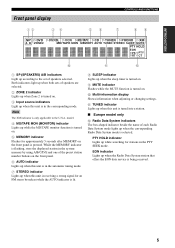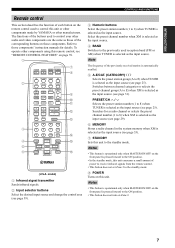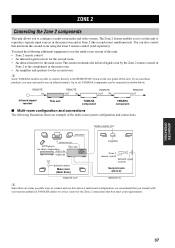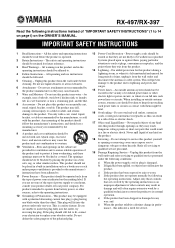Yamaha RX 497 Support Question
Find answers below for this question about Yamaha RX 497 - AV Receiver.Need a Yamaha RX 497 manual? We have 1 online manual for this item!
Question posted by Anonymous-166435 on June 25th, 2020
Yamaha Rx-497
When I switched my yamaha rx-497 On, it comes On and goes off some few seconds
Current Answers
Answer #1: Posted by INIMITABLE on June 25th, 2020 6:43 AM
"Turn the receiver off and press and Hold down the power button, A/B/C/D/E/, and the right preset button at the same time.. Do Not release until sleep light begins to flash in red. Place the input source on to an active input. Allow for music to play for a good amount of time.. When you turn your receive" (Daniel Campbell-)
I hope this is helpful? PLEASE "ACCEPT" and mark it "HELPFUL" to complement my little effort. Hope to bring you more detailed answers
-INIMITABLE
Answer #2: Posted by Kizzyvibes447 on June 27th, 2020 7:41 AM
Turn the receiver off and press and Hold down the power button, A/B/C/D/E/, and the right preset button at the same time.. Do Not release until sleep light begins to flash in red. Place the input source on to an active input. Allow for music to play for a good amount of time.. When you turn your receive
Related Yamaha RX 497 Manual Pages
Similar Questions
Rx-497 Fuse
Is the a fuse in the Yamaha RX-497 Stereo Receiver?
Is the a fuse in the Yamaha RX-497 Stereo Receiver?
(Posted by sadowskydan47 9 months ago)
Power Supply (oem Preferred) For Yamaha Av Receiver Rx-v995
Seeking a replacement power supply for my Yamaha AV Receiver RX-V995. Can you help?
Seeking a replacement power supply for my Yamaha AV Receiver RX-V995. Can you help?
(Posted by chipsimmons 3 years ago)
Yamaha Remote Rav461 To Work Yamaha Av Receiver Rx-v365
hi i have a yamaha remote control rav 461 However my yamaha AV receiver is rx-v365.I need to tune it...
hi i have a yamaha remote control rav 461 However my yamaha AV receiver is rx-v365.I need to tune it...
(Posted by Chloeamber 7 years ago)
I Recently Purchased A Home Theater System And I Am Unable To Install It
I need a representative of yamaha to come to my home and install my home theater system
I need a representative of yamaha to come to my home and install my home theater system
(Posted by malinakj 12 years ago)