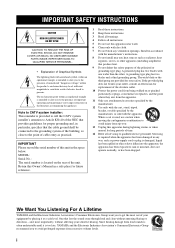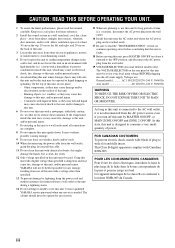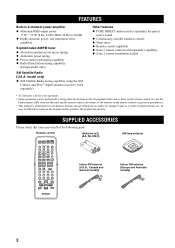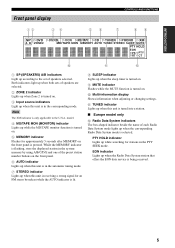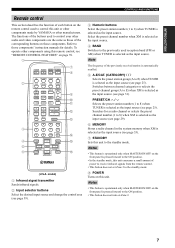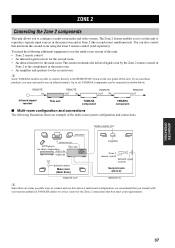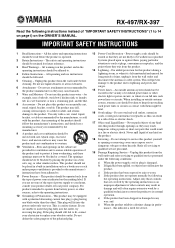Yamaha RX 497 Support Question
Find answers below for this question about Yamaha RX 497 - AV Receiver.Need a Yamaha RX 497 manual? We have 1 online manual for this item!
Question posted by MAVE0320 on July 21st, 2022
No Prende
No Prende El Equipo Si Le Llega Voltaje De Alimentacion
Current Answers
Answer #1: Posted by Odin on July 22nd, 2022 8:04 AM
See the forst-listed Problem at https://www.manualslib.com/manual/197377/Yamaha-Rx-497.html?page=46#manual.
Hope this is useful. Please don't forget to click the Accept This Answer button if you do accept it. My aim is to provide reliable helpful answers, not just a lot of them. See https://www.helpowl.com/profile/Odin.
Related Yamaha RX 497 Manual Pages
Similar Questions
Rx-497 Fuse
Is the a fuse in the Yamaha RX-497 Stereo Receiver?
Is the a fuse in the Yamaha RX-497 Stereo Receiver?
(Posted by sadowskydan47 9 months ago)
Power Supply (oem Preferred) For Yamaha Av Receiver Rx-v995
Seeking a replacement power supply for my Yamaha AV Receiver RX-V995. Can you help?
Seeking a replacement power supply for my Yamaha AV Receiver RX-V995. Can you help?
(Posted by chipsimmons 3 years ago)
Yamaha Rx-497
When I switched my yamaha rx-497 On, it comes On and goes off some few seconds
When I switched my yamaha rx-497 On, it comes On and goes off some few seconds
(Posted by Anonymous-166435 3 years ago)
Yamaha Remote Rav461 To Work Yamaha Av Receiver Rx-v365
hi i have a yamaha remote control rav 461 However my yamaha AV receiver is rx-v365.I need to tune it...
hi i have a yamaha remote control rav 461 However my yamaha AV receiver is rx-v365.I need to tune it...
(Posted by Chloeamber 7 years ago)
I Recently Purchased A Home Theater System And I Am Unable To Install It
I need a representative of yamaha to come to my home and install my home theater system
I need a representative of yamaha to come to my home and install my home theater system
(Posted by malinakj 12 years ago)