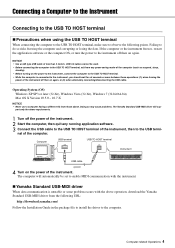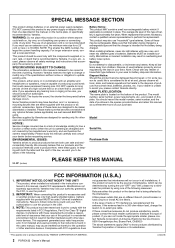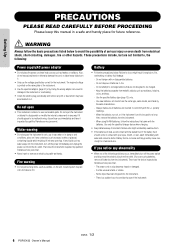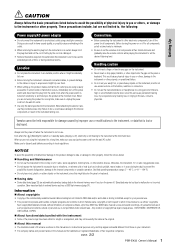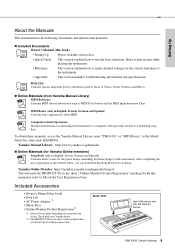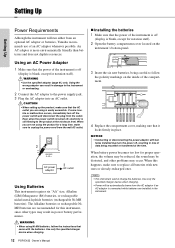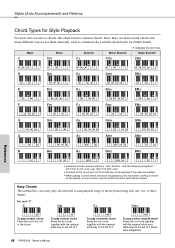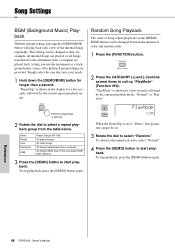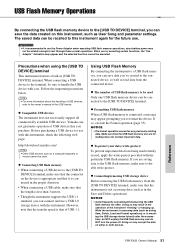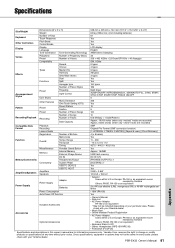Yamaha PSR-E433 Support and Manuals
Get Help and Manuals for this Yamaha item

View All Support Options Below
Free Yamaha PSR-E433 manuals!
Problems with Yamaha PSR-E433?
Ask a Question
Free Yamaha PSR-E433 manuals!
Problems with Yamaha PSR-E433?
Ask a Question
Most Recent Yamaha PSR-E433 Questions
What Is The Audio Ic Number Of Psr E433?
(Posted by decide2served2010 1 year ago)
Distunned
I had a Yamaha I used to play but it's now distunned and I know how to bring it back to it's normal ...
I had a Yamaha I used to play but it's now distunned and I know how to bring it back to it's normal ...
(Posted by kofiannanrans 1 year ago)
What Was The Starting Time Rate Of Yamaha Psr E433?
(Posted by sandrajossy98 1 year ago)
I Bought A Yamaha Psr E433
I bought a Yamaha PSR E433 in internet from second hand but the first owner lost the Product-Id for ...
I bought a Yamaha PSR E433 in internet from second hand but the first owner lost the Product-Id for ...
(Posted by niceboy 9 years ago)
Can Yamaha Psr E433 Use A An Ampsystem
(Posted by jecule 9 years ago)
Yamaha PSR-E433 Videos
Popular Yamaha PSR-E433 Manual Pages
Yamaha PSR-E433 Reviews
We have not received any reviews for Yamaha yet.