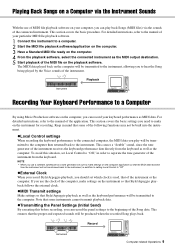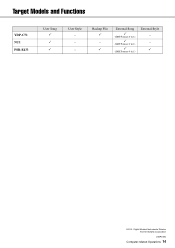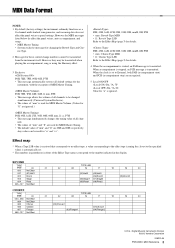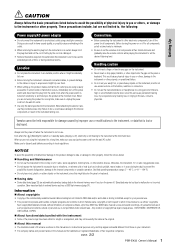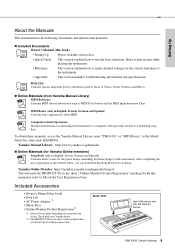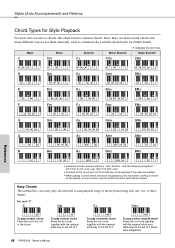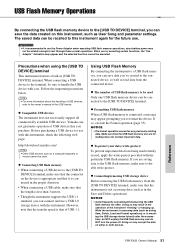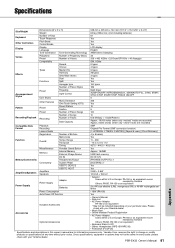Yamaha PSR-E433 Support Question
Find answers below for this question about Yamaha PSR-E433.Need a Yamaha PSR-E433 manual? We have 4 online manuals for this item!
Question posted by kofiannanrans on November 21st, 2022
Distunned
I had a Yamaha I used to play but it's now distunned and I know how to bring it back to it's normal tones..
Current Answers
Answer #1: Posted by HelpHero on November 21st, 2022 8:09 AM
Read this user manual for help
https://www.manualowl.com/m/Yamaha/PSR-E433/Manual...
I hope this is helpful? PLEASE "ACCEPT" and mark it "HELPFUL" to complement my little effort. Hope to bring you more detailed answers.
Helphero
Related Yamaha PSR-E433 Manual Pages
Similar Questions
Yamaha Keyboard Psr 520 Display Not Working
Yamaha keyboard PSR 520 display is not working. Please suggest remedy. I am in Chen
Yamaha keyboard PSR 520 display is not working. Please suggest remedy. I am in Chen
(Posted by benyas14 3 years ago)
Recording Music From Psr-s550 To Laptop
What Software Do We Use To Record Music From Psr-s550 To A Laptop
What Software Do We Use To Record Music From Psr-s550 To A Laptop
(Posted by kinivuira 6 years ago)
I Bought A Yamaha Psr E433
I bought a Yamaha PSR E433 in internet from second hand but the first owner lost the Product-Id for ...
I bought a Yamaha PSR E433 in internet from second hand but the first owner lost the Product-Id for ...
(Posted by niceboy 9 years ago)