Yamaha PSR-E433 Support Question
Find answers below for this question about Yamaha PSR-E433.Need a Yamaha PSR-E433 manual? We have 4 online manuals for this item!
Question posted by jecule on June 18th, 2014
Can Yamaha Psr E433 Use A An Ampsystem
The person who posted this question about this Yamaha product did not include a detailed explanation. Please use the "Request More Information" button to the right if more details would help you to answer this question.
Current Answers
There are currently no answers that have been posted for this question.
Be the first to post an answer! Remember that you can earn up to 1,100 points for every answer you submit. The better the quality of your answer, the better chance it has to be accepted.
Be the first to post an answer! Remember that you can earn up to 1,100 points for every answer you submit. The better the quality of your answer, the better chance it has to be accepted.
Related Yamaha PSR-E433 Manual Pages
Computer-related Operations - Page 14
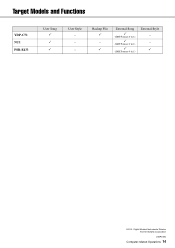
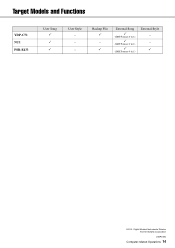
Backup File
-
External Song
(SMF Formats 0 & 1)
(SMF Formats 0 & 1)
(SMF Formats 0 & 1)
External Style - -
U.R.G., Digital Musical Instruments Division © 2012 Yamaha Corporation
205PO-B0
Computer-related Operations 14
Target Models and Functions
YDP-C71 NU1 PSR-E433
User Song
User Style - - -
Data List - Page 10
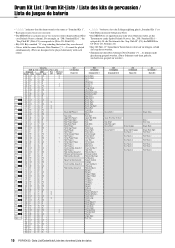
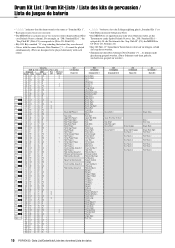
... Tom Rock 1 Tom Rock 2 Tom Rock 3 Tom Rock 4 Tom Rock 5 Tom Rock 6
10 PSR-E433 Data List/Datenliste/Liste des données/Lista de datos die Tastaturnote für „Seq Click H"... the same as "Standard Kit 1".
• Each percussion voice uses one note.
• The MIDI Note is actually one or two octave(s) lower than keyboard Note
(see Default Octave column). For example, in "208: ...
Midi Reference - Page 3
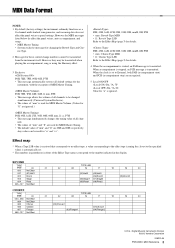
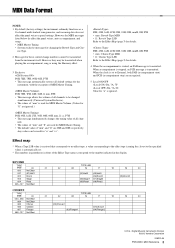
...2 Messages for these control change numbers cannot be transmitted when playing the accompaniment, song or using the Harmony effect.
3 Exclusive F0H, 7EH, 7FH, 09H, 01H, F7H • This...20
(02)Chorus2 (03)Flanger1
(01)Chorus1 (04)Flanger2
U.R.G., Digital Musical Instruments Division ©2012 Yamaha Corporation
205PO-A0
PSR-E433 MIDI Reference 3 MIDI Data Format
NOTE:
1 By default (factory ...
Owner's Manual - Page 2
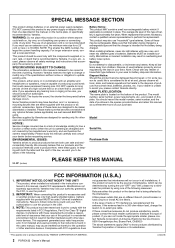
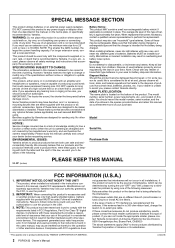
...on the name plate, or specifically recommended by YAMAHA CORPORATION OF AMERICA.
2 PSR-E433 Owner's Manual
(class B) If you to ...produce them, meet these goals. DO NOT connect this type of batteries. NOTE: The smaller the AWG number, the larger the current handling capacity. However, Yamaha reserves the right to change the lead-in to use...
Owner's Manual - Page 3


... Keyboard
Model Name : PSR-E433
This device complies with general household waste.
Model No. Serial No.
(bottom)
COMPLIANCE INFORMATION STATEMENT (DECLARATION OF CONFORMITY PROCEDURE)
Responsible Party : Yamaha ...of this product may be mixed with Part 15 of Old Equipment and used batteries, please take them to discard electrical and electronic equipment, please contact...
Owner's Manual - Page 4


...Effect Combination 21 Applying the Filter to the Main Voice 21
Playing Styles
22
Using the Music Database 22
Playing with Patterns Like a DJ!
23
Playing Songs
24
Listening...34 Calling up Optimum Panel Settings 34 Changing the Touch Sensitivity of the Keyboard ...........35 Selecting an EQ Setting for the Best Sound 35
Voice Settings
36...62
4 PSR-E433 Owner's Manual
Reference
Appendix
Owner's Manual - Page 5


... sounds when you play the keyboard can be produced by changing your musical horizons. You can change it...musical variety. Select a style that matches the music you want to play it subtly or drastically. Page 23
The Pattern function lets you perform like a DJ by using...euro-trance ... Try playing like a DJ. EuTrance 044
PSR-E433 Owner's Manual 5 Setting Up
Special Features
Creating New ...
Owner's Manual - Page 6
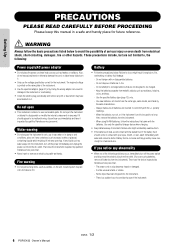
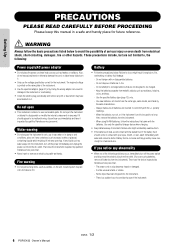
...are not designed to be malfunctioning, discontinue use of the instrument.
6 PSR-E433 Owner's Manual
DMI-5 1/2 If the battery fluid
should appear to be used for the instrument.
WARNING
Always follow ...polarity markings. - If you are the same type, same model, and made by qualified Yamaha service personnel.
• Never insert or remove an electric plug with the leaked fluid.
...
Owner's Manual - Page 7
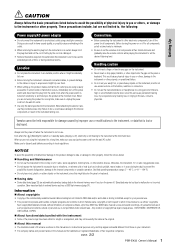
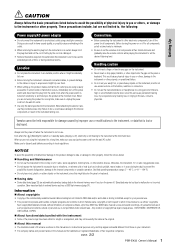
... the internal memory even if you are using a multiple-connector. Any unauthorized use of such programs and contents outside of their minimum levels and gradually raise the volume controls while playing the instrument to the instrument, or data that the AC outlet you turn off . DMI-5 2/2
PSR-E433 Owner's Manual 7
Even when the [ ] (Standby...
Owner's Manual - Page 8


...8 PSR-E433 Owner's Manual XGlite
As its name implies, "XGlite" is a serial interface for Universal Serial Bus. USB
USB is Yamaha's original style file format which ensures that any GM-compatible music data...data using an XGlite tone generator. STYLE FILE
The Style File Format is an abbreviation for connecting a computer with peripheral Devices. The GM mark is on a wide range of Yamaha's...
Owner's Manual - Page 9
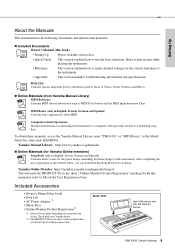
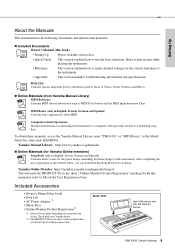
..., enter "PSR-E433" or "MIDI Basics" to use the basic functions.
PSR-E433 Owner's Manual 9 After completing the user registration at the website below, you fill out the User Registration form.
Yamaha Manual Library http://www.yamaha.co.jp/manual/
Online Materials (for Yamaha Online members)
Song Book (only in English, French, German and Spanish) Contains music scores...
Owner's Manual - Page 12
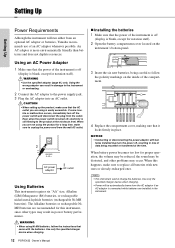
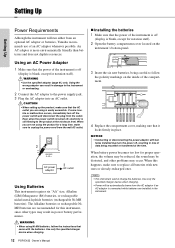
...the minimum level.
Use only the specified charger device when charging.
12 PSR-E433 Owner's Manual
Installing the batteries
1 Make sure that came with the batteries.
Use only the
specified ...power switch and disconnect the plug from an optional AC adaptor or batteries, Yamaha recommends use of data being careful to replace all batteries with batteries installed may be ...
Owner's Manual - Page 13
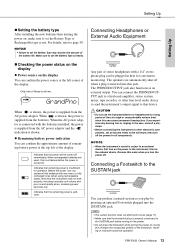
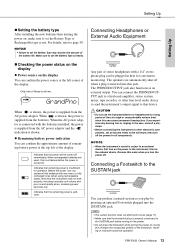
... battery power indication You can connect the PHONES/OUTPUT jack to a keyboard amplifier, stereo system, mixer, tape recorder, or other electronic components,...using rechargeable types). Indicates that the instrument may shorten the amount of the battery life. Before the power runs out, replace all components. If you turn on the power to the instrument, then to the external device. PSR-E433...
Owner's Manual - Page 15
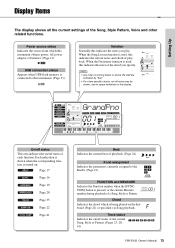
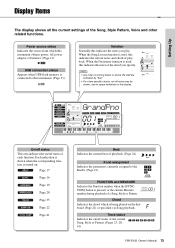
...on /off status of the current Song, Style or Pattern. (Pages 23, 28, 41)
001
PSR-E433 Owner's Manual 15 Page 17
Page 16
Page 19
Page 20
Page 35
Page 22
Page 41
Beat... the Dictionary function is used , this indicates the notes you specify.
Track status Indicates the on the keyboard (Page 22) or specified via Song playback. When the Song Lesson function is used , this indicates the ...
Owner's Manual - Page 16


...269
Instrument Voices. Used for the current Main Voice, you a wide variety of musical sounds. Voice name
GrandPno 001
Voice number Appears after the [VOICE] button is pressed.
2 Use the dial to...(page 36).
16 PSR-E433 Owner's Manual Although turning on Dual will select a Dual Voice suitable for arpeggio performance (page 20). Flute 148
Select 148 Flute
3 Play the keyboard. The Voice number...
Owner's Manual - Page 18


... call up "TimeSigN" (Time Signature Numerator).
Quick Guide
Try Playing a Variety of Instrument Voices
Using the Metronome
The instrument features a built-in metronome (a device that keeps an accurate tempo), convenient... will click. Setting the Time Signature
Here, we'll set the Metronome Volume.
18 PSR-E433 Owner's Manual The number of beats per measure is shown on the first beat of ...
Owner's Manual - Page 20


...notes and the area of the keyboard.
Flute 148
NOTE • ...-to trigger interesting phrases. Hold for music production as well as performance. In ...used for longer than a second. When Split is applied to the Main and Dual Voices. Triggering the Arpeggio
1 Press the [ARPEGGIO] button to turn off , Arpeggio is off the Arpeggio, press the [ARPEGGIO] button again.
20 PSR-E433...
Owner's Manual - Page 22


... Synchro Start on the front panel, or in Steps 4-5 above.
22 PSR-E433 Owner's Manual The Music Database List is used only for specifying the chords. The Style List is provided on . EuTrance...hand and chords with the left of musical genres.
1 Press the [STYLE] button, then use the dial to "Chord List" (page 44) or use this operation, the area of the keyboard to turn on . Split Point ...
Owner's Manual - Page 44
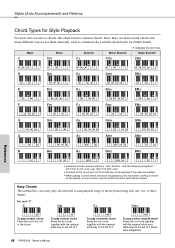
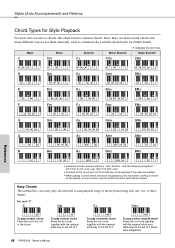
...PSR-E433 Owner's Manual
Reference To play a minor chord Press the root note together with the following exceptions: m7, m7b5, 6, m6, sus4, aug, dim7, 7b5, 6(9), sus2
• Inversion of the 7sus4 and m7(11) chords are not recognized if the notes are new to the left of the keyboard using...Since there are many useful chords and many different ways to use them musically, refer to commercially ...
Owner's Manual - Page 51
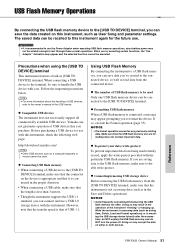
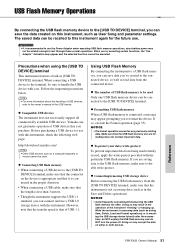
... flash memory device can save the data created on this instrument again for use with this instrument, check the following web page:
http://download.yamaha.com/
NOTE • Other USB devices such as a computer keyboard or
mouse cannot be recalled to use a USB 2.0 storage device with the instrument.
NOTICE
• The format operation overwrites...
Similar Questions
I Bought A Yamaha Psr E433
I bought a Yamaha PSR E433 in internet from second hand but the first owner lost the Product-Id for ...
I bought a Yamaha PSR E433 in internet from second hand but the first owner lost the Product-Id for ...
(Posted by niceboy 9 years ago)
How Do I Play A Song From An Iphone On The Yamaha Psr E433
(Posted by gspjevan 9 years ago)

