Yamaha PSR-E433 Support Question
Find answers below for this question about Yamaha PSR-E433.Need a Yamaha PSR-E433 manual? We have 4 online manuals for this item!
Question posted by ijazgddaa on May 22nd, 2014
How Did Yamaha Psr E433 Lose Memory Registration?
The person who posted this question about this Yamaha product did not include a detailed explanation. Please use the "Request More Information" button to the right if more details would help you to answer this question.
Current Answers
There are currently no answers that have been posted for this question.
Be the first to post an answer! Remember that you can earn up to 1,100 points for every answer you submit. The better the quality of your answer, the better chance it has to be accepted.
Be the first to post an answer! Remember that you can earn up to 1,100 points for every answer you submit. The better the quality of your answer, the better chance it has to be accepted.
Related Yamaha PSR-E433 Manual Pages
Computer-related Operations - Page 14
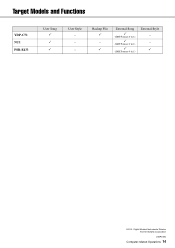
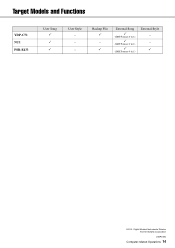
Target Models and Functions
YDP-C71 NU1 PSR-E433
User Song
User Style - - - Backup File
-
External Song
(SMF Formats 0 & 1)
(SMF Formats 0 & 1)
(SMF Formats 0 & 1)
External Style - -
U.R.G., Digital Musical Instruments Division © 2012 Yamaha Corporation
205PO-B0
Computer-related Operations 14
Midi Reference - Page 3
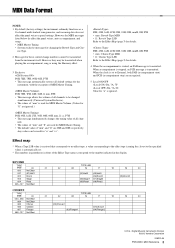
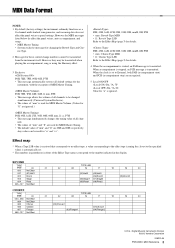
...)Plate2
(05)Room2
TYPE LSB
01
02
08
16
17
18
19
20
(02)Chorus2 (03)Flanger1
(01)Chorus1 (04)Flanger2
U.R.G., Digital Musical Instruments Division ©2012 Yamaha Corporation
205PO-A0
PSR-E433 MIDI Reference 3 F0H, 7FH, 7FH, 04H, 01H, ll, mm, F7H • This message allows the volume of "mm" and "ll" are...
Owner's Manual - Page 2
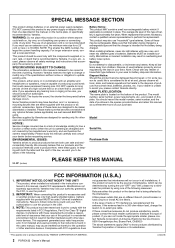
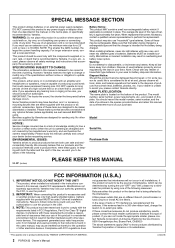
... produce products that are designed for some reason its subsidiaries.
* This applies only to the disposal of products that relate to products distributed by YAMAHA CORPORATION OF AMERICA.
2 PSR-E433 Owner's Manual
(class B) Note: Check with the
requirements listed in FCC Regulations, Part 15 for the battery being affected by the laws in...
Owner's Manual - Page 3


...These symbols on the bottom of Equipment : Digital Keyboard
Model Name : PSR-E433
This device complies with the requirement set by YAMAHA CORPORATION OF AMERICA.
(FCC DoC)
Entsorgung leerer...Sie sich bei Ihrer Kommune.
(battery)
Information for the chemical involved.
(weee_battery_eu_en)
PSR-E433 Owner's Manual 3 For proper treatment, recovery and recycling of your purchase to applicable ...
Owner's Manual - Page 4


... the Music Database ...Registration Memory ...31 Recalling Panel Settings from the Registration Memory... Keyboard ...Memory...55 Loading User Data from a USB Flash Memory 56 Loading a Style File 57 Deleting a User File in the USB Flash Memory 58 Deleting a SMF File in the USB Flash Memory 58 Exiting from a File Control display 59
Appendix
Troubleshooting 60 Specifications 61 Index 62
4 PSR-E433...
Owner's Manual - Page 5


...you simply play the keyboard can be assigned to the knobs include effect, filter, envelope generator and more .
Refer to play it subtly or drastically. EuTrance 044
PSR-E433 Owner's Manual 5...piano, for each Pattern are pre-programmed to Registration Memory.
Play a Variety of Instrument Voices
Page 16
The instrument voice that matches the music you want to play with new styles to...
Owner's Manual - Page 6
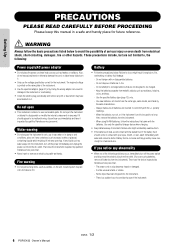
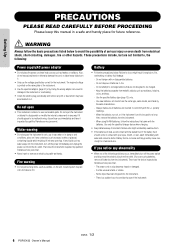
... openings. Do not attempt to rain, use immediately and have accumulated on it inspected by Yamaha service personnel. - polarity markings. - The power cord or plug becomes frayed or damaged...When one of the instrument.
6 PSR-E433 Owner's Manual
DMI-5 1/2 Use new batteries, all batteries are the same type, same model, and made by qualified Yamaha service personnel.
• Never ...
Owner's Manual - Page 7
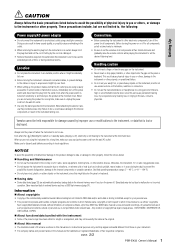
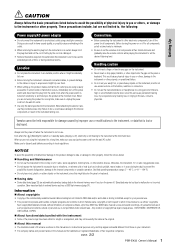
...keyboard. When you are automatically saved as a USB flash memory... (page 51). Saved data may generate noise. • Do not expose the instrument to set the volumes of personal use is lost due to the product at the minimum level. Any unauthorized use of such programs and contents outside of all computer software, style files, MIDI files, WAVE data, musical...
PSR-E433 ... Yamaha ...
Owner's Manual - Page 8


...GM System Level 1
"GM System Level 1" is Yamaha's original style file format which ensures that any GM-compatible music data can play back differently compared to the original data... range of Yamaha's high-quality XG tone generation format. It allows "hot swapping" (connecting peripheral devices while the power to the computer is a simplified version of chord types.
8 PSR-E433 Owner's Manual...
Owner's Manual - Page 9
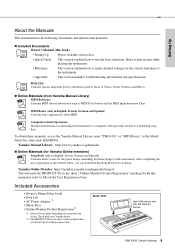
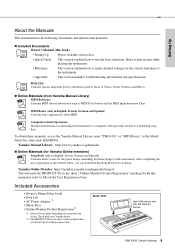
...Registration") packaged with your particular locale.
To obtain these manuals, access the Yamaha Manual Library, enter "PSR-E433" or "MIDI Basics" to use the basic functions. Yamaha Online Member https://member.yamaha... AC Power Adaptor*1 • Music Rest • Online Member Product Registration*2
*1: May not be needed when you fill out the User Registration form. Setting Up
About the ...
Owner's Manual - Page 21


... then play the keyboard with your right ...Registration Memory (page 31) before selecting a different Voice. PSR-E433... Owner's Manual 21 etc. GrandPno
001
001
Current value
Applying the Filter to enjoy the sound.
Filter Cutoff
Filter Resonance
(1)-(3) affect the Main and Dual Voices only, (4) affects only playback of Style and Pattern, and (5) affects the entire sound of musical...
Owner's Manual - Page 31
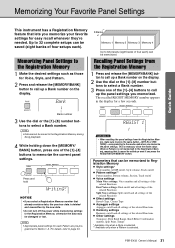
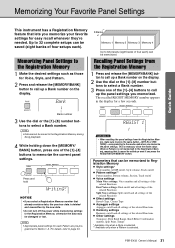
... banks of the [1]-[4] buttons to call up even if you memorized. Memorizing Panel Settings to the Registration Memory
8 Banks
Memory 1 Memory 2 Memory 3 Memory 4
Up to 32 complete setups can be saved (eight banks of the related Functions
... details, refer to select a Bank number.
The recalled REGIST MEMORY number appears in the display for each ). PSR-E433 Owner's Manual 31
Owner's Manual - Page 32


....
While simultaneously holding down the highest white key on the keyboard, press the [ ] (Standby/On) switch to a ...then saved to
Style numbers 187-191 (page 57) • Registration Memory data (page 31) • Function Settings (page 48):
...(Standby/On) switch to "Computer-related Operations" (page 9).
32 PSR-E433 Owner's Manual To initialize Backup data, execute "Backup Clear" explained ...
Owner's Manual - Page 34


... to notes you play on the keyboard. As listed below, the panel ...Registration Memory function (page 31). Pitch Controls-the PITCH BEND wheel
The PITCH BEND wheel can change the amount of pitch bend produced by a maximum of 1 octave in semitone increments.
1 Press the [FUNCTION] button.
Refer to lower the pitch.
To restore them, execute the Initializing operation (page 32).
34 PSR-E433...
Owner's Manual - Page 36


... the dial to select the desired Dual Voice. Reference
36 PSR-E433 Owner's Manual
Syn.Str
074
018
Current Dual Voice
2 Rotate...you to create new, custom sounds that best suit your musical needs.
1 Press the [FUNCTION] button. The Voice-...the settings to the Registration Memory.
2 Rotate the dial to the Registration Memory (page 31). Check the sound by playing the keyboard.
4 Repeat Steps...
Owner's Manual - Page 51
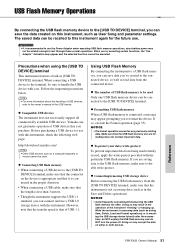
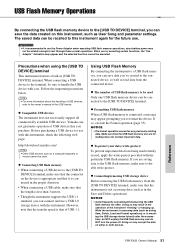
....yamaha.com/
NOTE • Other USB devices such as a computer keyboard or
mouse cannot be connected to the [USB TO DEVICE] terminal.
Formatting USB flash memory When a USB flash memory is... the data on either or both devices. PSR-E433 Owner's Manual 51
Reference
Using USB Flash Memory
By connecting the instrument to a USB flash memory, you are formatting does not contain important ...
Owner's Manual - Page 54
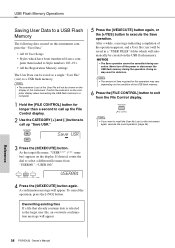
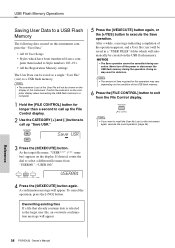
...- To cancel the operation, press the [-/NO] button. Reference
54 PSR-E433 Owner's Manual
Confirm the extension on the display.
puter then loaded to Style numbers 187-191. • All the Registration Memory settings
The User Data can be created on the USB flash memory. After a while, a message indicating completion of time required for longer...
Owner's Manual - Page 56
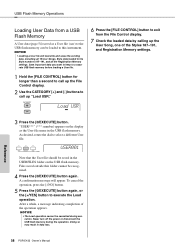
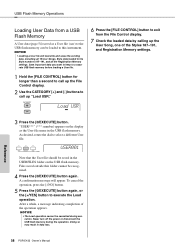
... Styles 187-191, and Registration Memory settings. As desired, rotate the dial to call up "Load USR."
USB Flash Memory Operations
Loading User Data from...memory. To cancel the operation, press the [-/NO] button.
5 Press the [0/EXECUTE] button again, or the [+/YES] button to this folder cannot be recognized.
4 Press the [0/EXECUTE] button again. Doing so may result in data loss.
56 PSR-E433...
Owner's Manual - Page 61
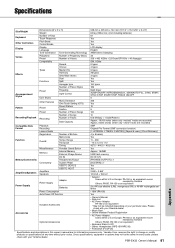
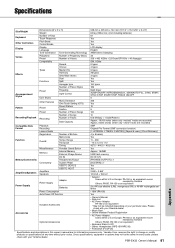
... Product Registration
• AC Power Adaptor Users within U.S or Europe: PA-150 or an equivalent recommended by Yamaha Others: PA-5D, PA-150 or an equivalent
• Keyboard Stand (L-2C) • Stereo Headphones (HPE-150/HPE-30) • Footswitch (FC4/FC5)
* Specifications and descriptions in every locale, please check with your particular area.
PSR-E433...
Owner's Manual - Page 63
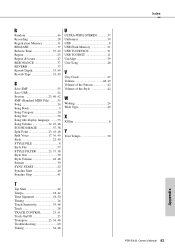
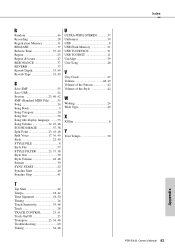
R
Random 46 Recording 28 Registration Memory 31 RELEASE 37 Release Time 37, 49 Repeat 25 Repeat & Learn...START 22 Synchro Start 40 Synchro Stop 41
U
ULTRA-WIDE STEREO 37 UnFormat 59 USB 8 USB Flash Memory 51 USB TO DEVICE 51 USB TO HOST 11 UseAdpt 59 User Song 28
V
Very Good 27 ...Transpose 23, 34, 48 Troubleshooting 60 Tuning 34, 48
Index PSR-E433 Owner's Manual 63
Appendix
Similar Questions
I Bought A Yamaha Psr E433
I bought a Yamaha PSR E433 in internet from second hand but the first owner lost the Product-Id for ...
I bought a Yamaha PSR E433 in internet from second hand but the first owner lost the Product-Id for ...
(Posted by niceboy 9 years ago)
Comparable Musical Keyboard To Yamaha Psr I425 That You Can Buy In America
(Posted by khkrmard 9 years ago)
How Do I Play A Song From An Iphone On The Yamaha Psr E433
(Posted by gspjevan 9 years ago)

